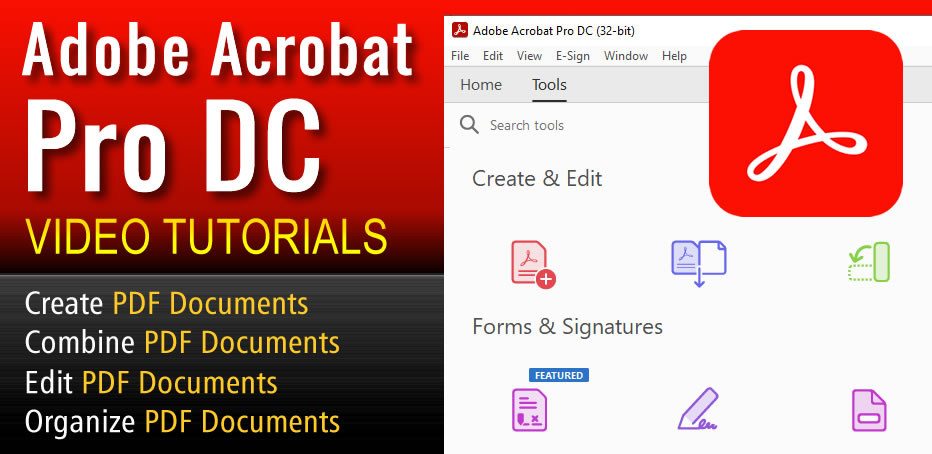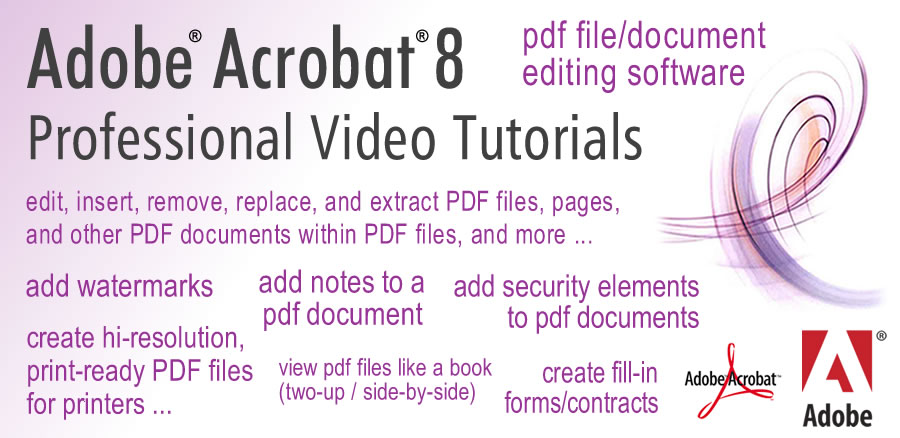Adobe Software Video Tutorials
When it comes to Adobe products, I don't use them any more. Nope! These video mtc-layout-video-mtc-layout-video-tutorials are for those who still have, pay for and use Adobe's software. I canceled my monthly subscription some time ago and use alternative software programs.
If you wish to know what those alternative software programs are, they are Affinity Designer (in lieu of Adobe Photoshop, Illustrator or Fireworks), Affinity Publisher (in lieu of Adobe InDesign), Affinity Photo (in lieu of Adobe Photoshop or Adobe Fireworks) and CutePDF (in lieu of Adobe Acrobat DC). I'm so happy with these programs that I've discontinued my use of any Adobe products and I save money because these do not require a subscription to use them on your computer.
Adobe InDesign
Video Tutorials
BY BART SMITH
Here’s the program I used to use to lay out all of my paperback / hardback books (on the inside) for submission to the printer, as well as create gorgeous order forms, flyers and other documents for various uses.
InDesign is not a free program, but one you purchase through Adobe.com CC (Creative Cloud). Is it worth getting? Not really. I use an alternative software program called Affinity Publisher. It does the exact same thing as InDesign, but better in my opinion, and it only costs me a one-time purchase. No subscription required. Yay!
If you plan on writing your own books and want to learnnnn to lay out the inside pages of your book like I do, then you can use either InDesign or Affinity Publisher, which is what I use now to do what InDesign used to do for me.
Adobe Acrobat Pro DC
Video Tutorials
BY BART SMITH
I used to use this program to view, edit, organize, delete/insert pages, and customize PDF documents that I would generate for my books before I send them to the printer; or PDF files that I simply have to read/review.
This is not a free program from Adobe.com, but one you get to use when you subscribe to their monthly/annual software subscription, which is something I don't do anymore.
Today, I use an alternative program called CutePdf that does the exact same thing, but I don't have to pay monthly to use it. I pay once and I'm done. It's mine for life!
Adobe Acrobat 8 Professional
Video Tutorials
BY BART SMITH
I used to use this program (before Adobe Acrobat DC came out) to view, edit and customize PDF’s that I generate for my books before I send them to the printer or PDF files that I simply have to read/review.
This is not a free program from Adobe.com, and probably isn't available anymore, but I still have it and you might too. The modern version of this program is Adobe Acrobat DC.
I use an alternative program called CutePdf that does the exact same thing, but I don't have to pay monthly to use it. I pay once and I'm done. It's mine for life!
Adobe Fireworks
Video Tutorials
BY BART SMITH
Fireworks has to be THE MOST UNDERRATED GRAPHICS PROGRAM of ALL TIME! Why Adobe.com doesn’t give Fireworks more credit I have no idea.
BUT, all you need to know is that I used to use this program 99.9% of the time to create, edit, save and convert practically every image, graphic, banner, button, mock web layout, book cover, … you name it! I loved using Fireworks for virtually EVERYTHING when it came to graphic design and image editing.
IF you have Fireworks, then you'll enjoy my video mtc-layout-video-mtc-layout-video-tutorials. If you don't have Fireworks, well, say, "goodbye," to a bygone era. This program is not available anymore through Adobe.com. They discontinued it. The alternative I'm using now that does practically the same thing, but better is called Affinity Designer.
Adobe Photoshop
Video Tutorials
BY BART SMITH
Believe it or not, I don’t use Photoshop so much. I prefer to use Fireworks for 99% of my graphic design, image editing and other needs when it comes to working with graphics and images.
In this series of video mtc-layout-video-mtc-layout-video-tutorials, I will go over what I used to use Photoshop for, which was not much. I used other programs to do what Photoshop does. Nonetheless, here are a few video mtc-layout-video-mtc-layout-video-tutorials that might help you.
This program is not a free program, but one you must access through Adobe.com's monthly or annual subscription, which I want no part of. Here's the alternative I use if you're interested; it's called Affinity Photo.

© 2023 BartSmith.com | All Rights Reserved
Website Design & Marketing by Bart Smith
iUseGroovePages.comto build all of my websites and so should you!