Basic Computer Video Tutorials
Are you looking to improve your computer skills? Don't know much about computers? Well, you're in luck. I've got some great essential computer skills video mtc-layout-video-mtc-layout-video-tutorials for you below.
Introduction To Computers
Video Tutorial
BY BART SMITH
Here’s a great overview and introduction to computers that everyone needs, especially for those who really don’t know how to use or maximize their computer use in so many areas. If anything, it’s a great refresher course for everyone who … uses a computer!
Buying A Computer
Video Tutorial
BY BART SMITH
Need to buy a new computer? Well, here are a number of tips and places to buy a new computer online, such as Amazon.com, or offline at your local office supply, department or electronics store, such as Staples, OfficeMax, BestBuy, Walmart, Target, etc. Here's what I look for and the decision-making process I go through when buying a computer.
Install Classic Shell (Start Menu)
(ON YOUR WINDOWS 10 OPERATING SYSTEM)
Video Tutorials
BY BART SMITH
Do you have Windows 10? Don’t settle for their default START menu area where they list all those apps in some kind of kindergarten-like layout. I hate it. I love Windows 7 START menu layout. So, I went and found Classic Shell, which converts the look and layout of the Windows 10 START menu to look and feel like that of Windows 7. Yay, I’m happy now. I have all my friends and clients make this change and they are in love with it after I do.
Windows 10 Operating System
(USING YOUR PC COMPUTER)
Video Tutorials
BY BART SMITH
Have you ever used Google Docs (Documents)? If not, wait 'til you see what you can do with them. If you have used them, but don't know how to use them well, my video mtc-layout-video-mtc-layout-video-tutorials will serve you immensely.
RoboForm Free & Everywhere
(PASSWORD SAVING SOFTWARE)
Video Tutorials
BY BART SMITH
How do you store and maintain your passwords? Have you heard of RoboForm? I’ve been using it for more than ten years. While there are many password management systems out there, I love my RoboForm, and here’s why! Check out these video mtc-layout-video-mtc-layout-video-tutorials on RoboForm.
Computer Cords, Cable Extensions & Accessories
Video Tutorials
BY BART SMITH
Here’s a great overview and introduction to all the kinds of computer cords, cable extensions, adapters and accessories you should keep on hand. You never know when you’ll need them. Save yourself a trip to the store by keeping a small inventory of these recommended cables, cords and accessories.
Installing Fonts
Video Tutorials
BY BART SMITH
Do you know how to install new fonts? Do you know where to find cool fonts you can download and install on your computer for use in your documents? Well, here's how to install fonts properly on your computer.
Control Panel
Video Tutorials
BY BART SMITH
Do you know what and where the Control Panel is on your PC computer? You better, it’s where you’ll find and customize many of the functionalities that relate to your computer, such as, the mouse, keyboard, display, sound, programs, fonts, user accounts, power options, etc.
Working With
Zip Files
Video Tutorials
BY BART SMITH
Every now and then you’re going to come across a zip file. Well, what do you do with it? How do you open it? How do you create them? How do you send them? How do you upload/download them to your website hosting account? Learn all this and more by watching these video mtc-layout-video-mtc-layout-video-tutorials on working with zip files.
Recycle Bin
Video Tutorials
BY BART SMITH
Do you know where the recycle bin is on your computer? Did you know you can empty it to free up storage space on your computer? You can also restore a deleted file or folder from the recycle bin as long as you haven’t emptied the recycle bin. Here’s how to do all that and more.
Install Anti-Virus Software On Your Computer
Video Tutorials
BY BART SMITH
I don't know what you use to protect your computer and other devices from virus, but I have been using Avast {Free} Antivirus software for years.
Avast protects your devices, money, privacy, and identity, and it's completely free. Here's how to install it and set it up on your computer.
Adobe InDesign
Video Tutorials
BY BART SMITH
Have you ever used Google Docs (Documents)? If not, wait 'til you see what you can do with them.
If you have used them, but don't know how to use them well, my video mtc-layout-video-mtc-layout-video-tutorials will serve you immensely.
Adobe InDesign
Video Tutorials
BY BART SMITH
Have you ever used Google Docs (Documents)? If not, wait 'til you see what you can do with them.
If you have used them, but don't know how to use them well, my video mtc-layout-video-mtc-layout-video-tutorials will serve you immensely.

© 2023 BartSmith.com | All Rights Reserved
Website Design & Marketing by Bart Smith
iUseGroovePages.comto build all of my websites and so should you!







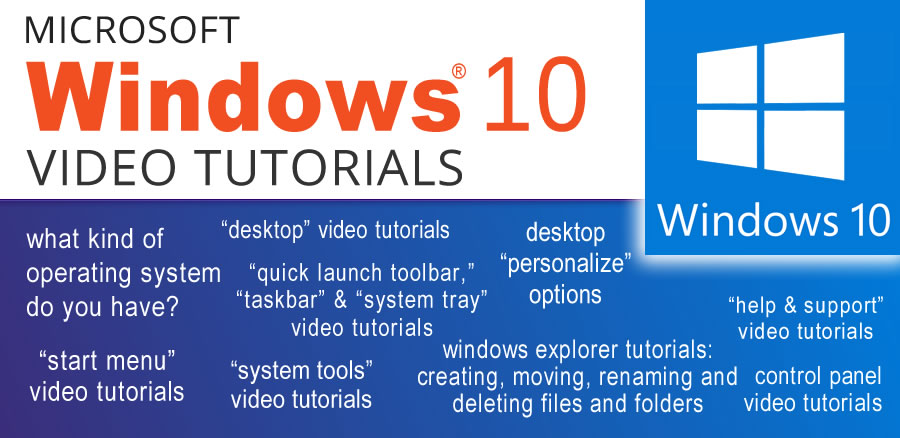








 Computer Repair Backup List.jpg)
 Empty & Restore The Recycle Bin.jpg)
 Remove Old Software Programs Safely.jpg)
 Install Anti-Virus Software.png)
 Browser-Chrome-Tutorial.jpg)
 Browser-FirefoxTutorial.jpg)
