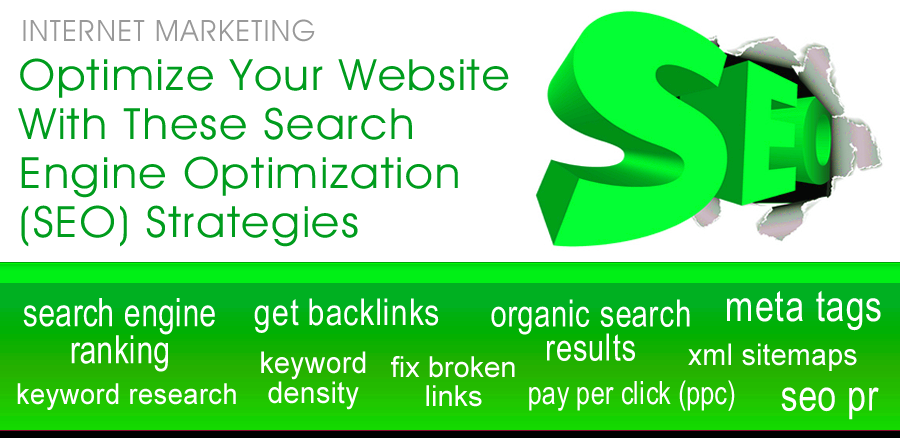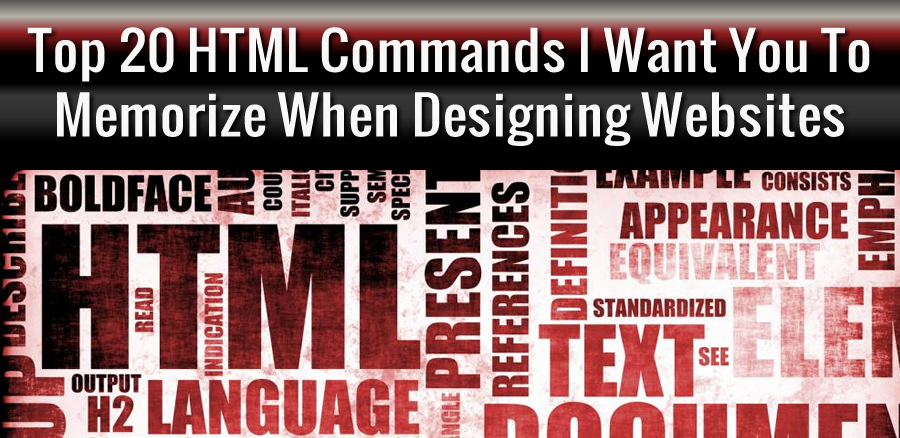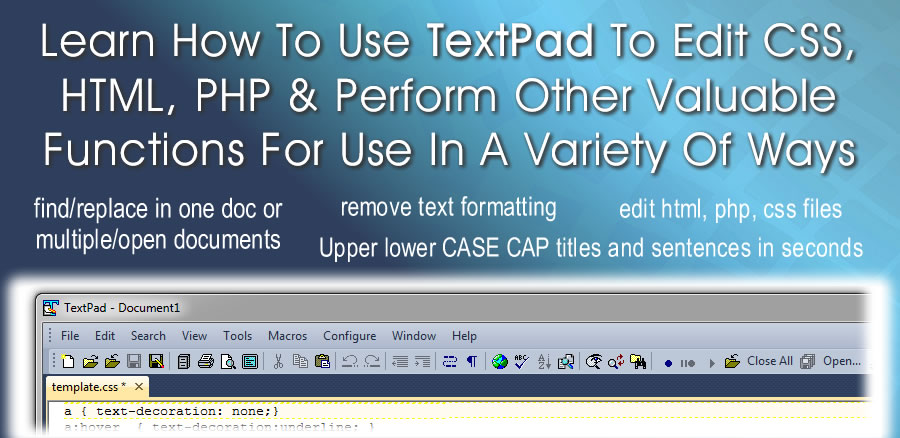Various Webmaster Skills Video Tutorials
Here's a collection of webmaster tricks, tools, skills and resources that just might come in handy when it comes to building and maintaining websites.
Page Redirects
Video Tutorials
BY BART SMITH
This is a very useful skill to know about when the need arises. I like to create, what I call, page redirects, which are pages that I create with a unique name (i.e., /youtube) that redirect to where I want them to go.
Creating such pages makes it easy to give our a page you can easily memorize that might redirect to a page online that is not so easy to remember.
For example, it's easy to remember: http://BartSmith.com/youtube
It takes you to my YouTube channel. I make this happen with a "redirect page."
Inspect CSS, HTML & PHP Website Code
Video Tutorials
BY BART SMITH
This has to be an all-time game saver when it comes to inspecting, tweaking and customizing your website’s css and php files with ease. Well, you still have to make the actual change in the css main file or edit a php file, but in all the Inspect function available in most Internet browsers is a godsend to me, as I’m sure it will be to you too when you see what’s possible in these video mtc-layout-video-mtc-layout-video-tutorials.
Search Engine Optimization
Video Tutorials
BY BART SMITH
Every website, web page and image should be optimized for the search engines so your website, web pages and images can be indexed (or listed) with the various search engines. This helps your site to be found when people enter specific key words into the search engine.
HTML Basics
Video Tutorials
BY BART SMITH
Not that you have to become an expert at designing whole websites from scratch using HTML, that’s no longer needed with WordPress and WYSIWYG website editors, no. BUT, I will say this, knowing 5-10 basic HTML command lines will save you more time than not. Like memorizing a street name or your favorite restaurant, what you’ll learnnnn about HTML is so basic and so easy to master. C’mon, check out these video mtc-layout-video-mtc-layout-video-tutorials. You’re going to learnnnn how to do all of the following in HTML: bold, underline, italics, insert a link, insert an image, insert a line break and a few more important/vital HTML codes.
TextPad
(Text Editor)
Video Tutorials
BY BART SMITH
This has to be my all-time favorite text editor for so many reasons; you can’t even imagine. Wow! In this video series, I’ll share with you what I use it for, which I think you’ll be impressed with greatly, as well as how you can edit all kinds of css and php files … oh, and so much more!

© 2023 BartSmith.com | All Rights Reserved
Website Design & Marketing by Bart Smith
iUseGroovePages.comto build all of my websites and so should you!