Are you planning to use and maximize VIDEO MARKETING and VIDEO ADVERTISING?
by Bart Smith
So, what are your plans to use and maximize video as part of your marketing efforts to get the word out about you and what you do, have to say or offer? What about video advertising? Any plans to advertise what you do, say or have to offer in the form of video on YouTube and other websites?
Using video can really help you expose your products/services to attract leads/clients. Are you giving it more thought? Are you doing it right now? Are you satisfied with where you are?
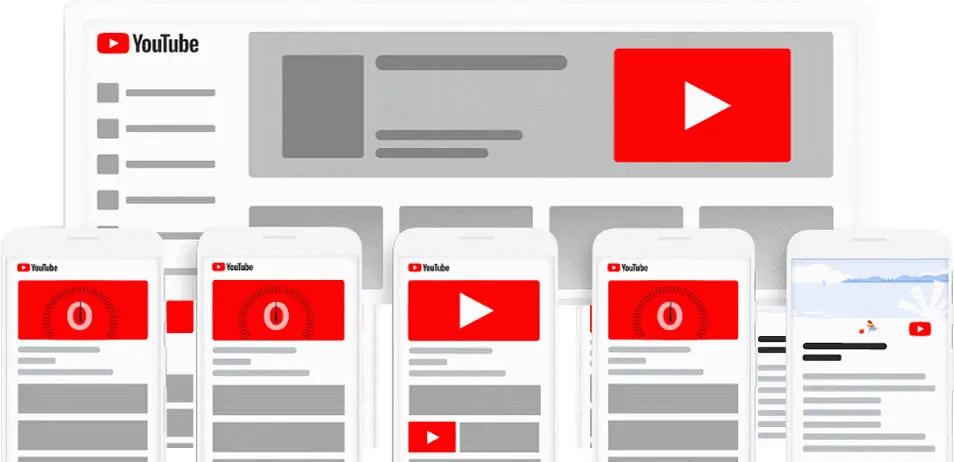
What type of videos should you make to MARKET yourself, your company, book, products, services, etc.
Really quick, let’s define marketing as the activity of getting you out there, well known and in front of people and using video as the vehicle to make all that happen. So, for MARKETING purposes, I’d make the following videos that could be published and distributed on YouTube.com and across social media for the world to see you, get to know you, and find out how they can (ultimately) buy from you:

Video TRAILERS … These videos introduce who you are, what you do, what you offer, what you’re selling, etc. to the world. Let people see who you are and what you can do for them!

Video TOURS … These videos show the world how to navigate and/or get around which you want them to do successfully. Make it easy for people to find what they need at your website.

Video MESSAGES … These videos tell stories, share ideas, inspire and talk about whatever you want viewers to know. They let people see a side of you that can be both personal and professional.

Video INTERVIEWS … These videos let people get an “inner” view of YOU and what you’re offering at your website.

Video TUTORIALS … These videos teach people how to do something. You distribute a few of these around the web and not only will people get to know you, but they’ll thank you, start to like you, develop trust and potentially buy from you.
When it comes to creating video advertisements …
Only after some of the above videos are made, would I start working on my video ads, unless that is, you just have a simple product and you’re ready to promote it with video ad(s) and don’t need all those previously suggested videos. Then, hey, go for it! But, consider making a few of those videos (mentioned above in the MARKETING section) first before your video ad(s) and here’s why.
When you advertise, you’re going to send people somewhere, perhaps, your website or landing page, right? Well, it would be nice to have a variety of videos of you (what you do/offer) already there to greet them. If the video ad GOT them there, then the other videos (above) should surely KEEP them there, right?
Besides, you don’t want to waste your advertising dollars. You want to be sure to maximize their impression of you when those people click on your video ad link and arrive at your website to hear more about your offer.
For example, when they arrive at your landing page, have a video tour or video trailer ready for them to watch. Have video messages and video tutorials ready for them to learn about you and how to use what it is you’re selling. Have a video interview of you being interviewed about what it is you’re advertising. The more video types and formats you have, the better, I say.
Suggested video advertisement format …
Now that you’re on a roll with making videos, it’s time to talk about your video ad. How do you make it? What’s the outline for the perfect video ad? What about a script? What will you say? Well, here’s a quick stab at answering all those questions and more.

Video ads can be 1-30 minutes long. The first 10-60 seconds can launch into a powerful problem solving script that grips the viewer into listening to the rest of your info-mercial. Yes, ads can be infomercials in and of themselves.

Video ads should have the following parts to it:
⤿ INTRO: State the problem and how you’ll solve it. “If you suffer from XYZ, then listen up … I’ve got the solution to your problem.”
⤿ NEXT: Provide an example of the problem you solve so people can go, “Oh, that’s me, I better listen …” You can do this with a quick 10-25 second mini-story.
⤿ NEXT: Use example problem-solvers. Interested prospects will stay glued to your video if you’re giving away great information. Granted, if your video ad is only 10-30 seconds long, this long section is not needed. Just state the problem, show examples and show how and where people can learn more … at your website, for example.
⤿ ALL THROUGHOUT: Use attention getting tools to feature your website in bold, easy-to-read text in case someone wants to skip your ad and go straight to your website.
⤿ THE CLOSE: Include a sense of urgency with any close. “Now, if you like what you’ve heard, you can get XYZ solution for the reduced rate of ___, but not for long.” Or, “I’m having a free webinar just today/this week that goes into all this AND I’m having a sale if you’re interested in buying. The first 30 people who …” You get the idea.

Video ads should be tested and tracked:
⤿ Make 2-3 different ads. Show them to your friends/clients/strangers and see what they think BEFORE you spend any money promoting an ad.
⤿ Advertise different ads on different websites in small amounts and don’t spend too much money running ads until you’ve discovered the best selling ad to run.
⤿ Track your ads’ stats: duration of time watched, click-off/through rates, sales conversions and other useful data. Then compare notes against each ad run on different websites.

Scale up your ads (i.e., pay for more advertising) after you’ve discovered:
⤿ The best ad (of all your ads) that generates the most sales …
⤿ The best website/location online where that ad generated those sales from …
⤿ The right target market/group you found to run those ads to …

RINSE AND REPEAT all of the above when running your video ads until you’ve mastered the art of video advertising for what you want to promote.
So, what did you think about that? Makes sense, right?
Software and equipment you need to create your videos …
That depends on what and how you plan to record yourself in video. Will YOU be in the video personally/physically? Will you have PowerPoint slides? Will you have screenshots, banners, images or??? Depending on what you’ll have and do, here’s the basic list of software and equipment you’ll need:

Your smartphone or HD/4K camera (or similar camera) with microphone input if you plan to be in the video personally, which of course you WILL be in the video. For me, my Android S10+ does the job nicely …

A wireless, lavalier microphone for quality sound when recording your voice …

Professional lights so you look bright and clear in the video …

Professional/natural background/screen (or plain wall), green screen (optional) …

Green screen software to remove the background if filming against a green screen …

Video editing software such as Movavi, which is what I use, or a similar video editing program …

Green screen software to remove the background if filming against a green screen …

72″ tripod with a cell phone holder to hold your phone securely …
Now that you have some idea of why and how you should be getting on video, check out the following Advertising Checklist reports regarding advertising. I know it’ll be helpful to you in deciding how to advertise.
# # #
THE END