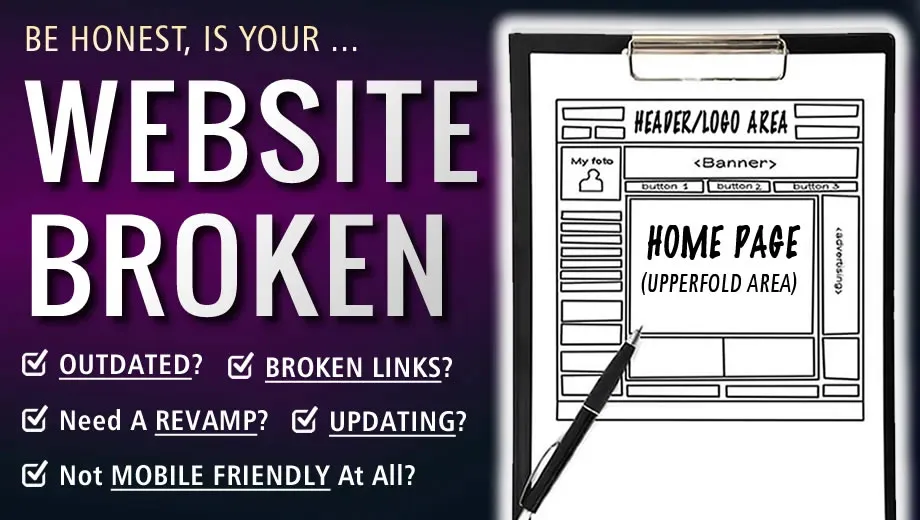

Is Your Website OUT OF DATE? Broken? Need A Revamp/Update?
by Bart Smith
Here’s a simple question. Is your website up to date? Current? Mobile friendly? Here’s a quick list to run down in order to find out how your site should be looking, functioning, etc. Make notes of what needs attention on your site as you run down the list:
CONTENT
✦ Review each page of your website for content accuracy.
✦ Review your page stats to find which pages are the most popular, least visited, etc.
✦ Add new content if you’ve got old content on your website.
✦ Do you have ample white space between content on your pages? Space things out! Eliminate all clutter.
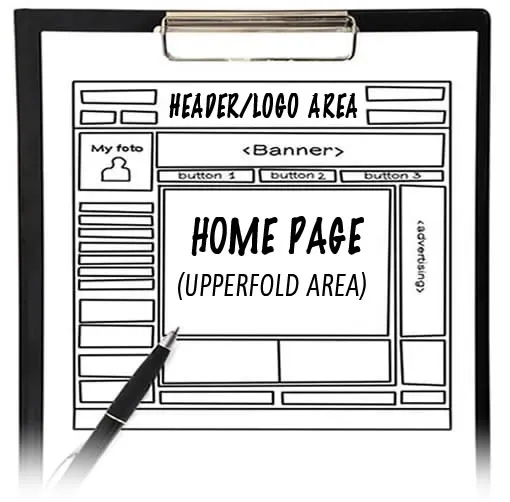
ARTICLES
✦ Review your blog posts and update your blog with new articles.
✦ Update or remove any articles that are out of date.
✦ Add audio recordings to your old articles.
✦ Add a video trailer with you speaking about an article. (Do for all.)
PHOTOS/GRAPHICS
✦ Are your photos up to date?
✦ Can you take new ones and replace old ones?
✦ Can you update any graphics/images on your pages?
✦ Can you add graphics/images to certain pages to break up all the text?
VIDEO
✦ Do you have video on your website? Some? Can you add more? If you don't know how to add video to your website, find out and start making those videos.
✦ Add video trailers/tours for each page/product you have.
✦ Take down old, irrelevant videos.
✦ Add video trailers to articles you have in your blog.
✦ Create a video tour for your website to show people where stuff is. Welcome them and introduce them to all that awaits them on your website.
✦ Create any number of video messages and post them on your website in an area where people can learn what you know in bite-sized video messages that are 2-5 minutes long.
✦ Create a video gallery where visitors can just see YOU in LOTS of videos.
✦ Beef up your YouTube channel, if you have one, with new/more videos.
✦ Are you making 60 second (or less) YouTube video Shorts for your YouTube channel? You should, they do wonders for boosting your view count and bringing in new subscribers.
LINKS
✦ Check for broken links throughout your website and redirect any bad links to the home page or a 404 Page Not Found message page.
✦ Update/clean up your website’s top, main and footer navigation. Do you have pages in the navigation that can be renamed, shortened or removed? Do you link to pages in the navigation that don't exist anymore or need to be updated?
✦ Review and update links on your website that point to your social profiles. So many times, I find social media links in people's websites to be broken or linking to older social media accounts.
STRUCTURE
✦ Update any themes and plugins if you have a WordPress website, for example.
✦ Is it time to change your WordPress theme to a new modern theme or change to a new website building system that has more functionality in design, etc.?
✦ Have you looked at other websites to get ideas for what you might want on yours?
✦ Test your website to ensure it looks and displays properly on the most popular browsers and mobile devices.
✦ Backup your website from time to time. Zip it up if you have cPanel and download it from the server if possible -- OR -- take screen shots of what your website looks like, graphically speaking. Also, highlight all the text on pages and drop them into a Google document really fast and name that document "My Website Text."
✦ Review any security issues and resolve them so your site doesn’t attract malware and trojans.
FUNCTION
✦ Check major "call-to-action" items. Learn more buttons, buy buttons, view cart links, return links, etc.
✦ Review and update your email autoresponder sequences, test your opt-in forms, etc.
✦ Check all web forms to be sure they’re working properly and sending your the inquiry data from someone who wants to contact you, for example.
✦ Increase your website’s download speed if you can. For example, if you have a WordPress website, is it slow to load? Probably. iUseGroovePages.com and my website is lightning fast. Pages show up in seconds after clicking them.
MISCELLANEOUS
✦ Update your copyright date information in the footer of your website. For example, let's update that copyright year from 2015 to the present 202X.
✦ Review and adjust any meta titles, keywords and page descriptions per page throughout your website.
✦ Renew your domain names annually and pay for extra years if possible to ensure you don't lose them by forgetting to renew them.
✦ Consider updating your website’s overall design if you think it’s outdated.
✦ Create a timeline to get these things done and revisit them monthly, quarterly, etc.
✦ Is it time to move to a new hosting company? Every 2-3 years, it can be a good idea. Maybe there was a price increase or customer service got worse or didn’t improve over time. I’ve seen it happen.
So, what do you think? Did you get some ideas on what to update on your website? If so, then hop to it! No time like the present, eh? Or, plan for it. Budget time and money to make all the necessary changes. It’ll be worth it going forward over the next few years.
# # #
THE END