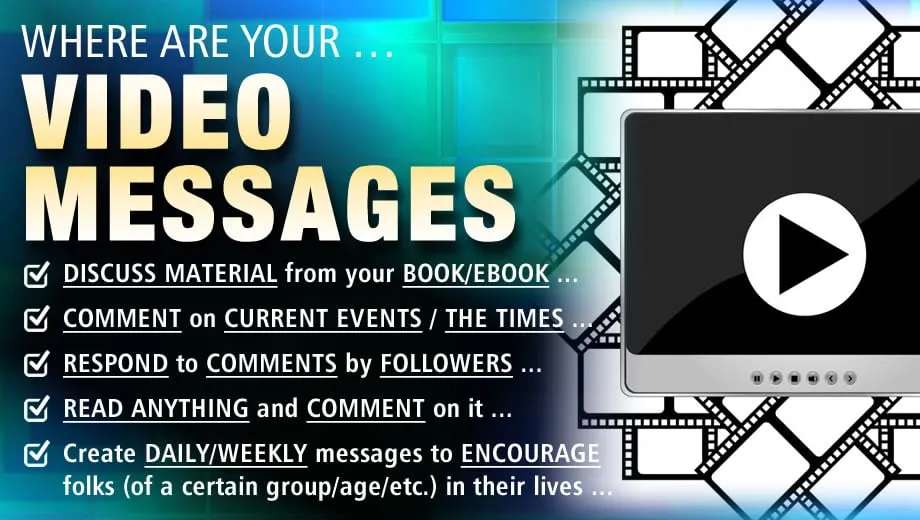

Where Are Your Video Messages?
by Bart Smith
What are video messages?
Video messages are 3-5 minute videos that you record with your phone or a digital video camera where you talk pretty much about anything you want, such as:

Discuss material from your BOOK, WEBSITE, BLOG, COMPANY, PRODUCTS/SERVICES …

Comment on what’s going on IN THE MEDIA or NEWS or even the TIMES WE LIVE IN …

Read anything and comment on it in a video message …

Create daily/weekly quotes and messages to encourage people …

Respond to comments left by fans and followers …
What is the purpose of having video messages?
To express yourself! That is, to reach out to the world; say what’s on your mind; speak to your fans, followers, clients, customers and prospects; voice your opinion; inspire your viewers; educate your viewers; and so much more.
What’s the difference between a video message, video trailer, and a video tour?

A video tour shows viewers around with the intent to guide them through an area of your website, for example. Video tours usually run between 1 and 10 minutes in length.

A video trailer is an introduction or explanation of something, usually with you in it (or not) and designed to introduce something and promote it for purchase such as a book, online course, etc. Video trailers usually run about 1-3 minutes in length.

A video message is a video recording of you talking about (or commenting on) any topic you want. Video messages are usually 3-5 minutes in length.
What are some sample video messages?
On BartSmith.com, you’ll find a few video messages I made for some of my books and other subjects. I wanted to give viewers a glimpse into why I wrote what I wrote and for what reason(s), etc. There’s nothing big about them, except the fact that they do the job! They bridge the mysterious cyber gap between me and my viewer.



Video messages can also bond your viewers to you in a way that face-to-face discussions can. If they like what they see, they’ll might want more of what you've got to share, sell, etc. A good thing, for sure.
How do you make video messages?
Here’s how to make a video message, but don’t limit yourself! Take the following procedures and create 25-100 (or more) video messages for what it is you want to say, promote, showcase, do, etc., with video.

Sit down and make a list of 25-100 (or more) message topics/titles/ideas you’d like to record video messages for.

Write a quick script and/or an introduction and some talking points to remind yourself of what you’ll say in your video message. “Hey there, (state your name) here. Today I’d like to talk about ….” or “(State your name) here. I want to share with you another section in my book that talks about …” or “Many of my students have asked me to comment on …” You get the idea.

If you’re going to record any screen movements, such as moving your mouse around on your website, you’ll need screen capture software. For example, I use Movavi.com, which is not that expensive at all.

You might animate your video messages with software like Doodly.com.

Rehearse it a couple times and redo it a few times until it’s to your liking and perfect.

Edit your video by putting a nice intro/outro in it, along with text call-outs and maybe some music (optional) playing lightly in the background.

Publish your video to an MP4 video (format) for uploading to the many popular video sharing websites. If your MP4 file is HUGE, you can shrink it with Handbrake.

Watch your video trailer for any mistakes; correct any mistakes you find and republish your video in MP4 format.

Upload it to your website, YouTube, as well as well as any social media accounts you want your video message to be seen on.

Embed the YouTube video embed code into your website where you want it to go and VOILA!

NOW YOU’VE GOT A VIDEO MESSAGES ON YOUR WEBSITE sharing what you know and do.
# # #
THE END