Where Are Your Webinars To Teach/Train/Sell For You?
by Bart Smith
What is a webinar?
Webinars are “seminars” that are created to play on the Web. They can run anywhere between 15 minutes and 5 hours in length. It’s all up to you as to how long they’ll run and what you’ll talk about in them.
What can you use webinars for?
Webinars are used to teach, train and sell what you have to offer people.
How do you make a webinar?
For starters, you can use any combination of the following software tools to create a webinar:


Webinar software, such as, Zoom, FreeConferenceCall, WebinarJam, WebinarNinja, EasyWebinar, etc.

Slides, if you'd like to use them in your webinar, which you can create in either PowerPoint or Google Slides.

Video recording equipment, such as a microphone and a webcam.

Screen capture software, such as Movavi, Screencast-o-matic.com or Loom.com. I like to create my own pre-recorded webinars with Movavi.
What is a good format for creating a webinar?
When I create my webinars, I like to follow this simple format:
SLIDE #1: Title Page Slide
SLIDE #2: Presenter Bio Slide
SLIDE #3: State The Problem/Challenge
SLIDE #4: State The Solution
SLIDES #5-10: Describe your solution through a number of slides.
SLIDE #11: Testimonials (Show 3-10 people who loved your solution.)
SLIDE #12: FAQ’s (Answer 5-10 questions prospects might have while watching your webinar.)
SLIDE #13: How To Order (Show them how much it costs to order and how to order.)
SLIDE #14: Bonuses (If you have them, share them now.)
SLIDE #15: How To Order (Repeat this step.)
The above number of slides may differ based on your presentation and that’s okay.
What do you do with your webinar once it’s created?
Once you have your webinar created, PROMOTE IT!
Announce your webinar to your list and conduct your webinar live!
You can also post your webinar to your website and let people view it on their own time!
Post it on your social media accounts and on YouTube for the world to watch, learn and take action!
Run ads on YouTube and social media to promote the webinar and get prospects to opt-in to your list and watch it!
Update your webinar from time-to-time with different offers/bonuses/training material.
Do those few things above and you should be set to use webinars to help you grow your list and make money too.

What's a sample (pre-recorded) webinar?
Here is a (pre-recorded) webinar, which I created on my own and then uploaded to my website and YouTube for folks to watch and learn from in my absence:
with Bart Smith, Presenter
Every coach (i.e., life, personal and/or business coach) needs their own set of customized coaching/client agreement forms, assessment forms, intake forms, feedback forms, call record forms/logs, and many others to help run a PROFESSIONAL and successful coaching business.
Well, did you get any ideas for creating your own webinars? Take anything you saw in mine and implement those ideas in your webinars.
# # #
THE END