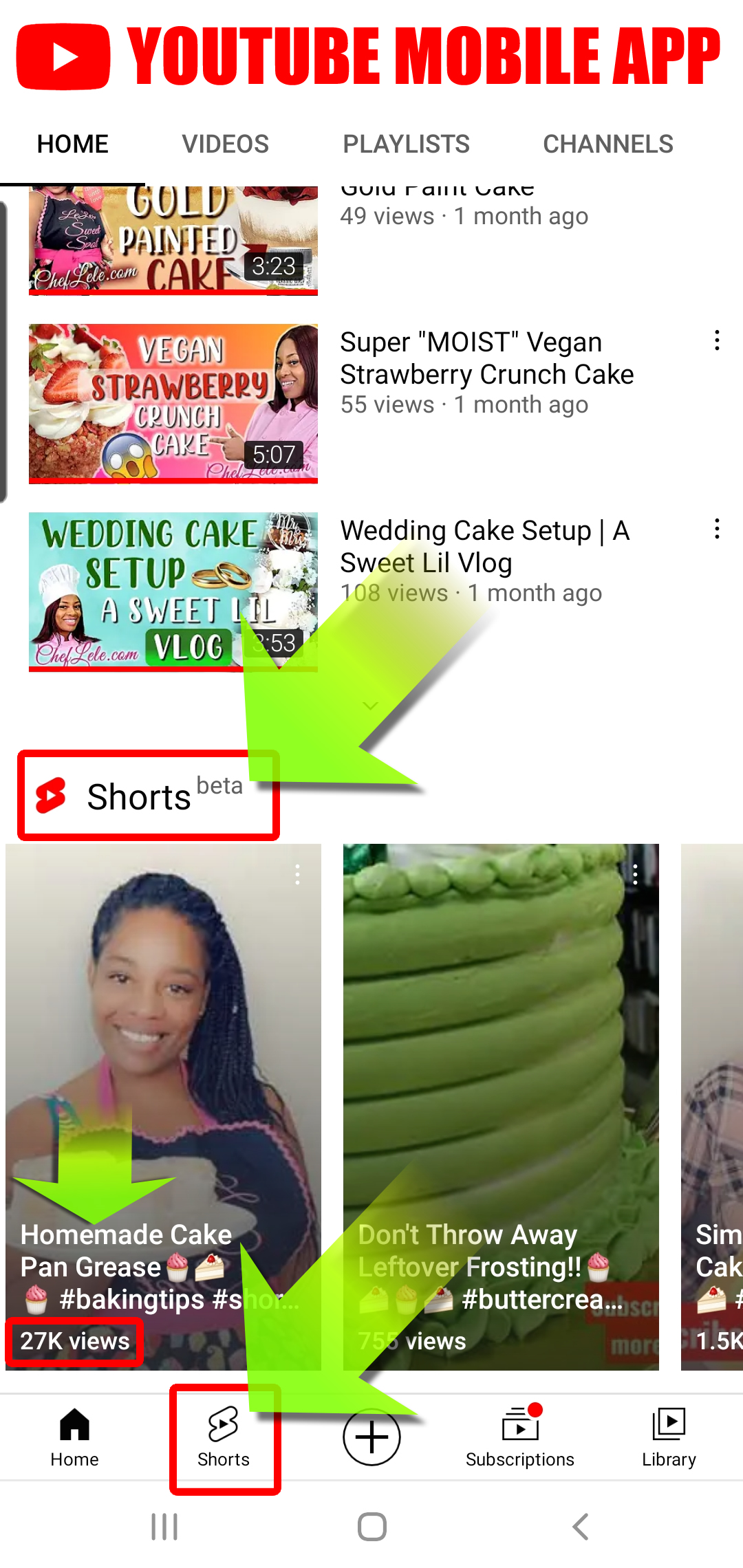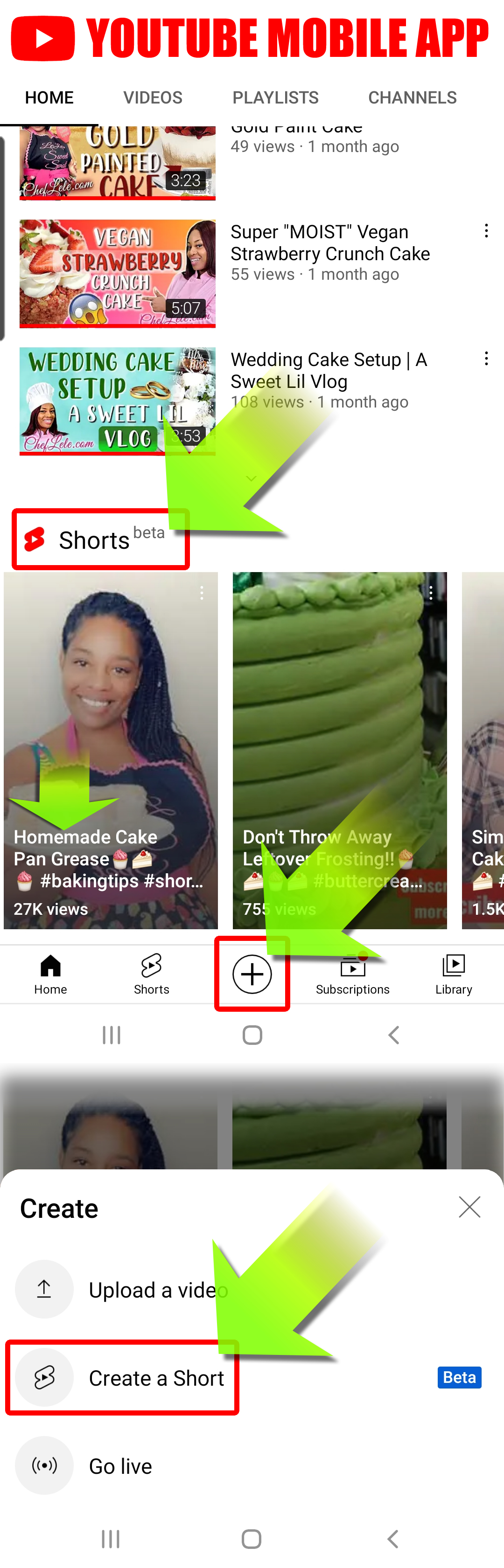.jpg)
Where are your YouTube Shorts? (i.e., 15-60 second videos)
by Bart Smith MTC Founder
What are YouTube Shorts?
YouTube Shorts is a way for anyone to connect with a new audience using just a smartphone and the Shorts camera in the YouTube app. YouTube's Shorts creation tools makes it easy to create short-form videos that are up to 60 seconds long with our multi-segment camera. Below, I answer a number of questions related to YouTube shorts. After you familiarize yourself with YouTube shorts, consider jumping on the bandwagon and start creating your own wave of YouTube Shorts videos like I am!
How do I access YouTube Shorts?
To use it, just open up the YouTube app you already have on your smartphone. Scroll down slightly, and you'll see a "Shorts" section. You'll also notice that a "Shorts" button has replaced the "Explore" tab at the bottom of the screen, alongside "Home," "Subscriptions," "Library," and the create button.
Why are YouTube Shorts so popular?
YouTube Shorts are successful if they're under one-minute, perhaps a quick tutorials, they're funny, they help people unwind, relax, and pass the time while people might be commuting, bored at work/home or on breaks between their daily tasks. Also, according to Tubular Labs data, more than 152,000 accounts have uploaded 1.1 million Shorts to YouTube in the past couple of weeks. These Shorts have received a combined total of 46.3 billion views and 2 billion engagements, which include likes, shares, and comments.
Is YouTube Shorts TikTok?
YouTube's TikTok competitor, YouTube Shorts, is now rolling out globally. YouTube Shorts is playing catchup to TikTok as the short-form video platform of choice, but Google's service is pushing Shorts' integration with the wider YouTube ecosystem as a key selling point.
Do you get paid on YouTube Shorts?
YouTube will pay creators up to $10,000 per month for making popular videos on its TikTok competitor, YouTube Shorts. The company plans to pay $100 million throughout the next year, with the first payments going out this month. The fund could mean a whole lot of cash for creators, but payouts aren't guaranteed. What's more, by using YouTube Shorts as a tool to grow your subscriber base, you can then funnel those viewers into watching your longer, standard YouTube videos that can be monetized. It's a great growth hack that's being played out right now.
Requirements to make YouTube Shorts
YouTube Shorts can be up to 60 seconds in length. A 60-second YouTube short can be several 15-second videos combined or one continuous video. The videos must be shot in a vertical orientation. The video can use audio from YouTube's library or other videos but only for up to 15 seconds.
What is an example of a YouTube Short going viral?
I have a good friend and client who I helped start adding video to her YouTube channel as of June 2021. Around September 20, 2021, she started uploading Shorts to her YouTube channel through her phone. As you can see, her Shorts garnered more views than her regular videos. So, she kept at it. Then, one day, October 6, 2021, she uploaded another Short at 1:00 A.M. PST. Within 11 HOURS, it garnered 27,710 views from when it was initially uploaded! To me, THAT is a video GONE VIRAL! I remember watching the stats just go up and Up and UP every 3-5 minutes. For example, we'd watch the view count jump 500 views in less than 10 minutes! It was INSANE!
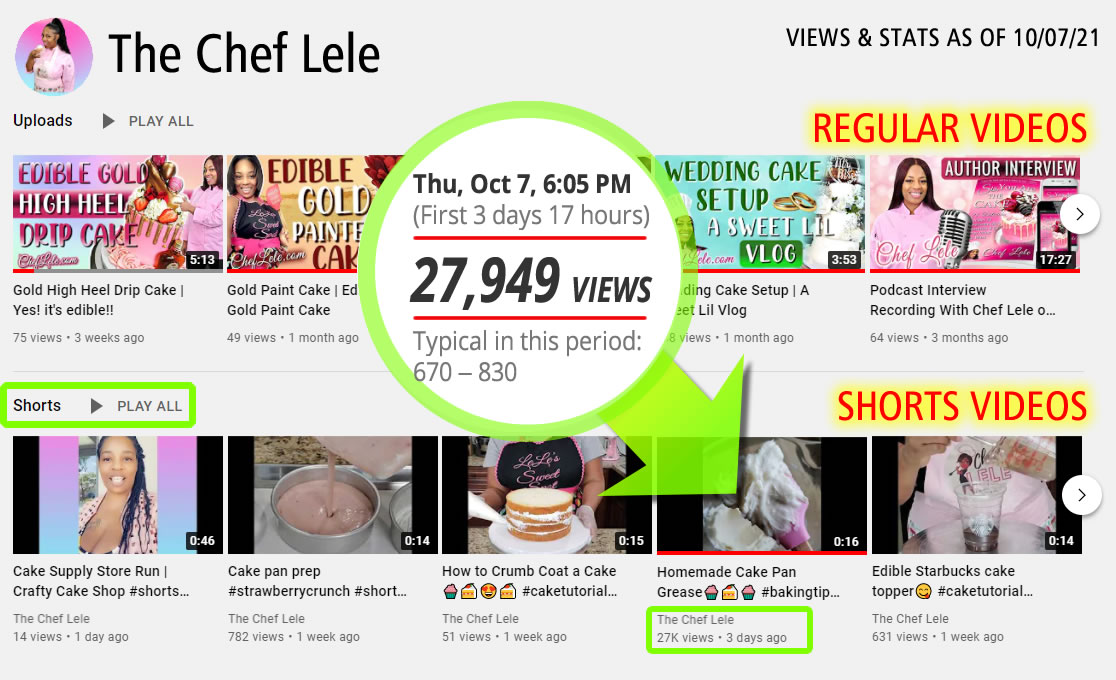
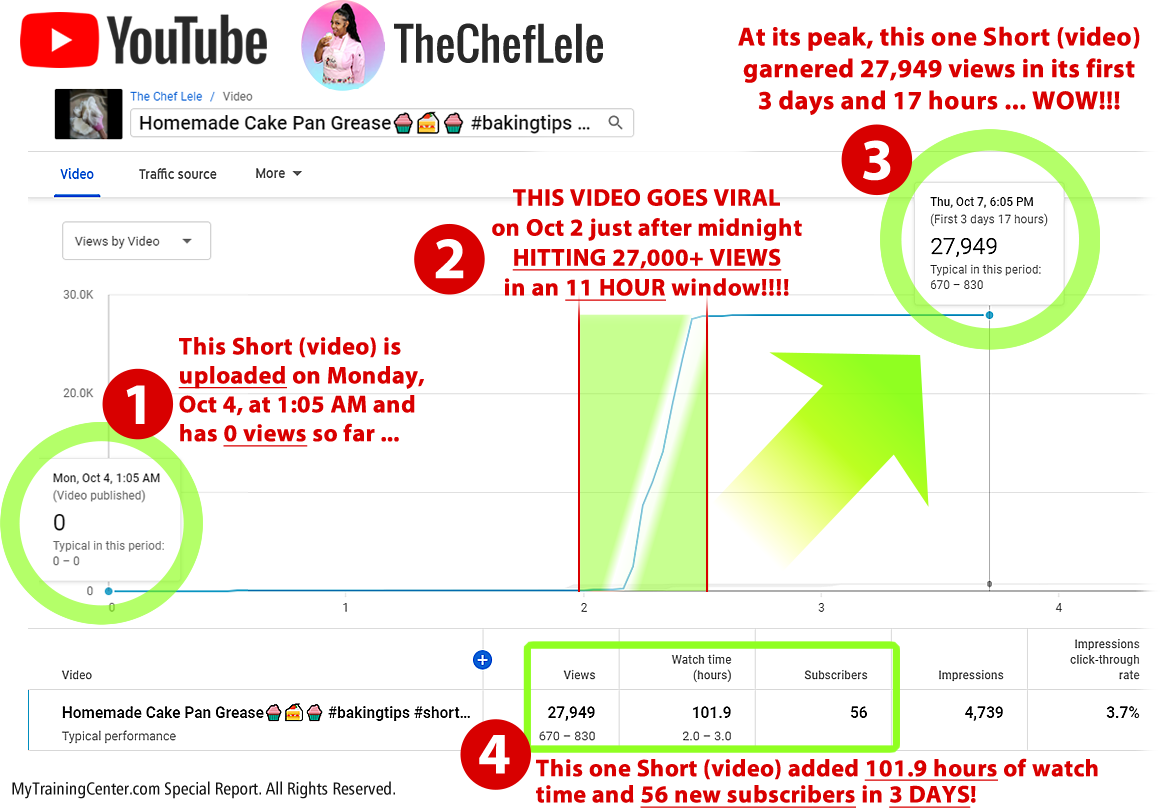
Do YouTube shorts views count towards your overall views count?
If a Short is viewed on the Shorts shelf, a display area for brief, vertical videos, it won't earn YPP (YouTube Partner Program) watch hours. But if the same video is viewed on a regular watch page with YouTube ads and a comment section, you can earn eligible Watch Time.
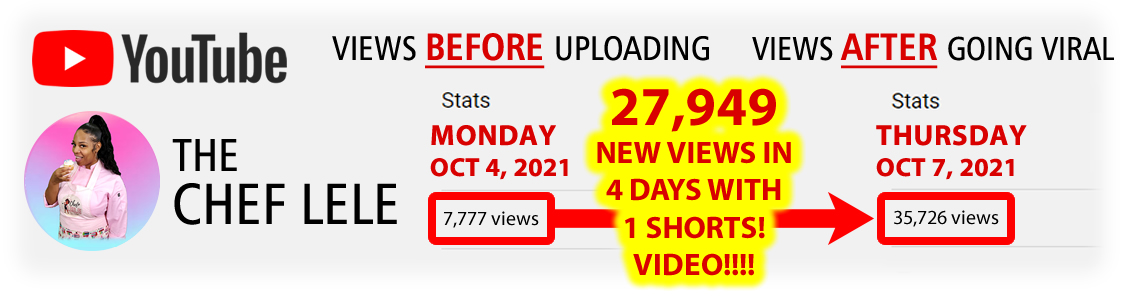
Why wouldn't your YouTube Shorts get any views?
Way too long. And people are just not completing your shorts. And that's a negative signal to YouTube. So, shorten the length of your video, revisit your video's hook/message, tighten up your editing, republish your video and reupload it to YouTube.
How many YouTube Shorts can or should you upload?
There's no limit. Upload as many as you want and as often as you want. In one example, the Pet Channel uploaded 2,132 Shorts in just a couple of weeks.
Are YouTube Shorts worth it?
If you are on YouTube, using Shorts seems to be a great way to attract attention to your channel and gain subscribers. YouTube wants to promote these, so you may as well take advantage.
Are short videos good for YouTube?
Because 5% of viewers will stop watching videos after one minute and 60% of viewers drop off after two minutes, short videos can boost the amount of people who actually get to the end of your video.
These videos have higher retention rates, making it more likely to capture the viewer's attention and for longer, which is a good thing. Just imagine, millions of people choosing to watch videos that are one minute or less because their minds can take in far more information than sitting there watching one long video.
How will viewers find my short videos?
Right now, viewers may find your Shorts by:
• Tapping on the Shorts icon at the bottom of the YouTube app.
• They may find Shorts on the YouTube homepage.
• In their notifications.
• Checking their Subscriptions.
• Featured on your channel page.
Once they tap into a Short, viewers can scroll to watch more short videos. Wherever they find them, subscribers gained from watching your Shorts count toward your Awards Program milestones.
How do you upload a YouTube Short?
Using your smartphone's camera, you can record brief videos and upload them immediately with our without editing them on your phone. If you choose to edit them on your phone, InShot (smartphone video editing app) is a great mobile phone video editor. You can also transfer the video(s) to your computer, edit them on your computer, produce them on your computer, then transfer them back to your phone (in their complete state) to upload via the Shorts upload area. The default video length is, of course, 15 seconds, but you can add more time in the app, up to a minute.
To upload your Short video, click on the symbols you see in the screen shot. Then, click "Create a Short." Proceed to film your video and voila! You're off to the races! Save the video you just recorded, edit it if you like or need to, then upload it to YouTube. Add an optional thumbnail (or let YouTube choose one for you from the actual video footage). Add a description, title and key words. After you record your video, make sure to add the #shorts hashtag in the video's title or description to allow YouTube to recommend or promote your Shorts video. For example, the title for your video might look like this:
Enter A Title For Your Video #Shorts
Then, in the description, just place it at the top:
#Shorts
Enter your description text and content below the #Shorts mention at the top in the description box.
That's it! Sit back and watch how your video does over the next few hours, days and weeks. If you can add an extra 100-1,500 views to your channel per Short video and gain a few new subscribers ... why wouldn't you repeat what you just did and make more Short videos? They're easy and quick to make! Well, now that you know more about YouTube Shorts and how to create and upload them to your YouTube channel, it's time to get started making your list of Shorts video ideas so you can run (not walk) into this amazing new video marketing feature offered by YouTube. C'mon, let's get into that right now ...
What type of content is great to film YouTube shorts for?
Here are a number of categories that YouTube shorts are great for creating:
• General Interest
• Education & Training
• Tips, How-To, Advice
• Food, Cooking, Beverages
• People & Blogs
• Brand Promotion
• Product Reviews
• Service Reviews
• Entertainment
• Music & Dance
• Science & Tech
• Acting, Skits, Comedy
• Various Messages
• Gaming & Sports
• Animation
I made my own list of video Shorts I wanted to create based on several of these categories. You can too.
How should you start producing YouTube Shorts?
PREREQUISITES ...
First, do you have a YouTube channel? If so, great. If NOT, WHY NOT? Get one! It's linked to your Gmail (email) account.
Second, do you have the YouTube app on your phone? Install it if you don't. You'll upload your Shorts through your phone. While you can upload your Shorts through your computer, it's best to upload them through your phone.
Once you have your YouTube channel customized and ready to upload videos and you have the YouTube app installed, you're ready to create your Shorts. At this point, here's how I started creating my Shorts:
STEP #1: MAKE A LIST OF VIDEO SHORTS IDEAS
Make a list of videos you want to create that are 15-60 seconds long. I made a list of 100. Try making a list of 20-50 to start. Then, add to that list as ideas come to you!
STEP #2: CATEGORIZE & PRIORIZE YOUR LIST OF VIDEO SHORTS
Then categorize your list of videos into categories. Also, I'd prioritize your video with the criteria of which videos are easiest and fastest to make? Place those at the top of each list within each category.
STEP #3: START MAKING YOUR YOUTUBE SHORTS!!!
That's right! Start and don't stop. Study your stats as your videos start to gain views. Which videos garner the most attention? Make more of those videos.
# # #
THE END