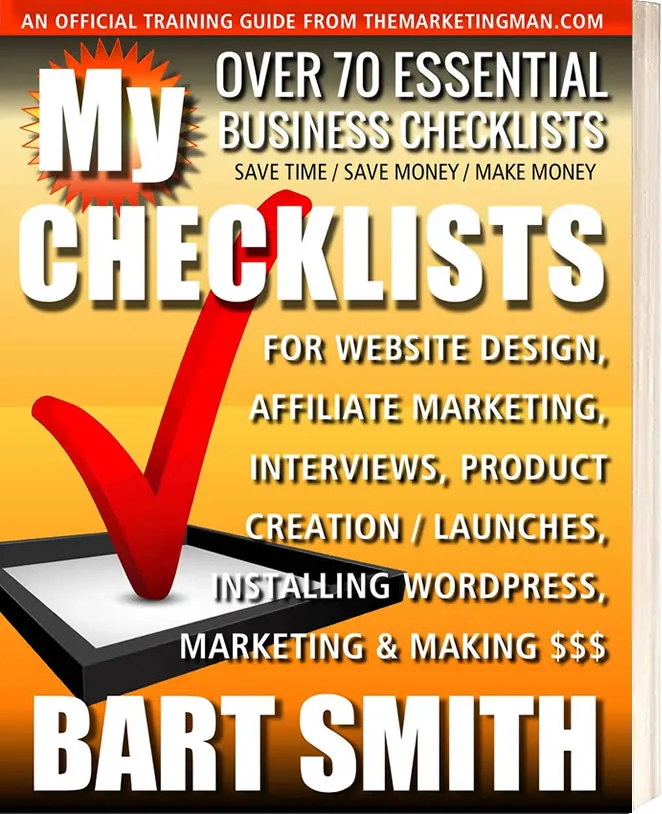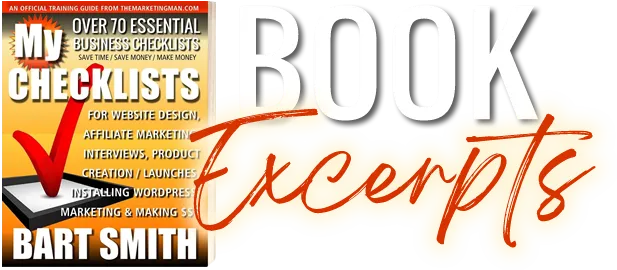
Get a sneak peek into My Checklists book by Bart Smith by reading a few of the hand-picked book excerpts below. If you like what you read here, then you'll definitely love the book or perhaps the audio version. Enjoy these excerpts!
EXCERPT #1
I don’t know about you, but I wouldn’t be where I am today without my checklists. They help keep me organized, on track, even motivated, and help pull me through to the finish line each and every time no matter what project ...
EXCERPT #2
Running ads, both online and offline, takes a fair amount of planning, precision and testing. Check out my advertising checklist below. Carefully review ...
EXCERPT #3
When it comes to promoting and selling products, services, coaching/consulting packages, webinars, seminars or ...
EXCERPT #4
An ASK CAMPAIGN is a laser sharp marketing strategy used to find out what your clients really want to know and ...
EXCERPT #5
When it comes to recording audio for your website, in product form, or for any other purpose, there’s a lot ...
EXCERPT #6
For starters, it’s a “party” to celebrate the birth of a new book and to celebrate the author for recognizing an ...
EXCERPT #7
So, your manuscript is written, edited, and now it’s in book form on Amazon.com and other online bookstore ...
EXCERPT #8
When it comes to starting your own business, working from home, being your own boss, making money and ...
EXCERPT #9
Why should you learn more about legal, allowable tax deductions for your business? The obvious is to save ...
EXCERPT #10
Do you like helping people? Do you find that people come to you for advice on matters of importance whether ...
EXCERPT #11
If you’re in business for yourself, selling products/services, you know how important it is to provide excellent ...
EXCERPT #12
Here is the truth about marketing and driving traffic to your business, product, service or website ...
EXCERPT #13
A domain name is a unique website address that helps identify where your website or blog is. For example, ...
EXCERPT #14
I’ve been registering domain names for more than 20 years and over that time, I’ve learned a few things that will assist you when registering any domain name. If you ...
EXCERPT #15
An eMail broadcast is an activity where you send an eMail message to a list of contacts. While the eMail marketing service provider you choose ...
EXCERPT #16
Without a list of prospects to sell to, your chances of making money are nearly impossible. It’s much easier ...
EXCERPT #17
An eMail mini-course (or eCourse) is a series of eMails sent to a subscriber delivering a regular eMail message ...
EXCERPT #18
Money, money, money! When it comes to getting paid by your clients, customers, vendors and suppliers, there ...
EXCERPT #19
If one of your goals as an expert in your field or showcase your book, product, service, website, etc., to build your ...
EXCERPT #20
The (JV) Joint Venture process is a great way to build your lists of prospects, clients and affiliates; sell more ...
EXCERPT #21
You don’t need to be a professional photographer to add photographs to your website, blog, products, etc., With ...
EXCERPT #22
You too can start a radio show to share your message or expertise to millions of listeners, worldwide! Whether ...
EXCERPT #23
Are you ready to unveil your latest product/website/service to the world and motivated to make a million dollars?
EXCERPT #24
If you sell information products, write books and/or offer consulting/coaching services, at some point, you may ...
EXCERPT #25
One of the best ways to get your message out to the world, whether you are promoting a book or seminar or your ...
EXCERPT #26
When a customer buys a product from you, be sure you send that person to a thank you page. A typical ...
EXCERPT #27
When I think about video marketing, there’s so much to consider. Let’s start statistics and then we’ll launch into a few different checklists for marketing your videos ...
EXCERPT #28
To produce quality videos, follow my simple checklist for acquiring the right video equipment and accessories, ...
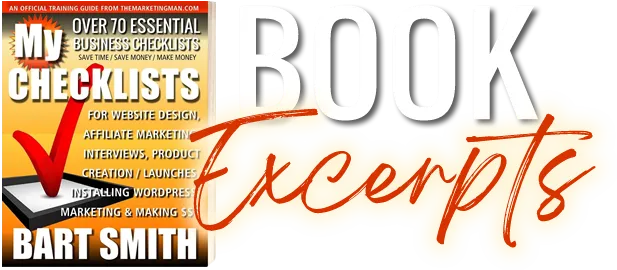
A Message From The Author
My Checklists Book Excerpt
Copyright © 2024 by Bart Smith
Reprinted by Permission
I don’t know about you, but I wouldn’t be where I am today without my checklists. They help keep me organized, on track, even motivated, and help pull me through to the finish line each and every time no matter what project I’m working on. That goes for building small/large websites, writing/publishing books, conducting workshops/webinars/tele-seminars, launching new products, setting up affiliate programs, sending out eMail messages, setting up a shopping cart, adding products to the cart, ... the list (no pun) goes on!
Seriously, if there’s something I want to do, I just whip up a quick list of “what to do” steps in my head. Then, I’ll type it out in the computer, or for you “write here” in this book. I’ll even get very detailed with my lists so I don’t make any mistakes. This way, I can add to ‘em, review ‘em, rearrange a list item or two, and as I progress through my checklist, I’ll mark “Dg“ next to those items that are “DONE!” That’s what I do. That helps me stay motivated when I see all those D’s in a column.
Because I use my own checklists so extensively, I don’t even worry about what comes next. I just refer to my checklist. I have checklists for almost everything I do. Honestly, there’s no way I could write all the books I have, or build the websites I have without checklists. I have to restate that one more time for the record. Checklists save me!
Knowing how important checklists are to my life, and the success of my businesses, making money, and getting things done FAST, I thought I would put this book together for you. If my checklists can help me, perhaps they can help you too!
May I suggest a few things, when it comes to using this book? (#1) Of course, pick out any checklist(s) that interests you, and read it. (#2) REALLY READ IT! Line by line. (#3) Don’t worry about understanding it, or committing it to memory, or questioning why I put the items in the order I did, per se. Just read it for what it is. Then, (#4) read it one more time if you like. Let it really sink into your subconscious. (#5) Go after what it was you wanted to do, but now with the added confidence having read a checklist on that very topic you wish to tackle. You see, as you work on a certain project, having read my checklist, you have a greater understanding of what might come next. Even if a few steps might be reordered for your situation, that’s okay. Every project is a little different. My checklists are merely guides. They guide me, and they can guide you. I, myself, might interject an item or two, or rearrange something to accommodate a new step. That’s alright. That’s reality. So, may my checklists bring to you the kind of success they’ve brought to me.
To your success,

Bart Smith, Author
MY CHECKLISTS
# # #
WOULD YOU LIKE TO:
RETURN TO THE:
WOULD YOU LIKE TO:
Advertising Checklist
My Checklists Book Excerpt
Copyright © 2024 by Bart Smith
Reprinted by Permission
Running ads, both online and offline, takes a fair amount of planning, precision and testing. Check out my advertising checklist below. Carefully review before designing or running any advertising campaign. What you’ll learn will cover a wide variety of advertising strategies and how-to tips to ensure your advertising campaigns are successful!
1. ❏ Determine your target market first. WHO do you want to reach with your ad? Make sure you’re not wasting time or money advertising to a market that has no interest in what you’re selling. Identify your target and what you expect to get in return by advertising to that niche. Know your advertising objectives and then document them!
2. ❏ WHERE does your market hang out? Research the publications, websites, newspapers, magazines where your target market might be found. Are there any advertising statistics available such as demographics? For example, “Our magazine reaches 100,000 accountants, whose average income is between $X-Y.”
3. ❏ Collect information on pricing rates, ad terms, specials for extended ad runs, etc. Compare advertising rates based on circulation rates before you buy space. Where can you spend the least amount of money and get the most exposure? Talk to other advertisers in publications you are interested in. You might ask, “Are you satisfied with your advertising efforts in XYZ magazine/newspaper/journal, etc. Are you getting the response you expected? Will you continue your advertising campaign?”
4. ❏ Create an advertising budget. Take an average of all media costs to assess what you can afford to spend. Know the costs for advertising in different publications, venues, websites, etc., you might test your ad in a smaller publication or one with a less expensive advertising medium before spending big bucks. When you find out what ad lines pull the most response, you can expand your advertising campaign by going national or spending more for greater exposure on pay-per click engines, for example. Budget for different time blocks and observe their performance to mark any significant differences.
5. ❏ Is the time right for your ad? Do you want to control the times your ads run? Is holiday advertising good for your product/service? Are there events occurring out of your control (in the world, your town or country) that might negatively impact advertising? What trends are you seeing? What feedback are you getting from your prospects and customers?
6. ❏ Are you prepared for the kind of response you expect? Are you ready for the windfall of attention that your ads are generating such as sales and an increase number of inquiries? If you’re ads are not resonating with your audience, rework the ad to ensure it gets results. Be sure that the information is clear, specific, focuses on benefits, solves a problem, has eye appeal, and has a strong headline. PREPARATION is the key to overall success for any ad campaign. Make it personal so people identify with you and believe that your product/service will meet their needs.
7. ❏ What is the lead time for the ad you wish to place? Some offline newspapers require advance notice (1-2 weeks) to run your ad while some magazines require a 2-3 month lead time due to production and printing schedules. Some print publications take much longer. Knowing the lead times for different publications will help you plan your advertising effectively. If you’re promoting your product/service online, think Google, Yahoo, Bing, Yelp, Manta, Foursquare, DexKnows, Angie’s List, Hotfrog, Kudzu. Most are FREE advertising venues with no wait period.
8. ❏ Design the ad you want to see advertised. What do you want to communicate to your potential prospect/customer. Remember, stress the benefits of what you’re advertising in large headlines and sub-headlines. Don’t be wordy; get to the point. Use fewer words to make the most impact. OR, if you have LOTS of room in your ad, and you can “tell a story”, then write A LOT (using small print) and give a lot of detail. BUT, use large, powerful headlines to capture the reader’s attention. People skim ads, they don’t read them. The only thing they see, remember, are the headlines that grab them.
(THIS CONTINUES IN THE BOOK)
# # #
WOULD YOU LIKE TO:
RETURN TO THE:
WOULD YOU LIKE TO:
Affiliate Setup Checklist
My Checklists Book Excerpt
Copyright © 2024 by Bart Smith
Reprinted by Permission
When it comes to promoting and selling products, services, coaching/consulting packages, webinars, seminars or tele-seminars online, get others to help you promote your event such as affiliates.
What is an affiliate program? It‘s performance-based marketing in which a business rewards one or more “affiliates” for each paying customer brought by the affiliate’s own marketing efforts.
To create, launch and market your own Affiliate Program, here’s my quick checklist to ensure your affiliate program is a complete success:
1. ❏ Do you have a product or service you need help promoting? Whatever you are offering, enlist affiliates to place promotions on their websites or communicate via their blogs and other venues. It’s seemingly effortless for affiliates to “sell” your business since they don’t have the responsibilities or concerns for traditional sales and the rewards can be very lucrative.
2. ❏ Determine if you have enough money to attract/pay affiliates. Is your product and/or service priced high enough to afford paying commissions? What’s the profit margin? Digital products have high profit margins, whereas tangible products and even services that have a cost to produce and deliver them frequently have lower profit margins.
3. ❏ Determine how much you will pay your affiliates. (1) Will you pay your affiliates a % or a specific $ amount for each sale they make for you. (2) When you decide what you can pay, set those rates up in your own shopping cart. Typically, product/service that are delivered digitally and don’t require handling or shipping, can generate a commission between 15% and 50%. Some affiliate commissions for digital products run as high as 100% for the sole purpose of generating leads only. These types of leads will often upsell to something of more value.
For tangible goods like books, CDs and other products that require manufacturing and shipping, commissions can range between 10% to 40%. Overall, it’s up to you to determine what you can afford vs. what will motivate affiliates to take action and promote your business. Their motivation will be how much money they can earn for little effort so be fair and make it worth their while. One sale is better than no sales.
4. q Determine the software that you’ll use to track affiliate sales. Depending on the shopping cart you use, will determine the affiliate program you use. Many carts either have an affiliate tracking system built in or, for an additional cost, you can install a plugin that works with your shopping cart.
If your shopping cart doesn’t come with built-in affiliate tracking software, you can choose to use one of these affiliate software programs that might integrate with your shopping cart:
→ iDevAffiliate.com (Multiple Integrations)
→ AffiliateWP.com (WordPress Plugin)
→ AffiliateRoyale.com (WordPress Plugin)
Perhaps you have a digital product for sale. Use one of the more popular affiliate networks such as:
→ JVZoo.com
→ Clickbank.com
→ PayDotCom.com
→ ShareASale.com
→ CJ.com
→ E-Junkie.com
→ Payloadz.com
5. ❏ Set up your affiliate program inside your shopping cart system. Once you’ve decided on an affiliate tracking software, set up and customize your affiliate program settings to manage it.
6. ❏ How will you pay your affiliates? By check, PayPal’s “Mass Pay” service or a combination of both? Do you want to avoid stamps, envelopes and printing checks that might get lost in the mail? Pay your affiliates exclusively with PayPal‘s “Mass Pay” service.
7. ❏ Create marketing materials for your affiliates. Create at least 5-10 different sized banner ads, a variety of 5-10 eMail ads, and 10-20 various subject lines that will grab a prospect’s attention that your affiliates can access from your web site and use to help them promote your products, services, seminars, tele-seminars, etc.
8. ❏ Offer FREE training and tutorials for affiliates. The more your affiliates know about your products or services and how passionate you are about your story, they’ll be inspired to promote their lists and encourage sales. This is a win/win situation. You’re excited about the program you offer and your affiliates are highly enthused to be part of your sales team.
8.1 ❏ Create a web page dedicated to highlighting all the marketing tools. Who is your ideal target market? Provide sample eMail letters, banners, and much more. The more informed they are, the better results for both of you.
8.2 ❏ Create an Affiliate Terms & Conditions page. Detail how you pay your affiliates, your rights to terminate an affiliate’s account if needed and more.
8.3 ❏ Create a 5-10 day autoresponder series. Train your affiliates when you have promotions. All you have to do is create a sequence one time about how to sell for you can make money for years to come. Train them on how to use autoresponders to their advantage.
8.4 ❏ Create a number of video tutorials. Show new affiliates how to log in to their accounts once their affiliate links are assigned. They can check stats and earnings, even update their contact information. Imagine providing them with video tutorials about your products, specifically pointing out features and other details they can use in their own sales literature and letters to their lists.
8.5 ❏ Hold weekly, bi-weekly or monthly affiliate training calls by phone or webinar. Share with them what works, what doesn’t. Recognize top affiliates and ask them to share their experiences as affiliates to motivate others to become top performers!
(THIS CONTINUES IN THE BOOK)
# # #
WOULD YOU LIKE TO:
RETURN TO THE:
WOULD YOU LIKE TO:
Ask Campaign Checklist
My Checklists Book Excerpt
Copyright © 2024 by Bart Smith
Reprinted by Permission
An ASK CAMPAIGN is a laser sharp marketing strategy used to find out what your clients really want to know and how you can provide it. You, simply, allow them to ask a question about a topic you have expertise in. After you collect 20-100 questions from your clients, you then proceed to answer the top 10-20 questions at a tele-seminar call while your audience can hear your responses to the top questions you chose to answer.
“Asking” is a powerful tool. Imagine getting first hand information! While some ask campaigns can be performed independently, it’s ideal to have another person narrate the questions while you respond with the answers, otherwise, you can do it all yourself.
1.0 ❏ What tools do you need? Have an autoresponder program that allows you to create a web form on your website. Here’s a good example of one. It’s short, gets right to the point, and it’s easy to use. Autoresponders are used to create individual lists for any campaign you run. You can use any number of autoresponder/eMail service provider companies out there today such as, Aweber.com, GetResponse.com, MailChimp.com, etc. to help create your “Ask (Your Name) ...” campaigns.
→ 1.1 ❏ Go to FreeConferenceCalling.com to sign up for a FREE account if you plan to conduct ask campaigns using tele-seminars.
→ 1.2 ❏ When using webinars to conduct your ask campaigns, choose a webinar software service such as WebinarJam.com or EasyWebinar.com. See other suggestions at BartSmith.com/youtube
→ 1.3 ❏ Choose an audio recording software program. Magix’s Sound Forge Audio Studio or Audacity can edit your ask campaign recorded tele-calls.
→ 1.4 ❏ How about audio? Consider using MixPad or Audacity to mix in any intro/outro music to your ask campaign tele-calls.
2. ❏ Setup and create the main components for your ask campaign. Learn how to set up and execute your campaign to influence your audience to value the information they get.
→ 2.1 ❏ What topics do you want people to ask you about? You could share your expertise or engage a guest expert to respond to some questions.
→ 2.2 ❏ Decide date/time for your tele-seminar or webinar. Include the information, along with call-in details, in the autoresponder you created for this specific event.
→ 2.3 ❏ Create an Ask Campaign web page on your website for people to register. This will help get attention, encourage participation, and ideally generate lots of good questions.
→ 2.4 ❏ Create a “thank you” response on a web page. This should direct registrants to it once they’ve filled out the form.
→ 2.5 ❏ Create the autoresponder for every ask campaign you solicit. Then create a custom field called “Ask Your Question” per the autoresponder service you’re using such as Aweber.com.
→ 2.6 ❏ Create a custom web form with a custom field that will be placed on your ask campaign web page. This will ask for names, eMail addresses and their questions.
→ 2.7 ❏ Copy/paste the web form HTML code into the ask campaign web page and TEST IT. Do your name, eMail address and question display correctly?
(THIS CONTINUES IN THE BOOK)
# # #
WOULD YOU LIKE TO:
RETURN TO THE:
WOULD YOU LIKE TO:
Audio Recording Checklist
My Checklists Book Excerpt
Copyright © 2024 by Bart Smith
Reprinted by Permission
When it comes to recording audio for your website, in product form, or for any other purpose, there’s a lot you should know. For starters, this checklist will help you get on the right track.
1. ❏ WHAT to record:
→ 1.1 ❏ Welcome message on your website’s home page ...
→ 1.2 ❏ Individual messages on various pages on your website (i.e., About Us, Contact Us, Product pages, etc.) …
→ 1.3 ❏ Audio products you can sell from your website, which are delivered digitally online (via downloadable MP3) to customers after they pay for them.
→ 1.4 ❏ Audio libraries of recorded audio, such as your book or a recorded seminar, that people pay to have access to, then listen to it from your website by flicking different play buttons to hear different segments of the seminar or chapters of your book. With this option, there’s nothing to download. Customers just listen online.
→ 1.5 ❏ Telephone coaching, consulting or training calls you have with clients or large groups via tele-seminars.
2. ❏ Decide the best way to record the audio you want within your budget and recording skill level. Whether you decide to record it yourself, or hire someone to record your audio for you, consider this:
→ 2.1 ❏ Use a USB microphone headset that plugs right into your computer for web-based audio! (Avg. cost $19-$29 on Amazon.com.)
→ 2.2 ❏ Use a high quality condenser microphone that plugs into your computer via USB, such as the Audio-Technica AT2020. (Avg. cost $110 on Amazon.com.)
→ 2.4 ❏ A portable MP3 digital recording device, such as the Zoom H4N Handy Portable Digital Recorder ($199 avg.) or the Zoom H4N Handy Portable Digital Recorder ($99 avg.). These can be used to record your presentations. Just hook up an Audio-Technica ATR-3350 Lavalier Omnidirectional Condenser Microphone ($29 avg.) and start recording. When you’re done, transfer the recorded audio to your file for editing, mixing and publishing.
3. ❏ Determine the audio recording software you’ll use to record audio. My favorite, when it comes to recording and editing a lot of audio, is Magix’s Sound Forge Audio Studio. Some folks like to use Audacity, because it’s free. I don’t. I’ll use Audacity for mixing, but not for recording. What’s the difference? For me, it’s the interface. I just like editing (and recording) my audio using Sound Forge. Audacity is free, whereas Sound Forge costs around $69. For me, it was worth it.
4. ❏ Determine the audio mixing software you’ll use to record audio, and learn how to use it. When it comes to mixing sound effects and music into your spoken audio recordings, you can either use Audacity (which I’ve used before) or a program called MixPad. These two programs provide what you need, which is a multi-track interface (i.e., more than one track) for laying down layers of music, audio recordings, sound effects, and more, on top of one the other. Then, when you’re done, you can export all those mixings into one single audio file that sounds great!
(THIS CONTINUES IN THE BOOK)
# # #
WOULD YOU LIKE TO:
RETURN TO THE:
WOULD YOU LIKE TO:
Book Launch Party Checklist
My Checklists Book Excerpt
Copyright © 2024 by Bart Smith
Reprinted by Permission
For starters, it’s a “party” to celebrate the birth of a new book and to celebrate the author for recognizing an achievement that so few have accomplished! A book launch party (not to be confused with book signings) can be highly creative, carried out in a variety of venues and not necessarily a bookstore.
Depending on your topics, book launch parties have occurred at open markets, wine stores, delis, niche retail stores, and more. Go where your readers hang out! You’ve worked hard writing it, getting it through the publishing and printing stages, etc. and now, you deserve a book launch party to signify the completion of an arduous, personal journey and share your ambitions to market and sell your book.
How do you set up a book launch party?
Book launch parties can be a lot of fun (and profitable) when they’re well-planned and promoted to family, friends, associates and others. Here are a few tips for orchestrating a successful book launch party:
1. ❏ LOCATION
Depending on your budget, the number of people you invite and the environment will determine the venue for your party. If you have a small budget ($200-$500), you might have the party at your home if space is available or outdoors around a picnic theme. If you have a larger budget ($500-$2,500), consider having your party at a restaurant (in a private serving room) or in a hotel conference room.
2. ❏ PARTY SUPPLIES & SETUP
A) Prepare a guest list for an intimate party, unless you invite a boatload of people and they invite their friends and partners.
B) Name tags are a good idea especially if it’s a large group. First name basis creates more intimacy and encourages people to mingle and talk about your book.
C ) Have 50-100 books available for purchase and/or distribution depending on the size crowd you anticipate. If you’re selling your book at the party, designate a sales table and someone to manage it unless your books are unsigned and then you should be present, but have help to handle sales transactions. Your job it to meet, greet and autograph. If you expect a really large books, I suggest you pre-sign books.
D) Make it easy for guests can sign in or buy your book as soon as they walk in the door. When people are walking around with your book in hand, they can share your enthusiasm and encourage others to buy if they don’t already have their copies.
3. ❏ GUEST LIST
Who should you invite to your book launch party? When selling books at your party, ask each person to bring guests and be prepared to serve a small beverage at a minimum such as bottled water.
Your goal should be to sell a lot of books so invite your clients, vendors, the local media (print/radio/TV), and special interest groups if appropriate, etc. Have a photographer on hand to capture special moments that you can share with the media.
If sending out invitations, ask invitees to RSVP so you know how to plan for the group you expect. Many people have never attended a book launch party, so make your party is meaningful and memorable. This is your chance to shine and promote your celebrity/author status! Have fun!
4. ❏ CATERING
Depending on the size of your party, feed them! It’s a party! Consider catering finger foods, veggies and dips (maybe), small sandwiches (food that doesn’t require dishes or utensils), bottled water, beer/wine (optional), champagne (always a nice touch). Some local restaurants have catering services otherwise get referrals, check your local directories, and compare prices to get the best deal for your budget.
5. ❏ BOOKS FOR SALE
Most people who attend book launches will purchase a book so you need to be prepared to SELL. You can offer a special deal for people who attend your event (such as buy one, get the second one for half-price or buy two and get the third one FREE) versus paying full price for your book online! Set up a table that’s easily accessed to all the traffic and have about $200 in change to cover any transaction. You can also manually enter credit cards on most mobile devices.
(THIS CONTINUES IN THE BOOK)
# # #
WOULD YOU LIKE TO:
RETURN TO THE:
WOULD YOU LIKE TO:
Book Marketing Checklist
My Checklists Book Excerpt
Copyright © 2024 by Bart Smith
Reprinted by Permission
"Without publicity a
terrible thing happens
... NOTHING!"
Legendary Publicist & Entrepreneur, P.T. Barnum
So, your manuscript is written, edited, and now it’s in book form on Amazon.com and other online bookstore outlets as well as eBook formats. CONGRATULATIONS! Now what? MARKETING!!!
For marketing any book, there are 15 KEY STEPS to check off your list as you accomplish them. Preparation and participating in all these areas (1) helps to ensure you sell books, (2) elevates you as an expert in your field/industry/genre, and (3) increases demand for your services and so much more.
Before hiring a publicist or even asking for assistance with marketing, be sure you understand essential book marketing components. This will enable you to better communicate your needs to a the professional who will assist you.
1. ❏ Turn Your Book Into An eBook
Turning your book into an eBook format is highly recommended to increase profits. eBooks are gaining momentum over hard cover and paperbacks books and you don’t want to miss out on these digital sales. Submit your book to Kindle and SmashWords.com and/or BookBaby.com or others to tap into those markets where eBooks fly off the virtual shelf. One good reason to use a variety of eBook venues is because not all reading devices can accommodate all eBook formats.
2. ❏ Record Your Book In Audio Format
You might not think about recording your book in audio format, but this is another opportunity to sell most books. This will help you expand your market reach and make sales to those who prefer listening to reading. As a successful author of several books and CDs, there is a market for audio books. Make your own audio book and gain new readers. Frequently, the author is the best person to narrate a book because of familiarity with the topic, characters, words, etc. However, if you don’t have the time or the skill for it, talent available.
3. ❏ Testimonials, Reviews & Endorsements
Strive to get at least 10 testimonials or more prior to promoting your book. One of the first things people want to know is WHO READ IT? WHO LIKED IT? WHAT ARE READERS SAYING? Reviews and testimonials serve as tipping points for any potential buyer. So, while you’re hot to sell, share 20-50 copies of your book with family, friends and associates; people you can trust to give you an honest critique. Ask for testimonials within 10 days even if the reader can only comment on a few chapters and post them on your website. Give people the option to leave a voice mail or send an eMail. If you plan to use a testimonial, especially if you “tweak” it, get the reader’s permission to publish it. Testimonials can do some of the marketing for you so be sure they are easy to find … within the first few pages of the book and/or on the back cover.
4. ❏ Author and/or Book Website
If you have a website, then you’re ahead of the game. Ideally, you should have a separate website for each book you write. Purchase a domain name with the title of your book such as BSTheBook.com, MotivateYourselfToSucceed.com, MyNetworkingTactics.com, RichCoachBrokeCoach.com, etc. I have individual domain names for each book. Direct people to your book’s website (not your business or personal web page) because selling big time is your new goal.
5. ❏ Press Room, Online Press Kit & Author Interview Questions + Web Training/Rehearsal
Here’s the skinny on what your website should include:
❏ Press Room — The beauty of an online press room is that it’s open to the public 24/7. It provides contact information, hi-res images, videos, logos, press/media notices, biography, awards, etc. Your press room should be a work in progress where you’re always adding new and interesting content. Refer interviewers to your press room to familiarize them so their interview with you is spot on. Your goal with your own press room should be to provide an easy to locate, easy to use, and up to date and impressive face. You don’t want to create a press kit at the last minute.
❏ Online Author Press Kit—This kit is typically a downloadable PDF that includes your biography, a heads hot (or other photos), interview questions, and a press release or specific information about you, your book and/or other activities. It is particularly helpful to interviewers and bloggers who want to promote your book.
❏ 10 Interview Questions — If you aren’t using a Print-Ready PDF that the host of a radio or TV show can use to ask questions, then create a list of interview questions (and responses) about you and your book. Be prepared to share what makes you different from other authors because you’ll need to convince your readers that your story is a best seller.
❏ Interview Training/Rehearsal — Whether this is your first interview or you’re a pro and confidently can articulate compelling answers in an interview with flow and flair, do ask someone to role play with you prior to a scheduled interview. Take time to respond to questions. Pick up ideas and make mistakes. You’re learning, rehearsing, and perfecting your skills prior to your broadcast. AND don’t forget to breathe! You’ll be glad you did.
6. ❏ Press Release Marketing Campaigns
With a well-written press release and ideal press release distribution company, precisely chosen industries to distribute your press release to, you should attract a fair amount of coverage. Often, this can lead to interviews in print, radio, television and more. Are you ready for the exposure? More and more marketers are engaging buyers with videos, articles, eBooks, and infographics because they are looking for insight. Who is their buyer? What are they thinking? What are they reading? Know your target audience before you launch your marketing campaign.
Before you launch your book, make sure you have all your social media account information such as photos, books, biography, etc. are up-to-date. The most popular social media outlets are:
(THIS CONTINUES IN THE BOOK)
# # #
WOULD YOU LIKE TO:
RETURN TO THE:
WOULD YOU LIKE TO:
Business Startup Checklist
My Checklists Book Excerpt
Copyright © 2024 by Bart Smith
Reprinted by Permission
When it comes to starting your own business, working from home, being your own boss, making money and paying taxes (yes, taxes), there’s plenty to learn to ensure that your business is a success. Here’s a quick checklist of things that you’ll want to give serious thought to as they pertain to your business or start up.
1. ❏ The Ideal Business
Read this first. Get your mind set on what the “ideal business” looks like to avoid traps and gimmicks to avoid going down the “wrong road.” You’ve heard the saying that when starting something you, you must have a passion for it. Don’t follow the money; follow your heart because any new venture is a lifestyle change! Steve Jobs once said, “The only way to do great work is to love what you do. If you haven’t found it yet, keep looking. Don’t settle.”
2. ❏ Mindset of an Entrepreneur
To be an entrepreneur, you need to start thinking about being an entrepreneur and start living like one. This means hard work. This means believing that you can succeed and then putting all of your energy into it.
3. ❏ Products and/or Services
Before you do anything, research the market.What are people buying? What are people asking for? Whether you sell a product or supply a service, be prepared to solve a problem or satisfy a need and then with tenacity and determination commit to succeed.
4. ❏ The “Income Wheel”
Do NOT go into business for yourself until you learn about my “Income Wheel,” a money-making strategy for growing, preserving and investing your income.
5. ❏ Business Name + Domain Name
Brainstorm and list of names and then try them out on your friends and associates. Even look to your competitors for inspiration. Keep it short, easy to remember, and relevant to what you do. Once you have a business name, RUSH to your computer to register your domain name to protect it! The same applies to any business ideas, product titles, etc. you might have. You can register all of your domain names at ReallyCheapNames.com.
If you intend to create other websites, manufacture more products, obtain trademarks and logos, copyrights for written, audio or video creations, and every money-making idea, register those domain names for future use to ensure that any name you create is not undermined or stolen. You might even purchase variations of a domain name to drive more traffic to your website.
6. ❏ Private Mail Box
Renting private mail boxes at a local mail box rental store guarantees that your business (and personal) mail is protected. You generally have access to your mail 24/7 and don’t have to worry when you are off on a business trip or vacation. DO NOT GET A P.O. BOX. See my report on Private Mail Box service.
The biggest reason not to use the U.S.P.S. is because they do not accept mail/packages delivered by any other service than their own such as UPS or FedEx. If you operate your business from home, do not want your customers to have your home address? For safety and professional reasons, use a private mail box service!
7. ❏ Business Plan
Now that you have a business name, your domain name is secured, and you know what products/services you will sell, your next step is to make a BUSINESS PLAN. Keep it simple and straightforward without the buzz. Using bullet points and lists are easy to follow. If you have metrics, charts, graphs, simplify them, skip the 3-D stuff, and be sure to reference the attachments in the text.
Write out your steps for PRE-launch and POST-launch. The physical look of your plan should be organized and transparent and then proof it. You’ll be very surprised at how easy it is to “plan your success” with My Quick-Start Business Plan tool.
8. ❏ Business Structure
Now that you have a business plan, how will you structure your business? Much of your tax liability will be determined by the decision you make. For most, a sole proprietorship or partnership such as a spouse or even an LLC (limited liability company) is sufficient. Going the corporate route isn’t always the most cost effective way to go unless you have several employees and deal with several clients, vendors, etc.
9. ❏ Tax Deductions
Before you hire an accountant to help you with your taxes and other business needs, familiarize yourself with business tax deductions so you can speak the accountant’s language. Using an accountant is highly recommended to ensure that, at a minimum, you’re deducting as many legal/allowable expenses to lower your business’ and personal tax obligation annually.
10. ❏ Accountant
If you have income coming in from multiple sources or qualify for business deductions, hiring an accountant could save you money. Accounts must stay current with the tax laws, which could save you time. They maintain the records and are on top of when to file tax forms. Accountants are not as expensive as tax attorneys and they can assist you should the IRS contact you.
11. ❏ Tax ID or E.I.N. (Employer Identification Number) Issued by IRS
AFTER you decide on your business structure (Partnership, Sole Proprietor, LLC, etc.) and prior to opening a bank account, apply for a Federal Tax I.D. online. Your accountant can help your with this application and will know about any applicable sales tax laws on the sale of products in the state you reside in and others.
(THIS CONTINUES IN THE BOOK)
# # #
WOULD YOU LIKE TO:
RETURN TO THE:
WOULD YOU LIKE TO:
Business Tax Deductions Checklist
My Checklists Book Excerpt
Copyright © 2024 by Bart Smith
Reprinted by Permission
Why should you learn more about legal, allowable tax deductions for your business? The obvious is to save money on your taxes. If you run your own business, as I do, or you are thinking about starting one, add learning about taxes, tax deductions, business structures, and tracking business income and expenses as major part a sharp learning curve for running a successful business.
For starters, read this tutorial on tax deductions. It should enlighten you on your business tax responsibilities and then talk to a CPA (certified public accountant) or tax consultant, which I strongly recommend you hire to help you with your business. They can keep you on track, honest, and advise you on tax tips and pitfalls.
What tax forms will you need to file at the end of the year for yourself and your business? For starters, what state do you reside in? Are you required to pay income tax in your state? What type of business entity do you have? For the most part, you and your business should be filing the following tax forms, unless otherwise advised by your accountant:
PERSONAL TAX OBLIGATION
❏ STATE TAXES ... unless you live in a state that does not require you to pay state income tax.
❏ FEDERAL TAXES ... which most people pay, unless exempt and then are you paying your fair share?
BUSINESS TAX OBLIGATION
❏ STATE TAXES ... unless you live in a state that does not require you to pay state income tax.
❏ FEDERAL TAXES ... which most people, unless exempt and then are you paying your fair share?
Again, depending on the number of business partners you have and your business structure, you may be required to submit a minimum of four (4) sets of tax forms. This is why you hire a tax professional. It’s risky to complete and file your own business returns unless that is your area of expertise.
What can you deduct when it comes to business expenses?
What kind of business are you operating? Your records should be showing expenses, profit and loss statements. Here are many of the allowable tax expenditures that the IRS allows a business to deduct from their gross earned income:
❏ Accounting
❏ Advertising, Promotion & Marketing Expenses
❏ Auto
❏ Cartons, Boxes & Shipping Supply
❏ Contributions (Certain ones, up to a certain limit.)
❏ Delivery Expenses
❏ Electricity, Electronics, etc.
❏ Entertainment (Meals, Events, etc.)
❏ Insurance (Certain types related to your business.)
❏ Interest on Loans related to your business.
❏ Internet-Related Charges
❏ Inventory, Merchandise & Materials
❏ Laundry/Dry Cleaning
❏ Legal Fees & Expenses
❏ Licenses
❏ Miscellaneous
❏ Office Expenses
❏ Office Supplies
❏ Postage, Stamps, Shipping Expenses
❏ Rent (100% of business office space, or % of your home use.)
❏ Repairs (Computer, Office Machines, etc.)
❏ Research Materials (Books, Magazines, etc., if related to your business.)
❏ Selling Expenses (Facilities, Training, Materials, etc.)
❏ Storage (Used for storing business supplies and inventory.)
(THIS CONTINUES IN THE BOOK)
# # #
WOULD YOU LIKE TO:
RETURN TO THE:
WOULD YOU LIKE TO:
Coaching Business Checklist
My Checklists Book Excerpt
Copyright © 2024 by Bart Smith
Reprinted by Permission
Do you like helping people? Do you find that people come to you for advice on matters of importance whether it’s business or personal? Then you, my friend, may have a calling to be a professional coach.
How do you become a great coach? Review this quick checklist and read Rich Coach Broke Coach.
1. ❏ Assess your strengths and weaknesses for coaching others or even starting your coaching business. Below are some key components for any coaching business.
❏ Setting up your coaching business ...
❏ Further training, certification, etc. ...
❏ Building your coaching website ...
❏ Writing a book about your niche ...
❏ Preparing coaching forms/contracts ...
❏ Marketing your coaching services ...
❏ Speaking about your coaching niche ...
❏ Securing media about your services ...
❏ Finding clients ...
❏ Creating client successes ...
❏ Working with clients ...
❏ Closing clients ...
❏ Asking for testimonials ...
❏ Asking for referrals ...
2. ❏ When you have doubts/concerns, address them with more information (education, training, practice, consulting) or hire a personal coach.
3. ❏ Pick your coaching niche unique to your skills, talents and abilities.
4. ❏ Define your ideal (paying) client. What qualities do you bring to the table that would prompt a client to pay you for direction? What pain or passion do they have that you can help with?
5. ❏ Prepare all the coaching contracts, forms, questionnaires, surveys and materials you’ll need. Know when and how to use them. If you need help with such forms and agreements, my book, Rich Coach Broke Coach, addresses them and how to use them.
6. ❏ Set your fees, create your coaching packages and learn how to sell to prospective clients. Know how make money through coaching?
(THIS CONTINUES IN THE BOOK)
# # #
WOULD YOU LIKE TO:
RETURN TO THE:
WOULD YOU LIKE TO:
Customer Care Checklist
My Checklists Book Excerpt
Copyright © 2024 by Bart Smith
Reprinted by Permission
If you’re in business for yourself, selling products/services, you know how important it is to provide excellent customer care and support. You also know if you don’t, you might not be in business very long. We all know good news travels fast ... well, bad news travels faster! Here are a number of customer care and support ideas you can implement immediately to provide your clients with the kind of support and service they deserve!
1. ❏ Telephone Number
Put your telephone number on every page of your website. If someone wants to reach you for any reason, the contact information is available at a glance without having to scour your website. You can even place your telephone number in the tag found at the top of every page.
2. ❏ Support eMail
Create an eMail specifically designed so customers can eMail you with their customer support concerns. That eMail might be called Help[at]YourDomain.com or Support[at]YourDomain.com. This will then forward to you or a designated person in your organization allcustomer inquiries. As questions come in, make note of them and post them on a (read on) page.
Depending on the hosting company that hosts your website, you might have access to a cPanel where you can create any number of eMail accounts. Be sure to check out my cPanel video tutorials and learn how to create eMail accounts.
3. ❏ F.A.Q. (Frequently Asked Questions)
Customers typically have the same set of questions when buying a new product or signing up for a service. Post those questions online on a FAQ (frequently asked questions) page so customers can learn and potentially have their questions answered. Education is key for any kind of success!
4. ❏ Video Tutorials
Posting any number of video tutorials on your website explaining different aspects of your product/service can be very beneficial. If your video tutorials answer 20% of your customer call-in questions, you just saved time and money fielding repeat calls. When calls are received, customers can be directed to videos specific to their questions to answer their question.
5. ❏ Support Ticket System
One way to provide an effective online customer support system is with a “support ticket system.” Forget eMail. With a support ticket system, say goodbye to lost or hard-to-track eMails!
Support ticket systems are web-based, store correspondence between you and your client, and some systems such as Kayako combines ticketed support (via eMail) with live chat and an intuitive customer interface. Kayako is especially advantageous if you have multiple web sites/products/services.
A help desk ticketing system allows you to offer prompt and efficient support to your clients. RSTickets!Pro comes by default with an integrated knowledge base system. It allows staff members to decrease response time and improve efficiency. Customers can submit support requests without being logged in. It requires a name and email address only.
After submitting the information, an account is automatically created and the credentials are sent to the eMail address supplied. Along with each ticket, additional information about the customer is stored such as IP, browser used, referrals and whether the customer was logged in or not.
6. ❏ Toll Free Number
If you don’t have a toll free number for customer support issues, I encourage you to get one that will accept telephone orders. Toll free numbers are easy to get and inexpensive to maintain. The toll free number should spell out your personal or company name, product name, website, nature of your business, etc. Make it easy to remember!
FYI: Any toll free number can be supported by any toll free service within the U.S. or Canada by filling out a Responsible Organization Change Form called a Respond form and it does NOT need to be carried by the company that provides the local line.
7. ❏ Answering Service
For a reasonable monthly fee, you can hire a professional company to respond to your calls when you’re temporarily not available. When travel, meetings, or appointments take you away from the phone, an answering service is preferred to an impersonal voice mail system. Treat your clients to a friendly voice by employing an answering service if you don’t someone to assist you with calls.
8. ❏ Virtual Office
If you’re a one person show, consider giving the impression that your small office is staffed with a number of people that work in designated departments. In other words, set up a virtual office by asking callers to “Press 1 for (Your Name), press 2 to send a FAX, press 3 to leave a message or press 0 to hold for the next representative.”
(THIS CONTINUES IN THE BOOK)
# # #
WOULD YOU LIKE TO:
RETURN TO THE:
WOULD YOU LIKE TO:
Daily, Weekly, Monthly & Yearly Marketing Checklist
My Checklists Book Excerpt
Copyright © 2024 by Bart Smith
Reprinted by Permission
Here is the TRUTH about MARKETING and DRIVING TRAFFIC to your business, product, service or website:
✦ Marketing DOES NOT happen overnight.
✦ Marketing DOES NOT happen as a result of one ad or one eMail or one blog post or one tele-seminar or one tweet!
✦ Marketing HAPPENS through a series of steps and commitments to one’s own marketing plan of action and then how do you accomplish this?
✦ SCHEDULE your marketing activities to the HOUR! When should you get started? If your product/service is ready to launch, then, now, you can begin to look into the competitive market scene for timing.
✦ DESIGN and LAYOUT your marketing plan to continually EXPOSE your business, product, service and website 24/7. Documenting your marketing plan ensures that you don’t skip a beat.
✦ PLAN your MARKETING SCHEDULE short-term and long-term goals (daily, weekly, monthly, annually). Always, be planning ahead while you’re WORKING TODAY. Identify the steps to grow your business including how you’ll respond to market changes.
✦ ASSESS what you can spend on marketing and where. What’s your budget? Make a list of planned marketing activities that will return either LEADS or SALES! Know who your product will serve, where you will find your customers, and how will you maximize your reach given the resources you have.
✦ HOW WILL YOU INVEST income from sales? The most critical path for your business should be growth. As sales really take off, know how you will continually improve and transform to keep up with demand? A good rule to follow is to fairly pay yourself, protect your cash flow, and put investment income back into the business to pay for innovation and expansion.
In summary, make a LIST of all the marketing activities you’d like to implement based on monies allocated, knowing your market and competition, how your business stands apart, which marketing steps you’ll implement based on your timeline and then market accordingly. A worthy MARKETING PLAN takes patience to design and implement. Here are a few more tips:
✦ The FIRST STEP is always the HARDEST STEP.
✦ Only YOU can make the FIRST MOVE.
✦ The MINUTE YOU MOVE creates MOMENTUM and puts you in a good position to start marketing!
✦ Set achievable goals and work smart (daily, weekly, monthly, yearly)!
✦ Promote your customized marketing plan enthusiastically. Be observant, persistent, committed, and determined to succeed!
✦ Identify your Top 10 marketing tactics and pursue them.
✦ Your business should operate like a train taking off on the virtual success track:
→ 1ST GEAR = A little slow moving; just starting ...
→ 2ND GEAR = Going a little bit faster now ...
→ 3RD GEAR = Building up a more steam ...
→ 4TH GEAR = You’re cooking so keep going ...
→ 5TH GEAR = Now you’re at lightening speed!
✦ AUTOMATE/DELEGATE the SIMPLEST ASKS!
✦ Be ORGANIZED and MAINTAIN it!
✦ DO SOMETHING EVERY DAY - ANYTHING!
The ONLY ADVICE I can offer is the same advice that I give myself: Test, try, fail, evolve, look, listen, learn, watch, grow, advance, survive, observe, monitor, record, persist, push forward, don’t let up, never stop, keep going, follow-up, reward, enjoy success. The more experience you have with these stages, the more of an expert you will become.
When it comes to marketing, you must have a strategic plan to acquire new customers quickly and cost effectively. Be prepared to maintain your customers over the long haul and then start driving profitability with marketing tactics such as up-selling, cross-selling, inbound marketing, social media marketing, and other best practices to reach your growth goals. Remember, my sales and marketing motto:
EXPOSURE = LEADS = SALES
Have clear intentions about how you’ll handle growth, exposure, leads, branding, sales and income and then turn those intentions into actions. Don’t underestimate consumers! They no longer wish to be seduced or tempted to buy. They are turned on by branding and value propositions and status symbols; no accounting for a good deal!
DAILY MARKETING TACTICS
Consider implementing some of the following marketing tactics and planning activities into your strategy and conduct at least one of the marketing-related tactics daily! Plan then in advance if for no other reason than to keep ahead of the competition. Dare to be different and step up your marketing game by putting more effort to differentiating your product and telling people why they should buy from you. On an every day basis, maintain a consistent level of awareness activity to keep customers
interested. The secret to success is a critical estimation of your resources, your commitment level and the support systems you have in place. More daily activities:
❏ Protect your income-generating time. This means you should be working on income-generating activities. Consider the opportunity costs of using precious time and resources on less profitable work. Play and socialize after your work is done.
❏ Find prospects. Be prepared to find prospects in a variety of ways and leave no stone unturned. Then, nurture your prospects into solid leads because they are the building blocks of for sales.
❏ Spend a minimum of 20-40% of your time marketing daily. A good plan of attack is to perform a thorough assessment of your market potential. Investigate needs, competition, logistics, and more.
❏ Write a new blog article that you can post frequently. Blogs help you gain visibility for your product/service.When you blog for business, you have a free hand to highlight the complexion of your company and your brand. Always review and respond to blog comments to maintain that important dialogue.
❏ Podcasts should be part of your marketing campaign. It’s easy to generate content. The editing process gives you quick turnaround and transcribing the audio of your podcast gives you rich content for your blogs and other articles.
❏ Online videos are the present and the future of content marketing. More than half of all companies are using videos. They are engaging, informative, entertaining, and bring faces, voices, and personality to leads, prospects, and valued customers.
❏ Check all your social channels such as Instagram, TikTok, Facebook, LinkedIn Group Discussions, YouTube, Twitter, etc., for comments, updates, and tweets. Check for comments daily and reply to comments as appropriate.
❏ The average frequency to post on social media follows. Post daily on LinkedIn; one to two times daily on Facebook and Google+, and at least three times per day on Twitter.
❏ The biggest challenge for social media sharing is to make sure your content is better than any others. When sharing, stick to the “magic mix” formula: 60% of updates using third-party content; 30% original content; and 10% for your content with offers and links landing pages, for example
❏ Audit your websites for problems. You don’t want to learn from someone on Facebook that you site has been down for a couple of days. That could be a costly mistake.
❏ Review Google AdWords, Google Merchant Center, and Google Analytics accounts. I adjust budgets, keywords, and check trends. I make sure that campaigns we’ve put in place are getting the results we expect and I determine what changes need to be made and make them happen.
❏ Browse the Internet within your niche/industry for interesting ideas and strategies and search for mutual or reciprocal business opportunities.
WEEKLY MARKETING TACTICS
Make a list of all the marketing activities you will perform this week and in weeks going forward. While the bulk of your plan should focus on the coming year, working in weekly increments to ensure that you are on track with knowing what you need to do and how you will do it. Following are suggestions for marketing your own business.
❏ Get feedback. This is especially important to get this realistic input on what’s achievable, how your goals can be reached even if you are a one-person operation.
❏ Browse your website for performance, broken links, missing images, forms and product links that don’t work, etc. Test your site at least weekly.
❏ Contact one or more groups, companies, speaker bureaus, and directories of people who promote speakers and secure their services. Speaking is an acquire skill and if you aren't talking about your business an what you do, you should be.
❏ Introduce yourself to a new eZine publisher weekly. Invite the publisher to be an affiliate for your product/services. They have endless lists of prospects.
(THIS CONTINUES IN THE BOOK)
# # #
WOULD YOU LIKE TO:
RETURN TO THE:
WOULD YOU LIKE TO:
Domain Name Registration Checklists
My Checklists Book Excerpt
Copyright © 2024 by Bart Smith
Reprinted by Permission
1. ❏ What is a Domain Name?
A domain name is a unique website address that helps identify where your website or blog is. For example, “BartSmith.com” is a domain name. I know, you knew that, right? Of course, you did!
2. ❏ Where do you register domain names?
You register domain names with a company such as ReallyCheapNames.com that works with companies for individuals interested in building a website for any purpose. Companies that register domain names are also called domain name “registrars” because they “register” domain names.
3. ❏ Choosing Great Domain Names
When deciding which domain “name” to register, there are several things to consider. Above all, make sure the name describes what you do, that it is easy to say and it doesn’t include any quotation marks (“..”) or hyphens (-) in the domain name! Check out BartSmith.com/training for ideas when generating domain names.
4. ❏ Registering Domain Names
When registering domain names, never pay more than $12-15 per domain name per year. Keep them registered under one “roof” meaning one domain name registration company! A really great place to register domain names is ReallyCheapNames.com.
Can you register more than one domain name? Yes, you can! Why would you want to do that? For example, register the name of your company in the form of a domain name, titles of your books, product names, service description names, etc. Domain names are like real estate on the Internet. You can purchase multiple domain names to build your brand and expand awareness of you and/or your business.
5. ❏ Bulk Domain Search
Rather than search for a single domain name, you can perform “bulk searches” when you are looking for more than one domain name. Type in more than two domain names and press the search button and see what comes up.
6. ❏ Backordering Domains
What if a domain name that you want to register is owned by someone else. Can you still buy it? If the domain name is expiring soon (within a year or less), you can “backorder it!” That means, if/when it becomes available for purchase and the owner chooses not to renew it, a company like ReallyCheapNames.com can “reach in” and attempt to purchase it on your behalf.
Typically, there is a fee for this, but it’s nominal. Is it worth it? Yes, if you really want a particular domain name. Does it work? Yes, about 90% of the time. It comes in handy when you really want a domain name that’s about to expire and you want to register it before anyone else gets the chance.
7. ❏ Private Registration
If you don’t want your personal contact information to be listed “publicly” in the WHOIS database for global viewing, you can purchase a service called “Private Registration” that most domain name registration companies offer. When you do this, the domain registration company places their business contact information in place of yours to protect your identity. Any and all correspondence will be sent to the registration company and forwarded to you. Is this necessary? Yes, in rare cases.
8. ❏ Who Owns A Domain?
To find the owner of a domain name, you can look it up in the WHOIS database. Nearly every domain name registration company has a search function to help you locate a domain name owner. Check out who owns BartSmith.com using the WHOIS function at ReallyCheapNames.com. You can expect to find the owner of a domain name, address, usually the phone number, eMail address, when the domain name was purchased, expiration date and the nameservers. This is valuable information to keep on file when interested is a special domain name.
9. ❏ Transferring Domains
Having the flexibility to transfer domain names is very useful should you need to move a domain name from one registrar (e.g., GoDaddy.com) to another domain name registrar (e.g., ReallyCheapNames.com). Why would you want to do this? You might want to transfer one or more domain names to the same registrar to consolidate multiple domain names under one umbrella. It’s easier to manage them if when they’re all registered at one location. Should you decide to sell a domain name, transfer a domain name to a new owner, it’s easy to do once payment for the domain name is received.
10. ❏ Administrative Contact
This is THE MOST IMPORTANT PERSON to contact when purchasing, transferring or making changes to any domain name. Make sure that the ADMINISTRATIVE CONTACT EMAIL ADDRESS is YOUR eMail address and no other. If the address is incorrect, or the telephone number changes, that won’t matter. It’s the EMAIL ADDRESS that is the most important factor for controlling the destiny of a domain name! If you change your eMail address, update the ADMINISTRATIVE (ADMIN) CONTACT eMail address for your domain name. If you don’t, you won’t receive renewal notices. You could potentially lose your domain name if you aren’t notified that it is about to expire. KNOW THIS ... you have about a .000000000001% chance of ever getting your domain name back if it expires and someone else buys it. ALWAYS, keep YOUR contact information current.
11. ❏ Locked / Unlocked Status
To prevent a domain name from being transferred to another domain name registrar without your knowledge or consent, LOCK YOUR DOMAIN! This prevents anyone from initiating a request to transfer IT when you haven’t authorized it. When you decide to transfer it, UNLOCK YOUR DOMAIN and you’re free to transfer it with ease.
12. ❏ Domain Expiration Date
The NEXT MOST IMPORTANT ELEMENT of a domain name is to monitor it as diligently as you Administrative Contact eMail address. Every domain name expires on an annual basis. It’s your job to keep track of your domain names and renew them prior to expiration.
Your domain name will expire exactly one year from the date it is registered. Now, if you registered a domain name for 2, 5, or 10 years, it will expire on the anniversary date for that period of time.
If you’re not sure when your domain name will expire, how can you find out? There are two ways:
→ (1) Log into the domain name registrar company where the name. is registered to view the expiration date. Is it set for an automatic renewal? If so, make sure your credit card information is current. If your domain name is expiring this week, renew it NOW!
→ (2) Perform a WHOIS data search for your domain and then check the expiration date on the results page. This information is so valuable.
What if your domain name expires and your website disappears? TIP: If you DON’T renew your domain name and it expires, you have 2 weeks after the expiration date to SAVE YOUR DOMAIN from falling into public domain or being snatched up by a backorder domain registration service! Login to your account and renew it ASAP. If you need help, contact the domain name registrar’s customer service for assistance.
(THIS CONTINUES IN THE BOOK)
# # #
WOULD YOU LIKE TO:
RETURN TO THE:
WOULD YOU LIKE TO:
Domain Name Safeguarding Checklists
My Checklists Book Excerpt
Copyright © 2024 by Bart Smith
Reprinted by Permission
I’ve been registering domain names for more than 20 years and over that time, I’ve learned a few things that will assist you when registering any domain name. If you anticipate using a domain name for a long time, register if for several years when you first purchase it.
You can feel reassured that your domain will not expire every year because you’ve locked it in for 2+ years. With domain names so cheap, it benefits you to purchase other domain names to preserve and prevent losing them even though you have no plans to use them now.
1. ❏ ALWAYS ALWAYS ALWAYS 24/7/365 → Know WHERE your domain names are registered. If in doubt, you can go to WHOIS.net, enter the domain name you own, and search for the company name on the line that reads, “Registrar URL:.” Call the support department for that company for any assistance. If the company is unable to help you, check your eMail records for a domain name purchase receipt. By the way, never delete any domain name purchase eMail receipts ... EVER!
2. ❏ Know WHEN your domain name(s) will expire. When it’s time to renew a domain name, don’t hesitate and re-register it ASAP! If you lose your domain name because it expired it becomes available for real estate for anyone to purchase before you can renew it again. Don’t risk losing your web business by neglecting to re-register your domain name.
3. ❏ Know that there is a 12-day GRACE PERIOD once domain names expire to re-register them without penalty. The best advice is to re-register your domain name(s) before it expires to avoid the grace period, which is not always guaranteed. There can be an estimated $80 fee per domain name if you seek renewal for a domain name AFTER the grace period and, again, a higher risk for losing it altogether.
4. ❏ If you lose a domain name, quickly BACK ORDER it on your domain registrar. ReallyCheapNames.com (my domain-selling company) allows you to do that. This gives you the best shot at being the first person to purchase an expired domain name, particularly your own. Although it works 99% of the time, don’t delay or count on this.
5. ❏ Look through all the domain names in your account, monthly, to REVIEW ones you want to keep or cancel. Make note of all expiration dates for renewals.
6. ❏ Make sure all your domain names have your CURRENT contact information. Don’t risk someone claiming ownership to your domain name.
7. ❏ Make sure the ADMINISTRATOR contact information for every domain name has YOUR current contact eMail address. You don’t want to lose your domain name due to bad information.
8. ❏ Turn all your domains on AUTO-RENEW. This ensures that your domain names get renewed automatically even if you forget to do it. When you review your domains, you can uncheck the auto-renew option for any domain you plan to expire.
9. ❏ TRANSFER all your domains to one single registrar. This is important! It’s hard to manage them when they are scattered among numerous registrants. Transfer all of them to a single domain registration company for the price of one year’s registration per domain.
10. ❏ Keep your domain name in YOUR NAME, not your webmaster’s name. Webmasters have a tendency to want to control all files and information. What happens if the webmaster deserts you? How will you recover your domain registration or renew them if there’re not registered in YOUR name? If a company or webmaster asks you to point your nameservers to them, DO NOT DO IT.
11. ❏ DO NOT register your domain name with the same company that hosts your website. Why? If you ever have problems with the hosting company or decide to terminate services, you’ll feel relieved that you didn’t register your domain name with them. For example, register your domains at ReallyCheapNames.com, but host them with another company such JustHost.com or HostGator.com. It’s a good business to keep them separate.
(THIS CONTINUES IN THE BOOK)
# # #
WOULD YOU LIKE TO:
RETURN TO THE:
WOULD YOU LIKE TO:
eMail Broadcast Checklists
My Checklists Book Excerpt
Copyright © 2024 by Bart Smith
Reprinted by Permission
An eMail broadcast is an activity where you send an eMail message to a list of contacts. You might send them your monthly eZine, an announcement about an event coming up or a product/service you want to promote.
While the eMail marketing service provider you choose (Sender.net, Aweber.com, GetResponse.com, MailChimp.com, etc.) may have different requirements to send eMail broadcasts, in principle, the steps are very similar.
So, before you start blasting your eMail lists, here are a few things to consider and check off your list.
1. WHAT are you sending? What is its PURPOSE for the eMail blast? Define the details.
→ 1a. ❏ Are you sending a newsletter? Many eMail broadcasting systems come with templates. Experiment until you have created the ideal look for your newsletter. Save the template as a DRAFT so you can use in future eMails. By changing the date, issuing a new number, revising any content, you’re ready to send out your next newsletter with the same look and feel as the previous one.
→ 1b. ❏ Are you promoting a special offer? Are you promoting a product/service? This could be a brief eMail with a simple message and a link to a website with more details. Use a powerful topic to grab the reader’s attention and use it to inspire readers to click on the link, learn more, and ideally BUY!
→ 1c. ❏ Do you have a training announcement? Do you conduct tele-seminars or webinars? Maybe you have a live workshop to announce. If you have a web page that shares details (time, date, topics, training, etc.), include that information in your eMail so prospective customers can read it quickly and make a decision to register for your event.
→ 1d. ❏ What will it cost? Email marketing is significantly cheaper and faster than traditional mail. When compared to standard eMail, direct eMail marketing produces a higher response rate and higher average order value for most businesses.
2. ❏ WHEN do you need to send it?
→ 2a. ❏ Within the next 24 hours? Immediately? This is doable, but don’t rush the process. Rushing leads to mistakes and you can’t afford them.
→ 2b. ❏ This week? Planning ahead for your eMail broadcasts is the best measure. Allow a few days to create it, review and test it prior to launching it.
→ 2c. ❏ Weekly? Effective eMail marketing can boost profits by 40%. It’s smart, easy to use, can expand your reach, and engages prospects and customers immediately.
3. ❏ What MISTAKES should you avoid?
→ 3a. ❏ Misspellings in the subject or body of your eMail ...
→ 3b. ❏ Incorrect dates/times included ...
→ 3c. ❏ Poor alignment of issues with your text or images ...
→ 3d. ❏ Embedded images/graphics can’t be viewed by most ...
→ 3e. ❏ Links that don’t work properly ...
→ 3f. ❏ Subject line is incorrect ...
→ 3g. ❏ Greetings read as, “Dear $!FIRSTNAME!$” versus “Dear Bart”
→ 3h. ❏ Unwanted text or coding that appears at the bottom of the eMail message ...
4. ❏ What FORMAT are you sending it in?
→ 4a. ❏ Text? This is a clean format for eMails. Without images or formatting to worry about, you need only edit thoroughly.
→ 4b. ❏ HTML? While this is an attractive way to send an eMail, when sending HTML eMails in color, these messages can’t always by viewed by the myriad of computers, mobile devices and digital readers.
5. ❏ Preparing Your eMail ...
→ 5a. ❏ Write a brief, concise message on one page if possible. Paragraphs should consist of 2-3 sentences max. Sentences should consist of 5-10 words max. Write the text in short bullet format especially if you have more than three points to make. Add clickable links in your email to make it easy for your list to learn more about your products/ services or take advantage of your offers.
→ 5b. ❏ Proof It. Read it before you test it. No one person should proof his/her own work so ask for assistance with proofing. Every time you send an eMail, you have to prove your value. Make sure you aren’t wasting your subscribers’ time with cookie-cutter messages and automated greetings. Your eMail is one way of talking to your customer directly so be yourself. Make It personal.
→ 5c. ❏ Test your eMail by sending it to yourself, first. No matter how many times you have to test-send it to yourself, do it! You want the assurance that all the elements of your eMail look good and everything is working the way you expect it to. Check for:
(THIS CONTINUES IN THE BOOK)
# # #
WOULD YOU LIKE TO:
RETURN TO THE:
WOULD YOU LIKE TO:
eMail List Building Strategies & Tactics Checklists
My Checklists Book Excerpt
Copyright © 2024 by Bart Smith
Reprinted by Permission
Without a list of prospects to sell to, your chances of making money are nearly impossible. It’s much easier to sell to people who know you, know about you, hear from you, and trust you. How do you attain that level of trust with people so they remain loyal customers? You build that relationship by building a solid eMail list!
What software tools do you need to build a list?
Before you can “build your list” however you need the right software that will perform the following functions:
❏ OPT-IN BOX FORM CREATION SOFTWARE: You’ll need the ability to create the essential “opt-in boxes” (online forms) that collect specific information (first name and primary eMail address) from those who visit your website to express an interest in your eZine or newsletter, resply to free information giveaway, purchase your products/ervices and participate in your affiliate programs.
❏ ONLINE DATABASE / LIST MANAGEMENT SOFTWARE: You’ll need the ability to sort, track, add and edit the names of people in your ever-growing database of new contacts, prospects, clients and affiliates.
❏ EMAIL BROADCASTING SOFTWARE: You’ll need the ability to communicate to your list by eMail without being labeled as a spammer by your local Internet service provider. To do this, you will need to use a third-party, commercial eMail broadcasting service that is highly functional. This online marketing service should enable you to communicate to your lists through a variety of eMail communications such as eZines, online newsletters, special eMail announcements and autoresponders.
To perform these essential eMail list-building functions, you can use Sender.net. You can learn more about them and sign up by going to:
Of course, there are other eMail list-building services, and I have used them before. If you’re just starting out, use Sender.net.
When building an eMail list, consider enticing people to join your subscription list by offering a FREE gift such as:
❏ Offer a free newsletter/eZine ...
❏ Offer a free REPORT ...
❏ Offer a free AUDIO ...
❏ Offer a free VIDEO ...
❏ Offer a free MINI-ECOURSE ...
❏ Offer a free WEBINAR ...
❏ Offer a free TELE-SEMINAR ...
❏ Offer a free PRODUCT (just pay shipping) ...
❏ Other offer ______________ ...
Once you determine what you’ll offer in exchange for names and eMail addresses, follow these steps with any eMail broadcasting software:
❏ Create an autoresponder to assign those names and eMail addresses. You can always assign those who opt-in to your list to another list, perhaps a primary list, should you decide. Create individual autoresponders for each list you build.
❏ Create an “opt-in” (subscription) web form, assigned to this autoresponder and then add it to your website. Place this form on your website in any one of the following areas:
→ ❏ Sidebar ...
→ ❏ Header ...
→ ❏ Footer ...
→ ❏ Via popup window ...
→ ❏ At the end of a page or an article ...
→ ❏ At the beginning, in the middle and/or at the end of a video ...
→ ❏ Before visitors can access a private page ...
→ ❏ Other placement ideas __________ ...
→ ❏ All of the above!
❏ Test the form to be sure it works. Do you see your name and eMail address appear on your list? Did you receive the “Confirm your eMail ...” letter in your inbox?
Encourage others to opt-in to your list by engaging in some of these activities:
❏ Use webinars and tele-seminars to spread your message, knowledge, expertise among to audiences that own lists of all sizes! Conduct these tele-seminars weekly in the beginning to gain momentum and then conduct them for FREE and invite listeners to sign up at your website in exchange for a FREE gift.
❏ Co-market your eZine on websites that compliment your own. If your business is already registered with your local Better business Bureau, you’re already co-marketing. Check with your affiliations, certifications, and associations to stretch your income and enhance your credibility.
❏ Create a FREE, viral product such as an eBook that others can give away for FREE on their websites. Imagine if 100 websites gave away a small eBook that you authored. “To get this FREE eBook, provide your name and eMail address ...”
❏ Create a web page dedicated to marketing your eZine. The eZine can provide more details and inspire readers to sign up for your eMail/products/services.
❏ Create autoresponder lists for the different products/services you sell. “Are you interested in learning more about product X, Y or Z? Sign up to receive tips, promotions and products ...” You could create separate autoresponders per product. To ensure people stay on your lists, your discovering where their interests are regarding your products/services.
❏ Create products that others can sell for 100% profit. Many people are looking for products to sell from their websites. This is how this works. You create the products, someone else sells it for all the profit, but you collect on all future sales, because you have people selling for you, circulating your name, and introducing you to new/future business.
❏ Encourage people to “forward” your newsletters by using the word “FORWARD” in your request. Why? It’s psychological! Just seeing the word “forward” induces others to do exactly that ...“forward your eMail” to others! Select the “Forward” button/feature in your eMail program and (at the top and bottom of every eMail you send out) use phrases like “Feel free to forward this eZine.” or “Please forward this eMail.”
(THIS CONTINUES IN THE BOOK)
# # #
WOULD YOU LIKE TO:
RETURN TO THE:
WOULD YOU LIKE TO:
eMail Mini-eCourse Checklists
My Checklists Book Excerpt
Copyright © 2024 by Bart Smith
Reprinted by Permission
An eMail mini-course (or eCourse) is a series of eMails sent to a subscriber delivering a regular eMail message perhaps daily, weekly, etc. You determine the content and the duration. Many people prefer to send messages daily until the eCourse or campaign is completed. The subscriber ultimately remains on your list to receive future announcements and other special offers as they occur.
Similar to sending out an eMail broadcast message, an eCourse requires just a few more steps in the process. Maybe you already have a series of articles that you can convert into some easy lessons. The purpose of an eCourse is to help the subscriber learn a new skill, tackle obstacles, enhance what they already know about a topic and more. So, your goal is to share valuable, useful, appropriate information and develop ongoing relationships with your customers.
The best way to send out an eMail mini-course is to use an eMail marketing service provider such as Aweber.com, GetResponse.com, MailChimp.com, etc. These services come with autoresponders and can help you design and deliver your eMail in a text or HTML formatted email. Following are some steps to get you started.
1. ❏ WHAT will you send?
1a. ❏ If you’re offering a mini-eCourse, your topic should educate and simultaneously engage subscribers via a set of emails (5-10) that are linked to teach a specific subject matter. You want to be sure that people will want to buy what you have to offer and the lessons are practical and easy to implement. If you’ve done your homework and surveyed your list, you’ll have a better chance of having a successful launch.
1b. ❏ The purpose of any mini-course should be to tempt your prospects with just enough information that will ultimately influence them to buy what you offer. Mini-courses are a simple and yet highly profitable way to make money. Once you have the attention of your subscriber list, you can upsell (suggest) other products/services. This works well when it is done at the point of purchase, for example, when the person registers for your mini-course. Cross-selling another product after an initial sale is another tool widely used in mini-courses.
1c. ❏ Are you struggling for content? You could make a mini-eCourse out of a book or eBook you wrote, a seminar, webinar or tele-seminar you conducted. Turn a product into an eCourse by demonstrating benefits and useful tips. With enthusiasm and high energy, you can entice people to get in on something really good for them when you create a sense of urgency. In other words, “Hurry and register today for my eCourse to take advantage of discounts on all of my products.”
1d. ❏ How will you design your eCourse? There are instructional design experts that can help you. They will advise you to create an outline, organize your materials, choose the appropriate information and structure for your course. Having done that, it’s best to divide your content into mini components; no more than one page of text or 2-5 minutes of audio or 1-3 minutes of video. All eMails should contain actionable, awe-inspiring content that will help your prospect meet a need and look forward to learning more. If you inundate your prospects with content, you will lose their interest.
2. ❏ HOW much content should be deliver and how often?
One day? One week? Begin by dripping content to your subscribers and pay close attention to their feedback. How long is it taking your subscriber to digest the content you’re sending? If you are considering a 5-day mini-course, you might want to send out a daily eMail daily for continuity. Once per week for five weeks could discourage interest. Know what your subscribers hope to accomplish and don’t hesitate to give away some of your best tips to keep them coming back.
3. ❏ HOW will you deliver your mini-eCourse?
→ 3a. ❏ You can deliver your eMails via text or HTML format. For example, post the eCourse on your website and send a teaser eMail with a link to where they can access each lesson and then forward subsequent eMails.
→ 3b. ❏ You’ll need an autoresponder service such as Sender.net, Aweber.com, GetResponse.com, MailChimp.com, etc., to send your mini-eCourse. This will enable to you reach more subscribers, automatically, and save time in delivery. You can have your eMails forwarded, followed up on, and tracked for performance with these services.
→ 3c. ❏ You’ll need the ability to create an opt-in form that links to the autoresponder you select so people can sign up at your website. The eMail autoresponder service companies have easy to use tools that will help you implement your opt-in forms.
4. ❏ WHEN should you send your eCourse?
→ 4a. ❏ To keep subscribers enthused, sent your first eMail immediately after a subscriber signs to it.
→ 4b. ❏ Send the eCourse content regularly and reliably every few days once the first email was sent and while the content is still fresh. The objective is to warm up your audience and get them excited about your eCourse.
5. ❏ What mini-eCourse MISTAKES should you avoid?
Some of these many seem minor, but if you’re wanting to make a dynamic impression, check for:
→ 5a. ❏ Misspellings in the subject line or body of ALL eMail messages ...
→ 5b. ❏ Incorrect dates, times and other facts ...
→ 5c. ❏ Poor alignment (left, right or justified) issues with your text or images ...
→ 5d. ❏ Images not coming through or showing as broken in your eMail letter ...
→ 5e. ❏ Links don’t connect to the proper website as intended ...
→ 5f. ❏ Subject line has mistakes in it ...
→ 5g. ❏ Greeting that reads, “Dear Bart,” and not “Dear $!FIRSTNAME!$.”
→ 5h. ❏ Unwanted text or coding appearing anywhere in your eMails ...
→ 5i. ❏ Selling too soon. Building trust takes time.
Don’t overlook metrics. If you notice that many prospects are unsubscribing, you need to review your content and change it until your unsubscribe rate diminishes. If you’re not sure what the problem is, ask! In fact, to “unsubscribe,” make feedback a part of the process to stop receiving future eMails.
(THIS CONTINUES IN THE BOOK)
# # #
WOULD YOU LIKE TO:
RETURN TO THE:
WOULD YOU LIKE TO:
Income Processing Checklists
My Checklists Book Excerpt
Copyright © 2024 by Bart Smith
Reprinted by Permission
Money, money, money! When it comes to getting paid by your clients, customers, vendors and suppliers, there are a number of things to consider. In this checklist, I’ll cover some of the essentials for getting paid, accepting payments, handling refund requests, fraudulent orders and more!
1.0 ❏ Establish A Strong Relationship From The Beginning!
• Before You Ask For The Money — Before you ever talk money, price or ask for payment, etc., establish a strong relationship with your client/customer by spelling out all terms up front, in writing, and preferably with a signed contract. Two people operating on the same page with full understanding of expectations is a secure relationship. Without trust, you can expect problems!
• Pour On The Value — Customers and clients will sense that you care, that you’ll put in extra time and guarantee that they get their money’s worth from your products/services. Make yourself available by accepting their calls and returning them shortly, replying to their eMails promptly, and treating them with respect. Strive for excellence when dealing with them.
• Become A Regular In Their (Business) Life — To keep clients/customers coming back for more product/service, check in with them, periodically. Ask how they are enjoying the product/service you provide. By demonstrating genuine interest in them by phone, eMail or even regular mail, it says that you value their patronage. What a novel concept in our busy world.
• Be Likeable! — Customers that like you will gladly pay for your products/services! This relationship is especially valuable when a customer experiences of problem with your product/service and hesitates to tell you or is unable to pay the bill on time. If they know that they can approach you with problems, they are more inclined to contact you to work on a solution with you.
2.0 ❏ Getting Paid [What you need to know!]
• Deposits Up Front — Depending on the kind of work you do, being paid up front or collecting a deposit is the first step in ensuring that you get paid. I don’t bake my world famous cookies or ship my books without payment in full up front. It’s just good business and most clients/customers expect to pay.
2.2 ❏ Collecting Payments
If you provide a high priced service such as website design, I recommend you ask for a deposit to begin work. If it’s an on-going project, you might require regular payments weekly or bi-weekly. Then, before you turn over the remaining work, ask for the balance of payments due prior to releasing the files and passwords for all work performed.
2.3 ❏ Cash Payments
• If you accept cash payments, be sure to issue a receipt to your client/customer and “report it” as income on your taxes. Otherwise, you might be targeted for an audit any time. Audits and unexplained “missing” income on your return is challenging at best. These errors can generate penalties and interest. Always keep good records including receipts. You can’t fool Mother Nature or the Internal Revenue Service.
• It’s advisable that you do NOT accept cash payments when you can avoid it. It’s must easier for you as a professional to track of your income via credit card and payments by check. Even PayPal.com payments can be difficult to track. I would never refuse cash. Cash is king! Utilize a sales receipt booklet purchased at your local office supply store or eMail one that you create. The buyer may need the information for tax purposes. It’s the right thing to do for both you and the other party.
2.3 ❏ Payment By Check
• While accepting manual checks for payment gives customers the flexibility to pay in this manner, you, the merchant, take a risk that the customer’s check might bounce. Many companies have stopped accepting checks altogether.
• Depending on your history with a certain client, or if you accept checks daily in your business from customers, deposit the checks immediately. If you have concerns about a check, you can contact the issuing bank (bank, branch location and phone number on the bottom of the check) to ask a bank representative if there’s enough money in the account to cash the check in question. If the teller says, “No,” then call the customer immediately to say, “I checked with the bank and there isn’t enough money in your account to cash the check you gave me. Do you have another form of payment you can use?”
• Further, for any check over $1,000, do NOT deposit via ATM; walk it in to the bank and deposit it in person. Lastly, make COPIES of all checks you receive from clients/ customers. If you keep individual files on your clients, you have a great place to file these copies to ensure you have a record of the transaction.
• Lastly, if you’re expecting a substantial payment for service provided, you might ask the client/customer to send the check to you by an overnight mail service or a reputable overnight courier service. You don’t want to risk losing a check in the mail, endorsed via forgery and cashed leaving you with nothing. The $17-27 cost to overnight a check should be worth the protection for you and your client/customer.
2.4 ❏ Credit Card Payments
• The best way to increase sales and your income is to accept credit card payments from your customers and clients both online and offline.
• The best way to accept credit card payments is through your own merchant account or any online credit card processing account such as PayPal.com, Stripe.com or SquareUp.com.
• If you need a merchant account, you could apply for one at BartSmith.com/youtube I work with credit card companies that specialize in merchant accounts. With your own merchant account, you can accept Visa, Master Card, American Express, Discover and other credit. While the merchant company will charge a small fee (about 2-3% depending on provider) to process every credit card transaction, the money you collect is deposited directly into your bank account.
• Now, if you are accepting payments via credit card that exceed $1,000, consider asking that client/customer to pay via Zelle (any amount bank to bank), Venmo or CashApp in $500 increments to avoid the 2-3% fee charged by merchant account companies. Note that the fees are charged per transaction. If you have five transactions in one day, you will be charged a fee five times. So, ask your clients to write a check or (at your discretion) tell the client/customer that YOU must charge your own fee of 2-3% to cover YOUR cost for the fee the credit card company will charge (2-3%). In most cases, these fees are tax deductible.
• Is a merchant account that allows you to accept credit card payments still worth it? Just know that there are many competitive merchant account companies that want your business. Stripe.com is one example. You need only sign up, order your mobile phone credit card swiping equipment, swipe your first credit card transactions and within days the money will be in your account. Stripe.com offers a customized payment flow that works great at your desk or on your mobile device. They securely transmit card details into their system and take care of the annoying processing and compliance issues.
2.5 ❏ PayPal.com Payments
• This is a great way to get paid by some clients. PayPal.com processes payments for millions of customers worldwide. That’s a pretty good track record. It’s free to set up a PayPal account and you can start accepting payments almost immediately. I have used PayPal.com for years and can attest to its security and simplicity.
• PayPal works like a bank, although it’s not a bank. PayPal customers are free to buy and sell with ease whenever products/services are rendered.
• You can also accept payments from YOUR website using PayPal. The Standard version allows you to accept credit card payments plus PayPal.com payments. Their “Pro” version allows you to process credit cards through a virtual terminal, and when accepting payments through your website, your customers never have to leave your site to make a payment.
• Does PayPal accept phone/fax/in-person payments from customers? Yes and no. YES to credit card payments. NO for PayPal payments where the customer’s PayPal username and password access is needed. If you take orders via phone/fax/mail and collect a customer’s credit card billing information, you could conceivably create a BUY ME button inside your PayPal account for these transactions. With the customer’s billing information, you can proceed to the checkout page, complete the fields with their information, insert their eMail addresses, and click the PAY button. You’ll know immediately if the credit card payment is accepted or not. Processing credit card payments online can save you the expense of having to get a merchant account or virtual terminal.
2.6 ❏ Other Payment Methods
• If you sell digital products (i.e., eBooks and other downloadable products and you’re not shipping product), you might want to sell via JVZoo.com, E-Junkie.com or ClickBank.com in addition to your website. These website companies have smaller communities of sellers and affiliates and they’re lucrative!
• When you sign up to sell digital products through any of these sites, they will handle all aspects of the sales transactions for you. They can accept a wide range of payments and will issue a monthly statement of transactions that include 3-7% (+/-) fee for their service.
• The good news? You too can accept a wide range of payments, but a fee up to 7% can be a stiff share of your profits.
• Consider selling your digital products directly from your own website. What’s the advantage? You don’t have deep fees dipping into your pocket. You have full control over marketing, advertising, selling, and product fulfillment. You have a seller-centered, customer-first marketplace in every niche out there. Build your own online store to sell you digital products and services.
• There are many online companies that specialize in high volume sales of digital products and services and that’s all they handle (digital). The great thing is that you do have many options and there is one that will best suit your needs. Test a few of them and base your decision the size of your operation, whether you need a shopping cart/website/online store, exposure and cost for services. (For tangible product sales, you’ll need a merchant account and the ability to accept credit card payments.)
2.7 ❏ Recurring Billing
• Who doesn’t want to get paid on time every time? Set up a regular payment system (bi-weekly, monthly) for the duration of the amount owed to you! Most customers prefer payment plans versus having to pay for a large ticket item or large order in full.
• Recurring billing is a payment method that charges your customer once a month, for example, or a prescribed period of time until their bill is paid. You might advise your client of the value of making payments on time to avoid penalties or fees over the agreed upon period of time. It’s unwise to manually charge credit cards to ensure timeliness and accuracy. Automate your billing process with recurring billing.
• Some shopping cards allow for recurring billing. Check with your shopping cart provider. PayPay.com allows you to create recurring billing product buy buttons. Simply add a product/service description in the account, determine how many payments are needed (i.e., 1 monthly payment, 12 months in a row, for the exact same amount, etc.), and enter the clients credit card information and your payment system is automated. You’ll know when to expect payments and how much you’ll be paid every time.
• Update client/customer credit card information when the need arises. In the course of making payments, credit cards can expire or require replacement due to theft or loss. Even though you have good service automating your willing, don’t look at the system as a hands-free operation. Stay on top of things and don’t let past due payments accumulate. It’s much easier to go after one overdue payment versus several.
(THIS CONTINUES IN THE BOOK)
# # #
WOULD YOU LIKE TO:
RETURN TO THE:
WOULD YOU LIKE TO:
Interview Preparation Checklists
My Checklists Book Excerpt
Copyright © 2024 by Bart Smith
Reprinted by Permission
If one of your goals as an expert in your field or showcase your book, product, service, website, etc., to build your brand and reputation, getting interviews is a clever public relations strategy. With more than 5,000+ high-level radio talk shows, 15,000+ online amateur talk shows, and 1,000+ TV news and talk shows, interviews have proven to reach enormous audiences.
Getting started, you need to identify your niche, find what media that customers in your niche consume, and get to know who the radio, TV, and podcast reporters are, which is why it’s important to nail this checklist. Here are some steps:
1.0 PREPARE for the perfect interview
1.1 ❏ Since most radio interviews are conducted by telephone, choose a quiet place in your home/office where you can speak freely and without interruptions. Lock the door if necessary and let others know that you are behind closed doors for an important call. Sit in your car or in your garage if needed. You get the idea.
1.2 ❏ Prepare interview questions, stories and talking points to cover the period of time that you expect to be interviewed. Interviews typically last 30-60-90 minutes.
1.3 ❏ Be prepared to answers any and all questions regarding your topic and know it well. Your responses should be concise yet fully informational because you only have a very short period of time to make your case.
1.4. ❏ Is your website domain name easy to say, spell, remember? If you don’t have a website yet, at least secure a domain name before your competition gets the same idea.
1.5. ❏ If you’re being interviewed on a large radio or TV station, direct listeners and viewers to a website that first captures their eMail addresses. Then have an opt-in form ready to redirect them to where your book (or product) is sold. Capture the customers’ names/eMail addresses and then push for a sale! Make a special offer such as a discount for buying more than one of your books. Instruct them to “Go to yDomain.com to claim your FREE _______ when you buy my book at any retail store. Make sure you’re on my list to qualify. If you don’t enter to win, you won’t qualify for the FREE gift.”
1.6. ❏ Aim to be cordial, entertaining, informative, and respectful. Make sure that what you have to say is newsworthy and of genuine interest to your target market and don’t be tempted to wander off topic.
2.0 HOW TO GET A Radio Interview
2.1 ❏ Go to Radio-Locator.com to look up radio stations throughout the USA. This is helpful when looking for local radio stations as well. Ideally, it’s best if you can secure a radio interview at the station. Be sure that you get pictures with them before you leave so you can post them on your website or press room.
2.2 ❏ You can search online for interview opportunities by using the keywords “become a guest interview” via Google. Search for online radio shows that cater to your business or topic. Also, go to BlogTalkRadio.com and other online radio station websites to locate specific stations that cater to your needs. I can recommend LATalkRadio.com. Their radio hosts are always looking for great guests. The number of opportunities you have for getting interviewed are virtually endless!
2.3 ❏ Learn the producer’s name and/or others that work at the station or company you’re trying to get an interview with. Look for links on their websites that might read, “Become A Guest” or similar. You could also call the station and ask, “Do you interview guest experts on your show?” Most will respond with a YES answer. Convincing them that you are a viable guest expert for theirs shows is the fun part. This is your chance to show your creativity and enthusiasm. Here are more tips.
2.4 ❏ If you can’t give the station representative an overview of what you’d like to talk about, send a preview of the topic you wish to be interviewed for such as a new book, company, service, product, etc. This information could also be posted on your website or in your press room. A page on your website could be dedicated to convincing radio stations hosts and producers to book you for interviews. It has all the information they need in one place to make a quick decision. What you want to hear from them is, “Wow, this looks impressive. Yes, let’s schedule a date/time to bring you into the station. Do you have your calendar handy?”
2.5 ❏ Provide the potential interview host/producer with endorsements for your book from customers, clients, celebrities, experts, industry gurus, and anyone who is a fan of your work.
2.6 ❏ Provide endorsements from other talk show hosts that have interviewed you in the past and/or links to their websites (and yours) where this information is posted. The more you have to offer, the more in demand you become. Start small, such as local stations, and continually build your reputation!
2.7 ❏ Depending on the method you use to send your material, include press releases, copies of your recent eZine/newsletter, flyer, postcard, one-sheet, articles published online/offline showcasing your profession and accomplishments. Ideally, this should be on a one-page on your website where you can refer interviewers to a specific link with all the information they require.
2.8 ❏ Don’t forget to follow up 2-3 days after you send in your proposal for an interview and then follow up again if you don’t get a response back within 10 days. Follow up with a phone call and/or eMail (or both) if you must leave a message. Another way to get their attention is to send a postcard with your book cover (for example) as a reminder that you are still interested in their station and speaking to their audience of listeners.
2.9 ❏ If you can’t get in touch with the producer or show host, talk to and/or befriend a representative of the station. Send a gift (for me it’s my world famous chocolate chip cookies), an autographed copy of your book, sample products you produce, etc. If you don’t get the kind of response you’re looking for immediately, don’t give up. Keep the station updated on what’s happening in your world, notifications of other interviews, a new product, etc.
3.0 What To Do BEFORE The Interview
3.1 ❏ Listen to previously recorded/archived shows to get a feel for how a particular host interacts with guests. Also, pick up on talking points other guests or listeners or callers have made. You can bring them up in your interview if appropriate to make a stronger impact on the host and their audience. “I recall one of your previous guests talked about _____. That’s an interesting point because _________. “ Become the guest expert that get’s invited back again and again!
(THIS CONTINUES IN THE BOOK)
# # #
WOULD YOU LIKE TO:
RETURN TO THE:
WOULD YOU LIKE TO:
Joint Venture Checklist
My Checklists Book Excerpt
Copyright © 2024 by Bart Smith
Reprinted by Permission
The (JV) Joint Venture process is a great way to build your lists of prospects, clients and affiliates; sell more product/services; make money; even build expert/celebrity status merely by associating yourself with those who are (already) experts and celebrities in their own niche industry and develop lasting business relationships!
When it comes to joint ventures and partnerships, here are a few things to remember! The following checklist should help you to identify some of the main factors to remember when it comes to looking for, evaluating and finding the right partner(s) for your joint venture project!
1. ❏ Determine WHY should you enter a JV?
2. ❏ How long will your JV run?
3. ❏ Who is an ideal joint JV?
4. ❏ Specifically, what would you like to create/sell with a joint JV?
5. ❏ Whose client/customer list will you use to promote a product/service/offer?
6. ❏ How and when will you distribute profits from your JV promotional efforts?
7. ❏ How will you track expenditures and income from your JV project?
8. ❏ What should you look for in a quality JV partner? Check him/her out in detail and behind the scenes.
9. ❏ What can a potential JV partner expect from you YOU?
10. ❏ What kind of SERVICES do you need to support your JV opportunity?
11. ❏ What are some of the pros and cons for joint venturing with others?
12. ❏ Where do you find potential JV affiliates?
13. ❏ How do you approach a potential JV partner; getting started?
14. ❏ What are the steps AFTER a JV project is finalized? What do?
For more information regarding each one of these JV checklist items above, please refer to my Google document. You’ll be glad you did!
(THIS CONTINUES IN THE BOOK)
# # #
WOULD YOU LIKE TO:
RETURN TO THE:
WOULD YOU LIKE TO:
Photography Checklist
My Checklists Book Excerpt
Copyright © 2024 by Bart Smith
Reprinted by Permission
You don’t need to be a professional photographer to add photographs to your website, blog, products, etc., With some of these tips, you’ll learn how to produce and place digital images and turn images into links to another page. With my checklist, you will learn about design, angles, light and composition to successfully upload photos to the Internet.
1. ❏ What are the pros and cons for hiring a professional or doing it yourself?
❏ YOU? — If you’re shooting a simple setup for your website, you can probably shoot it. Direct the camera, turn the camera LCD viewing screen towards you, zoom in or out using a remote and viola! If you like what you see, start shooting. Make note of where you were positioned in front of the camera and place a marker on the floor for retakes.
❏ FRIEND / FAMILY MEMBER? — If you need help, ask someone with some skill to photograph and even record what you need provided it’s a simple shoot. Examples of previous footage could help the person under your goals. Consider compensating the person for time and effort such as lunch/gift certificate/tickets.
❏ HIRE A PROFESSIONAL? — Everyone today takes photos, but few are considered masters at their craft. If your shoot requires expertise, hire a pro. Besides having top of the line equipment, a professional has the talent, artistry, and the ability to produce really creative images. If you have only one chance to get it right, hire a pro. Check a local directory or online for a proven professional. Sometimes you can hire film/photography students for less.
2. ❏ What basic photographic equipment will be needed to take good images?
❏ Tripod (Minimum 72” high!) ...
❏ Digital camera (or cell phone) ...
❏ Lighting ...
❏ Green screen background ...
❏ Black background ...
❏ White background ...
3. ❏ What to wear to a photo shoot?
❏ Wear something that you feel comfortable in. You want to display the best version of yourself.
❏ Unless you are required to wear a uniform, costume or other professional attire, wear something that doesn’t distract from your face.
❏ If you’re going for a casual look, baggy or too-tight clothing only accentuates the negatives. Solid colors are best (not bright ones). Unless a photographer tells you otherwise, take other outfits to a shoot.
4. ❏ How do you prepare for a photo shoot?
❏ Grooming is everything when you’re trying to make a good impression.
❏ Get plenty of rest (1-2 weeks) prior to a photo shoot. The camera is not forgiving. You want your eyes to speak for you in a positive way, not a tired one.
(THIS CONTINUES IN THE BOOK)
# # #
WOULD YOU LIKE TO:
RETURN TO THE:
WOULD YOU LIKE TO:
Podcasting (Radio Show) Checklist
My Checklists Book Excerpt
Copyright © 2024 by Bart Smith
Reprinted by Permission
You too can start a podcast (radio) show to share your message or expertise to millions of listeners, worldwide! Whether you do this for FREE or to make money, this checklist is for you! Here’s what you can accomplish with a podcast:
❏ Communicate your message globally!
❏ Find new prospects/clients/customers.
❏ Acquire affiliates.
❏ Build brand exposure.
❏ Position yourself as an expert!
❏ MAKE MONEY and much more!
WHAT IS PODCASTING?
Podcasting is simply a method of using the Internet to “broadcast” or distribute recorded audio files in MP3 format that you create on your computer, in a studio, over the telephone or live where your audio recording, such as an interview, is transmitted worldwide. Podcasting is a powerful way to syndicate your own audio and/or video on the Internet.
Podcasts could be considered “pre-recorded shows” that you record, produce, then upload for the others to subscribe to, download and listen either for FREE or for a fee. Many people liken podcasting to radio on demand. Podcasting, however, offers more variety, content and flexibility for your listening audience.
What Are Some CREATIVE WAYS To Use Podcasting?
Podcasts can be used for a number of different things and as the industry continues to evolve, I’m sure broadcasters and webmasters will find additional ways to use podcasts in the future.
❏ Talk Shows — Start you own Internet radio show and discuss topics that interest you and your listeners! Podcasting allows you to get the word out in a creative way to potentially millions of listeners!
❏ Information Publishing — Get creative! Do you write? Record what you write and podcast for the masses. Get unlimited exposure for your writings, books, reports, articles in audio-format via podcasting! If you wrote it, you can podcast it!
❏ Training Tutorials — Make your own educational training programs and deliver informational training on all kinds of subjects to others across the globe via podcasting.
❏ Interviews, Reviews & Commentaries — Conduct your own programs where you review the latest movies, books, software, consumer products, music, etc.
❏ News Broadcast — Is there something going on in your community/industry others would benefit from? Read your own news report on topics of interest.
❏ Entertainment — Are you a comedian? Do you write stories? Fiction? Poetry? Do you enjoy reading stories to others? Start you own podcast show and/or start entertaining people!
❏ Music — Do you sing? Play an instrument? Are you in a band? Promote your musical talent online through podcasting and acquire a whole new set of fans! Publish interviews about you and concerts of your work that you might have record live!
MAKING MONEY BY PODCASTING
There are several ways to make money through podcasting. Here are some of the more popular ways:
❏ Promote Your Products — In between “segments” of your podcast, tell people about the products you offer. Did you write a book? Record an audio program? Create a home-study course? If you’re currently without a product, check out the special report on product Ideas at BartSmith.com/youtube. To get started creating podcasts quicker, learn how to interview experts (in any field of expertise) that you could introduce or reinvent on a podcast show!
❏ Promote Your Consulting Services — Are you a consultant? Do you provide services to others? Then mention them in your podcast. When people hear what you do, they’re more inclined to contact you for help!
❏ Promote Your Affiliate Relationships — Become an affiliate for other people’s products and promote them with a podcast. Ask others sign up for your affiliate program and mention your products in their podcasts. Why not interview each other and promote each other’s products on the same call?
❏ Promote Your Seminars, Webinars & Tele-Seminars — Perhaps you have a regular tele-seminar series you host to promote your live in-person seminars and workshops. Mention your tele-seminars or live seminars in your podcast. You could even provide a “sample audio” clip from one of your tele-seminars or live performances so people can hear you in advance. This goes the same for speaking. If you’re a professional speaker, (a) mention you’re a speaker and would like to be booked for speaking engagements, and (b) provide a sample clip or more showcasing you speaking at different events. Don’t forget to include the raving applause!
❏ Sell “Advertising Slots” — Promote other people’s products on your podcasts. You could sell advertising “air time” on your podcast or link to potential affiliates through a domain name that you own and forwards to your affiliate link; another way to make money through podcasting.
❏ Sell “Sponsorships” — Where blatant commercialism isn’t always welcome, why not ask a company or entity to “sponsor” your FREE content. Allow the sponsor to advertise FREE of charge on your podcast. Some will even pay you to promote their business.
TYPES OF PODCAST SOFTWARE
❏ I prefer Sony’s Sound Forge “Audio Studio” for all of my recording and editing because I like the interface for both recording and editing audio.
❏ Some people prefer Audacity, a FREE audio recording, editing and mixing program. Its features don’t work for me audio compared to Magix’s Sound Forge Audio Studio interface.
❏ Some people use Zoom or other software to record their podcast calls because it’s easy to use; requires little to no training. Skype is also a great way to chat with people and take their questions live during a podcast show.
❏ If I have to MIX a podcasting audio recording with music or special effects, I will use Audacity for mixing, or another audio program specifically made for mixing audio on multiple tracks, such as MixPad.
EQUIPMENT NEEDS FOR PODCASTING
❏ The AT2020 USB Cardioid Condenser USB is all I need for my own podcast recordings.
❏ Zoom for recording. All you need is an account, microphone and webcam.
❏ Some people use an external MP3 recorder, such as TASCAM’s DR-05, with a lavaliere microphone plugged into it to record their podcast remotely. Then, they’ll transfer the audio from the external MP3 recording device to the computer for editing, mixing and posting online.
HOW TO CREATE YOUR OWN PODCAST
❏ What is your passion or expertise or genre you'd like your podcast show to cover?
What do you feel motivated to talk about? There are over 1,000 different topics of interest people want to learn more about and here is a list of some of them.
❏ Arts
❏ Entertainment
❏ Autobiographies
❏ Biographies & Memoirs
❏ Business
❏ Careers
❏ Child Development
❏ Children & Young Adults
❏ Classics
❏ Comedy
❏ Computer Technology
❏ Drama
❏ Education
❏ Fantasy
❏ Fiction
❏ Geriatrics
❏ Health & Fitness
❏ History
... ... ... ... ...
(THIS CONTINUES IN THE BOOK)
# # #
WOULD YOU LIKE TO:
RETURN TO THE:
WOULD YOU LIKE TO:
Product Launch Checklist
My Checklists Book Excerpt
Copyright © 2024 by Bart Smith
Reprinted by Permission
Are you ready to unveil your latest product/website/service to the world and motivated to make a million dollars? Do you know how to make a million dollars with a product launch? Well, let’s do the math. For starters, 1,000 sales multiplied by a $997 product or 10,000 sales at $100 (in a 24-hour window). Those are two ways and several have done just that. You can do it, too, or at least make a nice profit with your launch depending on your product, the willingness of the market to buy what you sell, timing, staging and HELP!
This is my quick checklist for launching any product, service, website, etc. while making the kind of impact most dream about!
FOR STARTERS: Don’t expect to open your doors to a heavy flood of traffic just because you’ve work tirelessly to produce a product or service or website for the past many months, even years. Why? You have to plan your launch wisely and meticulously based on what you’re selling, your target (niche) market, pricing, and so much more.
SECONDLY: Stage your debut by doing the following:
1. ❏ Test, Measure & Confirm — Make sure what you’ve created and are launching into marketplace that is well tested, measured and results confirmed so when you’re ready to debut, you’re confident that what it is you have to sell was already vetted by a controlled test group of friends, select clients/ customers, affiliates, etc. Ask them to try a FREE sample of your product/service for their genuine feedback. Also ask for their approval to use their testimonials when you launch. Be sure you get their permission in writing prior to launch.
2. q Testimonials, Reviews, Case Studies & Endorsements — Collect as many of these as possible. Create a controlled test group to review, test and use your product/service. What were their findings? How did the product/service/website help them? Conduct your survey over a 90-period well in advance of your launch. Make sure they’re current and convincing reviews. By using testimonials and reviews from satisfied customers whether it is in text, audio or video format, you can transform your sales presentation into an unbiased, popular recommendation for your product. It’s this information you’ll want to incorporate into your website and other communications.
3. ❏ Affiliate Preparation — Reach out to a few of your top affiliate producers months in advance and let them know they’ve been specifically chosen to be the first to promote your product/service prior to any other affiliates get a chance to promote it to their lists. Super affiliates tend to have list subscribers on other affiliates’ lists. By giving these top affiliates a chance to get in early on the action and score (potentially) big, they’ll work harder to earn that coveted spot. They have incentive to take out their own pay-per-click ads and conduct mini webinars/seminars on your behalf.
4. ❏ Lock Down — Keep the ordering process on LOCK DOWN until you’re ready for blast off and launching your product/service. You might post a video (3-5 minutes) of you announcing your product launch and what people can expect. People who are really interested will listen to the end if what you’re selling has value for them. Using a countdown timer can build enthusiasm and suspense, which people generally like, and it will hold their attention up the point when you’re ready to debut.
5. ❏ Countdown / Timer — As mentioned, post a countdown timer on your website that lets people know when they can buy what it is you have to sell.
6. ❏ Inventory Preparation — What are you selling? Do you have enough product in stock? How many of “X” did you have printed, produced, made, and developed? Is your fulfillment house ready to fulfill ... how many orders in a single day? How long did you promise to send out or deliver on their order? 2-4 weeks? Is this a digital product or online service? Maybe there’s no problem with fulfillment, then. In that case, sell away when the time comes. You still might need customer support on hand and help ready for any online inquiries, questions and requests. So spend some time putting together that part of your business model for this launch.
7. Promotion — When you’re ready to launch, but you’re not yet (going to launch), schedule back to back interviews, tele-seminars and webinars all week/month long with top affiliates and their lists, with other promoters, publishers and owners of high-trafficked websites, blogs and forums; minimum 3-5 per week for 2-4 weeks in a row. This goes for making special announcements via social media, in the press, sending out press releases, broadcasting your message via video and audio all over the Internet as well. Don’t forget offline, if you can reach local news outlets, if you think they’ll find your story, product, website, service newsworthy, why not!
8. ❏ Affiliate Training & Preparation — Hopefully, you already gave them all the marketing tools, banners and materials they needed to promote your product/service the day of the launch. Hopefully, you took time during 4-8 weeks prior to the launch date to spend time with them going over sales and marketing strategies, tips for making sales, important selling points about your product/service so they had time to devise and implement their own marketing plans.
9. ❏ Affiliate Bonuses — You can award your affiliates different bonuses based on how much they sell. Come up with at least three prizes. You can offer cash, electronics, entertainment products, computer products, cell phone products, valuable services, cars, gift certificates, etc. Whoever sells the most within a certain time frame immediately after launch wins “X” or “Y” or “Z.” Track all sales by the minute! Who made the first affiliate sale? Who made the second? Third? All orders are tracked by time and date. Use this to dish out the awards. You could give out smaller cash bonuses for sales made within the first 10 minutes, first hour, the total number of sales made by an affiliate within 24 hours, 48 hours, etc.
10. ❏ Days/Weeks Prior To The Launch — Talk about what you’re working on and when it will be released in your newsletter and on your website for a minimum of 30 days prior to the launch taking place. Get people stirred up about it!
11. ❏ Limited Number / Quantity Available — Ever been out shopping on Black Friday, right after Thanksgiving? How many TV monitors are sitting on the shelf? 30 at a cost of $997? How many people are lined up outside to buy them? 90? You get the idea. People will RUSH to buy something if they know more people want it and there is a limited quantity.
12. ❏ Website / Sales Letter / Funnel — Build (and write) the perfect website sales letter to sell what it is you’re selling. Start with the header. Make it problem-solving, to-the-point and in LARGE BOLD RED LETTERS against a WHITE background. Then, proceed to tell a quick story about the problem so many people have that you’re about to solve with your product/service. Tell how your product solves their problem in bullet/list format. Tell how you’ve helped people solve their problem and what they said about you helping them.
Address the most frequently asked questions prospects might have about buying what you’re selling. Talk about your guarantee. How there’s no risk to buying what you have to sell. Mention the bonuses people will be getting before they even see the buy-now button. Put a dollar value on those bonuses so people can compare what they’re paying with what they’re getting. Provide an obvious, easy to read/find, big, fat golden buy button with a call-to-action message in the button, such as, “ORDER THIS NOW”, “ADD TO CART”, etc. Include logos of all the credit cards and payment processing companies you allow payment through. Underneath the buy-now button area, include a personal note from you, along with your photograph, and 2-3 sentences of why folks should get what you’re selling and you thanking them. Include 1-2 P.S. with any final “take away” remarks about either time limitations and/or bonuses are limited to only those who purchase today.
With every day (or hour) that passes, the bonuses go down in value, per se. Include a few pictures of your product, and order buttons throughout the sales letter. Show people what they’re buying and make it easy for them to click and buy from you. Include your terms of use, privacy policy, applicable earnings disclaimer, affiliate links and contact link at the bottom of your letter. Lastly, copyright the whole page. It’s your artwork for selling what you created. Copyright it and date it by the year.
13. ❏ The Week Of The Launch Date — Go over everything related to the launch: website (þ), payment processing in place (þ), thank you page and other pages working (þ), images showing up on the website (þ), product inventory in and systems ready to fulfill (þ), affiliates are anxious and ready (þ), website sales copy has been proofed 10 times (þ), order button links properly through the shopping cart to collect orders (þ), etc.
(THIS CONTINUES IN THE BOOK)
# # #
WOULD YOU LIKE TO:
RETURN TO THE:
WOULD YOU LIKE TO:
Seminar/Class Checklist
My Checklists Book Excerpt
Copyright © 2024 by Bart Smith
Reprinted by Permission
If you sell information products, write books and/or offer consulting/coaching services, at some point, you may be asked to be a guest speaker, make a presentation or you may decide to host your own seminar.
Seminars are a great way to introduce new products/services/ideas and more. Success is largely dependent on the venue and how it is produced. Whatever the seminar, the basics are (1) the seminar sets the speaker up as an expert, (2) it targets a select, well-defined group of people, (3) it can motivate the audience to take action, it establishes you as a qualified professional, and (4) it sets you up to sell. Use the checklist for an overview to plan your next event.
1.0 SEMINAR TOPICS & TITLES
1.1 ❏ Seminar Topic
Be sure that you have a good grasp of the topic you speak of particular if you plan a Q&A. Perhaps you’ll train a group of people on a particular topic related to a book you authored or on a particular skill. What’s the market calling for? What do people want to learn more about? Know the public’s views and opinions on the topic you select such as writing, self-publishing, selling books, and making a living as an author.
1.2 ❏ Seminar Title
The title should be persuasive and make an impression on the prospective attendee. The title should be used in communications, learning materials, seminar handouts, etc. Your title should not only be unique, but suggest value, authenticity, even a sense of urgency or need for action in some cases. FOR EXAMPLE: “Write Your Book & Sell Millions!”
1.3 ❏ Seminar Website (Domain Name)
Check to see if the domain name you’ve chosen is available and then quickly register it for your seminar! Now you can build a website to promote and sell your seminar online. I use ReallyCheapNames.com to register my domains, manage them and check for availability when I come up with a new domain name idea.
2.0 SEMINAR DURATION, TIME, DATE & LOCATION
2.1 ❏ Duration
Some seminars last only a few hours while others span several days with a few breaks and/or lunch. If you have multiple speakers over a longer period of time, a three-day seminar, for example, can be exhausting even when you have awesome content. Trust your instincts on people’s attention span. Know your audience. You could potentially lose them if the topics aren’t engaging, entertaining, and informative.
2.2 ❏ Time
When will your seminar start? This will depend on the group you address. Many business types prefer daytime seminars, but there are also many who cannot get away during normal work hours. Evenings aren’t ideal for obvious reasons while mornings can offer a more focused and refreshed audience. (Serving coffee/tea/water at break time helps.) Be certain that attendees know what to expect so they can plan ahead. For example, will you serve lunch or will they be on their own? Suggest where they can grab a quick bite.
2.3 ❏ Dates
Plan ahead. Give attendants ample time to decide to register, pay the fee and schedule your dates on their calendars.
Don’t send out an eMail invitation to a seminar for the upcoming weekend or even next week! Take time to promote it properly and ensure that you have all the materials and equipment that you will need, ideally 3-6 weeks in advance.
2.4 ❏ Location
Where will you hold your seminar? At a hotel, club house, office building, school, etc.? Consider holding your event at a location pertaining to your topic such as a history museum or restaurant. Planning ahead potentially save money in terms of reservations and fees. The location should be easily accessed, comfortable, provide ample/affordable/FREE parking, and close to restaurants. Start scheduling your event at least 3-6 months prior to the event. If possible, go to the facility you are considering for your seminar. Does it meet all of your needs? Do you require catering services? Get a couple of referrals and compare rates and services.
3.0 PRICING & PAYMENT PROCESSING OPTIONS
Your goal should be to generate maximum total revenue for your event, but this will depend on several variables. Suppose you know that attendees will buy product you offer at your seminar. If you can count on high sales, you might want to leverage the fee for your seminar and charge a less amount or offer it at no cost. Depending on content covered, duration of the seminar plus setup/material/marketing costs, you should price your seminar to at least cover your costs. Make it affordable and ensure you produce a nice profit for your time spent in planning, preparing, delivering and cleaning up. The price should be high enough so those who attended are satisfied that the seminar was well worth their time and the information they received was valuable.
3.1 ❏ Pricing Examples
Here are some guidelines when pricing your seminar or other live event.
HOURS / RATE PER PERSON:
1-Hour Seminar $30 - $497
3-Hour Seminar $97 - $497
1 Day Seminar $97 - $997
2 Day Seminar $197 - $4,997
3 Day Seminar $497 - $9,997
1 Week Seminar $997 - $25,000+
You can frequently charge even higher rates when coaching/teaching/training people about business, marketing, how to make money, job training, unique skills, certification programs, etc.
3.2 ❏ “Early Bird” Registration Discount
You can offer “Early Bird” discount registrations to people when they register early to attend your seminar. It motivates people to pay in advance and it helps to offset your costs prior to holding the seminar. If people wait to register at the door and pay the fee, you can charge more.
3.3 ❏ Offer People “Payment Options”
If you plan to speak, train, coach over several days, you might offer payment options so more people can afford to attend your event such as regularly scheduled monthly payments. Offer a small discount if people do pay the full price up front and charge a small % processing fee for people that opt to make payments to attend your seminar.
FOR EXAMPLE: if it you charged $497 (one-time pay) to attend your seminar, you might offer people the option to make 3 monthly payments of $175 ($525 includes the small fee). How many payments you should allow will depend on the length of your event.
3.4 Collecting Cash Payments
Depending on the amount you charge to attend your seminar event, most people will not pay with cash. Some will, if it’s less than $100 and they can pay at the door, but most will write a check or use a credit card. I you accept cash payment, be sure you are prepared to make change if needed for this type of transaction.
3.5 ❏ Collecting Payments via Checks
If people want to pay by check, let them. Be sure to verify the address, get the telephone number and ask to see a driver’s license to compare signatures. Ask for a business card for your records. The information on business cards is generally current when an addresses or phone on a check may not be.
3.6 ❏ Collecting Credit Card Payments
Some people will register for your seminar and pay by check and most will pay with a credit card. That’s our world! If people pay with a credit card, you’ll need a merchant account to accept their credit card payments
What’s more, if you accept payments via credit card in person, compare the account number on the credit card with the registration form the person completed. Always ask for addresses and phone numbers when accepting credit cards as this information is not on the card.
4.0 SEMINAR, LITERATURE & OTHER PREPARATION
When it comes to the content or topic of your seminar, this part will take some time to develop so close attention to detail and accuracy and even some scheduled rehearsal will ensure that your event is a complete success.
4.1 ❏ Presentation Outline
Whether you’re speaking for the duration of the seminar or sharing the platform with another speaker, it will be important to outline your entire presentation on paper, print it out, and rehearse it frequently prior to the seminar. You might ask a few people to listen in and give you feedback on parts of your presentation.
4.2 ❏ Seminar Handouts
Prepare brochures and handouts, fill-in-the-blank forms, survey sheets, resource sheets, order forms well in advance of the seminar. You don’t want to be rushed the week of or the night before getting these things copied at the local copy store to avoid feeling rushed, stressed and pressured to get every last detail finished.
4.3 ❏ Seminar Props
Make a list of all the props you will require for your seminar to enhance special points, show real-life examples, give demonstrations, etc. You don’t want to forget anything related to this important event.
4.4 ❏ Speaking Attire
Wear clothing that is appropriate for the occasion. Make sure what you wear is clean, well-pressed and doesn’t distract. Everything about your speech will affect how your audience perceives you and what you have to say including hair style, body language, grammar, mannerisms, etc. If you are a guest speaker, ask the event coordinator what the usual dress code is. Conventional wisdom says to make a good impression, take your dress code up a notch higher than your audience is dressed. The image you want to present is PROFESSIONAL even if you are speaking to a large group of comic book collectors.
(THIS CONTINUES IN THE BOOK)
# # #
WOULD YOU LIKE TO:
RETURN TO THE:
WOULD YOU LIKE TO:
Tele-Seminar Checklist
My Checklists Book Excerpt
Copyright © 2024 by Bart Smith
Reprinted by Permission
One of the best ways to get your message out to the world, whether you are promoting a book or seminar or your expertise on a specific topic is a tele-seminar!
Tele-seminars are “seminars” by “telephone” conducted from the comfort of your own home, office or other location. With tele-seminars, you can reach potentially thousands, even millions, of people via the phone!
Before conducting your tele-seminar, take a look at the checklist to ensure that your tele-seminar is a success!
1.0 Tele-Seminar Purpose & Title
Determine the purpose or reason why you want to conduct a tele-seminar. Create A catchy title for it. For Example: “10 Ways Win the Lottery With (Your Name)”
1.1 ❏ Affiliate Training Call
Is this tele-seminar meant to train your affiliates? Maintaining regular contact with your affiliates (weekly, biweekly or monthly) is critical to your success. Each call should be about training, motivation, insights to using your products/services, contest announcements, etc. The more your affiliates know and are engaged in selling for you, the more revenue for both of you.
1.2 ❏ Ask Campaign
What’s your prospect/client thinking? What are their needs? What are their concerns? What are their suggestions for improvements? ASK THEM! You could run an “ask campaign” with your telephone where you create a web page that asks a simple question: “What is your biggest question about ___________(Enter your area of expertise.)?” When you compile all the questions, choose the top ten and respond to them on your next tele-seminar. Record it! Ideally, post it on your website. Tele-seminars are a powerful training tool and means of sharing information.
1.3 ❏ Expert Interviews / Ask The Expert
Invite guest experts to participate on your tele-seminar. This is usually done at no additional cost to you as guest speakers get a lot of FREE exposure for their products/services.
1.4 ❏ Membership Calls
This is a mutual way to add value to your membership site as well as other membership sites. Record the calls, and archive them behind a membership-protected website. The more calls you conduct, record and archive, the more valuable it becomes to your members.
1.5 ❏ Preview Call
These calls preview and showcase items for purchase such as seminars, workshops, home study courses, etc. They can also alert prospective buyers in a niche market about a new product or service that’s ready to launch and you selected these callers to view it first.
1.6 ❏ Virtual Book Tour
Did you write a book or design a product that the market has been waiting for? Reach a global market by offering a virtual tour of what you have to offer. How convenient! Just eMail your list (and/or other people’s list) to announce the tour date of your tele-seminar. This is a great way to make sales. Think of the possibilities!
1.7 ❏ Other? ______________________
Tele-seminars are one of the most effective ways of promoting and selling products and services. They help you build closer relationships with customers and prospects and there is no limit to what you can do. Create a unique list or campaign in your eMail system along with a specific sign-up, confirmation eMail and autoresponder series.
2.0 ❏ Date, Time & Duration Of Tele-Seminar
WHAT are the best days to conduct a tele-seminar? Surveys say Tuesday through Thursday. This may depend on whether your reach is national or global. You might conduct more than one tele-seminar unique to a geographic location. For example, Eastern Standard Time (EST) can work for most European contacts. Otherwise, query your target audience and then assess when they have the most disposable time before you set the schedule.
The duration of a tele-seminar will depend on how much content there is to cover. People appreciate being able to block out time on their busy schedules so if you anticipate several sessions, plan ahead to people can schedule that time. If you provide an itinerary in advance of the event, people that can’t stay on the call for the full length of time can call in to listen regarding a specific topic. On average, most people tire after an hour call. A 90-minute tele-seminar is rare, but it’s doable, based on how captivating your material is.
3.0 ❏ Create The Tele-Seminar Outline
Create the outline for your tele-seminar. Having an outline for your tele-seminar and what you’re going to talk about will help you stay on track and pack the most information into every tele-seminar you give. On the next page, you can see just how 45-60 minute tele-seminar should be outlined. Feel free to customize what you see.
4.0 ❏ Prepare/Organize Your Materials
Are you going to provide handouts for callers that register for your tele-seminar to follow along?
Map Out Your Tele-Seminar By The Minute
Based on a 1-HOUR (60 Minute) tele-seminar, you might map out your call in the following manner:
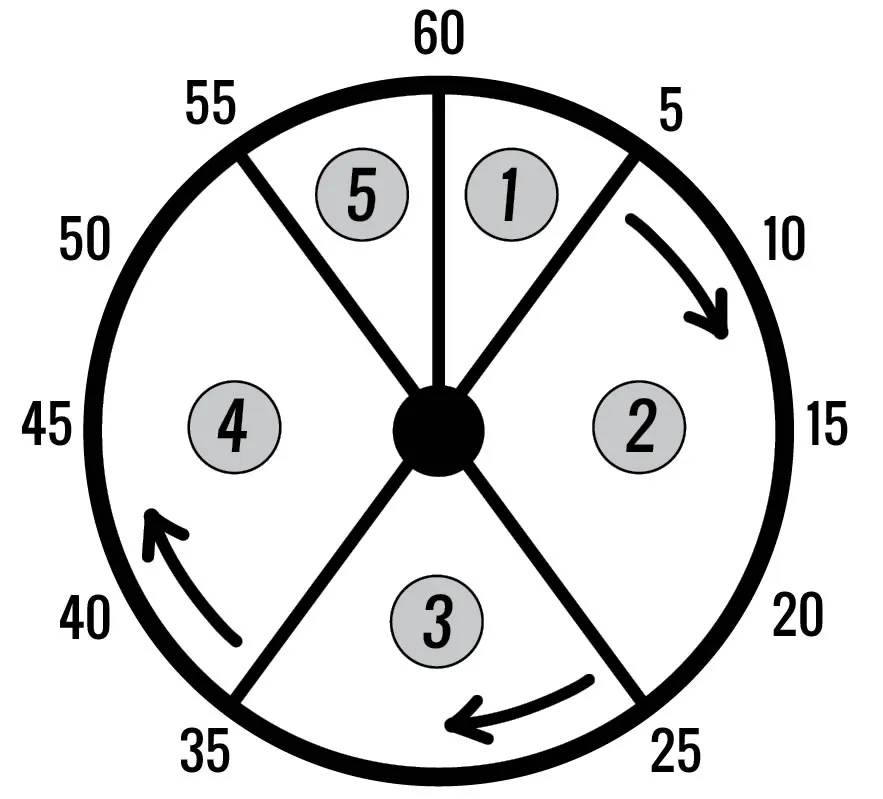
❏ FIRST 5 MINUTES: Before the call starts (on time), welcome people to the call; ask them to state their name and where they’re from. This helps kill time before the actual call starts!
Then, when the call starts, introduce yourself, and the topic of the call and a few “rules of conduct” for the call (i.e., mute your phones, questions will be asked/answered near the end, etc.).
❏ NEXT 15-20 MINUTES: Start the tele-seminar. Depending on the way you conduct your call, you may or may not have a guest on the call. You may simply plan to cover your own material alone. Typically, the bulk of your call is spread out across sections 2, 3 and 4.
❏ NEXT 10 MINUTES: During this time zone, you might still be covering your own material on the call, or you could open the call up to take a few questions or invite a guest on to the call to start commenting on what you began discussing in time zone 2. Your choice, it’s your call. Customize it any way you want.
❏ FIRST 15-20 MINUTES: Typically, by this time, you know you’re call is coming to a close, so you might start to wrap up by stating your final points, or inviting your guest to talk finish up. Towards the end of this section, you might also choose to open up the call to some questions. Typically, the last 10-15 minutes can be spent answering questions.
❏ LAST 5 MINUTES: Finally, within the last 5-10 minutes of your call, you might pitch your product, service, seminar announcement, special offer, etc. By this time, you’ve served your audience well. You’ve provided them with a lot of valuable information, you’ve answered questions, so you know by now they’re ready to hear what you have for sale! Then, after you’ve made your offer, thank everyone for being on the call and tell them you look forward to another one real soon!
(THIS CONTINUES IN THE BOOK)
# # #
WOULD YOU LIKE TO:
RETURN TO THE:
WOULD YOU LIKE TO:
Thank You Page Checklist
My Checklists Book Excerpt
Copyright © 2024 by Bart Smith
Reprinted by Permission
When a customer buys a product from you, be sure you send that person to a thank you page. A typical thank you page should have a few essential components. Check my checklist for items that you can add to your thank you page so they’re inspired to buy more or take another action while they’re still at your site.
1. ❏ Post a message at the top of the page in a large font that reads, “THANK YOU FOR YOUR PURCHASE!”
2. ❏ A small, sub header should read, “INFORMATION ABOUT YOUR ORDER” or” WHAT TO DO NEXT!”
3. ❏ Create the message, “Check your eMail for an eMail receipt for your purchase. Use it for questions about the order we will be shipping you.” You can tweak this for your needs.
4. ❏ Link to support pages, FAQ pages, video tutorials, infographics, guides, tutorials and instruction pages for customers with questions.
5. ❏ State when customers can expect their order to be shipped. typically, 2-4 weeks, but you may be able to provide a delivery date.
6. ❏ Provide easy instructions to download a product if it’s a digital one.
7. ❏ Give instructions on how to access their new membership, if it’s a membership website purchase.
8. ❏ Provide opportunities to sign-up for your newsletter and disclose discounts for products or special announcements.
9. ❏ Giveaways make it easy for viewers to contact you for questions or concerns.
10. ❏ Post comments and testimonials from satisfied customers on the thank you page in written, audio or video form. Include photographs with testimonials. This inspires new customers to buy from you.
11. ❏ Post an audio recording of you personally thanking customers showing appreciation for sales and support. Add audio from happy customers.
12. ❏ Post other products on your thank you page. These products should be your top sellers. Use upgrades and add-ons to enhance their buying experience. Remind them of other products they could buy next time?
13. ❏ Post discount coupons on your thank you page to encourage more sales.
14. ❏ Offer a promotion for a product you want to move quickly like a fire sale. “Act now and take advantage of this steep discount for 24 hours only! CLICK HERE to buy yours.”
15. ❏ Post a video of you thanking them personally, and/or anything else related to their order. Why not! Show a video of you making the product or packing their order. Make it personal, fun and creative. Be creative!
16. ❏ Mention your affiliate program to encourage prospects to join. While they can’t use discounts off of purchases, they might know others they can recommend to buy from you. Make it simple for new affiliates to sign up and ensure your program is worth their time and effort.
(THIS CONTINUES IN THE BOOK)
# # #
WOULD YOU LIKE TO:
RETURN TO THE:
WOULD YOU LIKE TO:
Video Marketing Checklist
My Checklists Book Excerpt
Copyright © 2024 by Bart Smith
Reprinted by Permission
When I think about video marketing, there’s so much to consider. Let’s start statistics and then we’ll launch into a few different checklists for marketing your videos online for both fun and profit. This is what you should know about videos:
✦ YouTube users view a whopping 1 billion hours of video each day. Over 2.6 billion people around the world use YouTube every month. This makes YouTube the second largest search engine, with its user base growing from 0.8 billion to 2.6 billion over the past decade.
✦ Video made up 82% of all internet traffic in 2022. Viewers retain 95% of a message when watching it on video (vs. 10% through text). 96% of people have watched an explainer video to learn more about a product or service.
✦ The number of internet users worldwide is growing by 10% every year.
✦ Videos help consumers digest more information in less time. That's a fact.
✦ One minute of video is worth 1.8 million words or 3,600 average web pages so stop writing and start filming!
✦ Videos are more cost effective and have a greater impact than any text you will ever write. You don’t need a sales copy writer; you need a videographer and a video editor.
✦ Video generates over 50% of all mobile phone traffic. With video, you can reach thousands, potentially millions!
✦ More than 60% of users watch a video before engaging in any other behavior such as reading or listening to content.
✦ At least 20% of people share videos on their phones. Are your videos worth sharing?
✦ Upwards of 60% of people watch videos on social sharing websites. Are your social media channels set up for video?
✦ Upwards of 70% of people watch video on YouTube. Do you have accounts on those sites? You need them.
✦ Upwards of 90% of all information passed through our brains is visual. We process visuals a thousand times faster than reading!
✦ Website visitors stay on your website longer when they’re watching video opposed to reading content that you might have labored over. That's our reality.
✦ Video inspires greater numbers of sign-ups, opt-ins, registrations, and purchases and in less time versus reading ad copy.
✦ Video does a much better job at educating, enlightening, informing, and convincing potential buyers. Videos keep them from checking out other products/deals on other sites.
✦ Video eMails generate higher click through rates than any text or images in HTML eMails.
WAYS TO INCORPORATE VIDEO IN WEBSITES, MARKETING & MAKING MONEY ONLINE
☑ Call-to-actions inside your videos ...
☑ Music (intro/outro) in your videos ...
☑ Screen capture videos showing how-to ...
☑ Sound effects in your videos ...
☑ Video answering frequently asked questions ...
☑ Video background(s) on your website ...
(THIS CONTINUES IN THE BOOK)
# # #
WOULD YOU LIKE TO:
RETURN TO THE:
WOULD YOU LIKE TO:
Video Recording Checklist
My Checklists Book Excerpt
Copyright © 2024 by Bart Smith
Reprinted by Permission
To produce quality videos, follow my simple checklist for acquiring the right video equipment and accessories, video recording and editing software for promoting videos online! In this tutorial checklist, you will learn:
1.0 ❏ Know the PURPOSE for making videos! Before you purchase any equipment or software, determine, what is your purpose for creating videos? To sell product, share your knowledge, create awareness, etc. In fact, knowing your purpose will enable you to develop a solid plan, help justify your costs, ensure you message is clear, and know how you inspire and motivate your audience.
2.0 ❏ Make a LIST of video titles using keywords that will resonate. Depending on which product, service, series of video messages, etc. you anticipate creating, make a list of videos so you have something tangible to work from.
3.0 ❏ What type of video EQUIPMENT will you need? Now that you’ve formulated your ideas for videos that you’ll record for your website, blog, social media connections, etc., thoroughly research video camera equipment, lighting and accessories. Your list should help you determine what you’ll need. Lenses, for example, define the quality and sharpness of your video. Ask lots of questions and talk to experts for advice.
4.0 ❏ What SOFTWARE will you need to record, edit and play your videos? Recording video is essentially the easy part of make a video. The real challenge is getting your video clips imported to your computer for editing. Windows and Mac computers come with FREE editing programs otherwise you may need to purchase a video editing software program. Editing is a powerful skill, but know that it is an acquired skill that anyone can learn.
5.0 ❏ Are ready to launch your video? Is the market ready for your video? Is it unique, easily understood, checked for bugs, the call to action is clear, etc. Use a .video domain extension to point viewers to critical websites. Are you confident that your name defines what you are about (i.e., yourname.video).
6.0 ❏ REHEARSE your video scripts. You only get one chance to make a good impression so don’t think you can “wing it” because you’re already a good speaker. Create an outline of what you’ll say and than practice it. If you want to gain greater visibility, more traffic and more customers, make it memorable.
7.0 ❏ Who can PRODUCE your videos of YOU? Unless you’re skilled at working the remote control and multi-tasking, I recommend you turn to an experienced videographer to film your shoot.
8.0 ❏ How will you record GREAT AUDIO for your videos? Whenever you shoot video, the big question always is, “How will your sound play on video?” If it’s not crystal clear, you’ll lose big time. Since recording sound can be a tricky, I recommend that you shoot several takes and then test them.
9.0 ❏ How about LIGHTS, BACKGROUND NOISE, SETTING, PROPS? It goes without saying that you need quality equipment to produce any kind of video. Some sound is easily spliced and replaced, but make an effort to avoid distortions altogether. The art of lighting is just that. Experiment until you get it right.
(THIS CONTINUES IN THE BOOK)
# # #
WOULD YOU LIKE TO:
RETURN TO THE:
WOULD YOU LIKE TO: