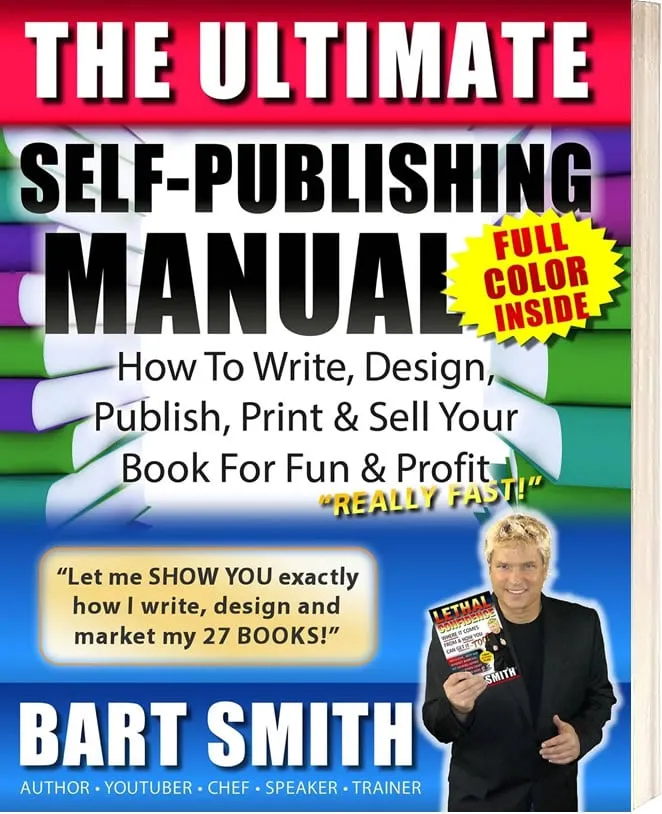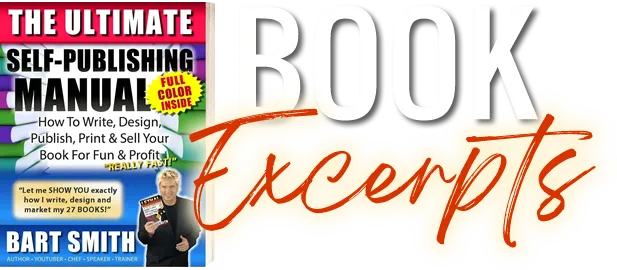
Get a sneak peek into The Ultimate Self-Publishing Manual by Bart Smith by reading a few of the hand-picked book excerpts below. If you like what you read here, then you'll definitely love the book or perhaps the audio version. That said, enjoy these excerpts!
EXCERPT #1
INTRODUCTION
My GOAL with this self-publishing manual is simple – to HELP EVERYONE I can WRITE AT LEAST ONE BOOK in their lifetime about whatever it is they feel ...
EXCERPT #2
PART 1
This is a very critical step because it will motivate you to start, stay and finish writing your book, as well as get the covers done, go through the process ...
EXCERPT #3
PART 2
Having a book differentiates you from your competition and other business professionals. Books are the new business card and more. So, from the last section, you may have come up with a few ideas for your book. To write a book, really fast, I suggest you consider ...
EXCERPT #4
PART 3
Great question, eh? Well, I assume you’ll write your book using your computer, naturally. So, what comes to mind ...
EXCERPT #5
PART 4
Is your book done? By now you’re book should be written and maybe your front and back covers are designed. Well, before you send your masterpiece off to a book printer, you need to hire an editor to proofread your work.
EXCERPT #6
PART 5
Here comes the exciting part of your book writing journey. Time to take your written manuscript and start laying it out on the inside so it looks professional, eye-catching and ...
EXCERPT #7
PART 6
While your manuscript gets written, do you have any ideas for a book cover you might like? If you do, you might go ...
EXCERPT #8
PART 7
I’ve worked with my fair share of printers in the past. One of them was located one mile from my house where ...
EXCERPT #9
PART 8
So, your book is written, edited and published. You even have books in hand! Now what? Do you start marketing ...
EXCERPT #10
PART 9
By now, you should have received books in the mail that you can hold it in your hand and proof for errors that you and your editor didn’t catch before you sent it to the printer. If you recorded your book, you probably found and fixed even more errors that you didn’t catch the first time around, right?
EXCERPT #11
PART 10
A huge potential money-maker for you and your book is to turn your book into both an online and offline course.
EXCERPT #12
MARKETING & SELLING BOOKS (P1)
I mentioned making money was one of the reasons why you might write a book. In this section, I’m going to ...
EXCERPT #13
MARKETING & SELLING BOOKS (P2)
Who is your target market? I’m sure you thought about that, right? So, who are they, where do they ...
EXCERPT #14
MARKETING & SELLING BOOKS (P3)
What’s involved here is preparing your platform to present yourself as an author before you go out there to start ...
EXCERPT #15
MARKETING & SELLING BOOKS (P4)
When it comes to sales and selling your book from the start, and ongoing, consider some of these strategies ...
EXCERPT #16
MARKETING & SELLING BOOKS (P5)
Before you start marketing offline, start marketing online. It’s cheaper, faster and you reach far more people.
EXCERPT #17
MARKETING & SELLING BOOKS (P6)
Autograph Your Books – Never let a chance go buy where you don’t sign your books. If someone buys your book ...
EXCERPT #18
MARKETING & SELLING BOOKS (P7)
Quite simply, here’s what can and should be done at ...
EXCERPT #19
MARKETING & SELLING BOOKS
Here's a great list of what to do to market your book.
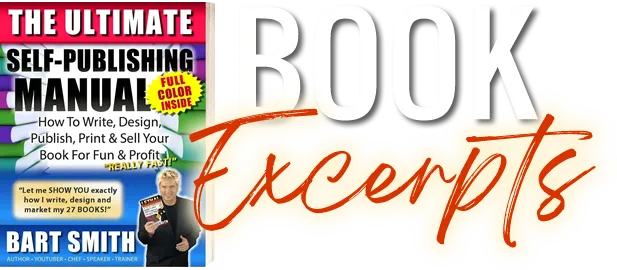
INTRODUCTION
A Message From The Author
Self-Publishing Manual Excerpt
Copyright © 2024 by Bart Smith
Reprinted by Permission
My GOAL with this self-publishing manual is simple → to HELP EVERYONE I can WRITE AT LEAST ONE BOOK in their lifetime about whatever it is they feel most passionate about. Pretty simple, eh? Well, with this book in hand, along with my online self-publishing course and video tutorials at BartSmith.com, I think that goal is attainable. Now, I just have to reach ... “EVERYONE!” (HaHa)
Now, before we dive into this book for your own learning, allow me to share with you my personal self-publishing journey, which was acquired through experiences and steps learned along the way that have helped inspire me to write and self-publish (now 18+) books (and 10+ more on the way) and how you too can write your first (or next) book with more speed, confidence, ease and motivation because I’m here to help you.
So, what’s my (book) writing story? Where and when did I get my start? While my story might not be as grand as some others, I’d like to think my interest in writing came to me when I was in the 8th grade. I remember that year my English teacher kept giving out book report assignments for weeks on end. I seemed to dig it. I got to read a bunch of new books, learn a slew of new vocabulary words, I’d then whip up my book reports, and before I turned them in to the printer, uh, I mean teacher, I’d have my mom proof my writing for any obvious errors, grammar mistakes, etc.
✦ LESSON #1: Let someone else read your written work before you turn it in for a grade or for sale! I learned a lot from seeing the corrections she made before my teacher marked any on my report. Well, suffice it to say, I got a string of A’s on all my book reports, which amazed me, my friends, my parents and my teacher. While I didn’t think much of it, the groundwork was being laid for me to become a writer! In high school, I said to myself, “Bart, take two semesters of typing to increase your typing speed and proficiency and four years of English.” So, I did and I’m glad I did.
✦ LESSON #2+3: Learn to type (FAST) and take a lot of English, writing and literature courses to improve your writing skills. I type 90 WPM to date and that bedrock of writing and literature classes must have done something to me as well. Then came college. Let’s see, where did I go wrong? Nowhere! Honestly, college wasn’t for me.
✦ LESSON #4: Don’t stay where you’re not growing. Leave and invent your own school if you have to. Become your own YOU-niversity!) So, I dropped out and became my own self-taught trainer and an avid reader of whatever I could get my hands on, such as motivation, non-fiction and self-help. Those genres really seemed to be what I gravitated to most, hence why I probably write more for that genre than say fiction or history. I just like reading and writing self-improvement, personal development and personal growth books.
LESSON #5: Read a lot in the genre you want to write for! After college and having consulted people for years with their businesses, websites and their personal need(s) with my “no B.S.” advice, it hit me ... “Bart, you have to stop giving away your great advice and write a book, record it, go out and speak and make a million bucks!” That was in ‘98. Over and over, people said to me, “Bart every time I leave you, I leave with ideas, answers, food-for-thought, peace of mind, how-to’s, what-to-do’s, and I’m grateful.”
✦ LESSON #6: Stop giving away all your knowledge. Package it up and sell it in product form, i.e., a book, audio, course, etc.) It was about that time the self-publishing bug bit me BIG TIME!
(THIS CONTINUES IN THE BOOK)
# # #
WOULD YOU LIKE TO:
RETURN TO THE:
WOULD YOU LIKE TO:
PART 1
Decide WHY You Want To Write A Book
Self-Publishing Manual Excerpt
Copyright © 2024 by Bart Smith
Reprinted by Permission
This is a very critical step because it will motivate you to start, stay and finish writing your book, as well as get the covers done, go through the process of getting your book uploaded and approved by Amazon, among other things. Let’s take a look at some of the WHY’s you might be writing a book.
1.1 – Promote your company’s products/services with ease …
Do you work for yourself? Do you own a company? Consider writing a book to promote what your company does. A book of this type could expose a certain problem your customers or clients might have and then propose a solution to solve their problem.
Imagine when you go out networking or you meet with customers and clients, instead of just talking about what you do, put a book in people’s hands. That’s more impressive than any business card and they get to take your book home and spend time going through it.
In your book, you could mention not only your story about how you created your company or business, but you could include an informational problem-solving article. You might include photos of yourself, your staff, the building where you work, a map to your company’s location, as well as images of products and/or any services you and/or your staff offer customers.
Your book does not have to be long, perhaps 20-40 pages max. It can be printed in either black and white (text/interior) or color because it is a relatively small book, which minimizes the costs to print.
Is it worth the investment to write a book about what your company does? If you have a story to tell, how your company got started, and the cost for your products/services is greater than $100, wouldn’t it be worth spending $2-5 per book to interest a new client?
Books are advertising mediums in the reader’s hand. They serve as your personal billboard to market who you are and what you offer. Don’t settle for a business card and a website, per se. Instead, use your book as your introduction so people can get to know you better and learn more about how you can be of service to them. That’s why I write books.
1.2 – Easily find, attract and impress potential clients …
With a book, you can easily find, attract and impress potential clients? Think about this:
☑ FIND NEW CLIENTS: Finding new clients is about getting in front of potential customers and demonstrating what you can do for them and where they can … “find” you! Books get you interviewed in front of hundreds, thousands of people for FREE!
One-on-one interviews are always better than rote advertising any day especially since you have a unique target market that would no doubt be interested in how you can assist them even solve their business problems. In every case, your ambition should be to get to know your customers and to earn their trust. Your book can help you in this process by serving as your personal endorsement for who you are and what you do.
☑ ATTRACT NEW CLIENTS: With books, interviews about your book, and even seminars/classes based on your book, people who hear your story will discover (for example) how you identify root causes for business problems and how you solve them to customer satisfaction. Be prepared to sell-sell-sell your books once they learn about your successes and how they too can have the same experience.
☑ IMPRESS NEW CLIENTS: After potential clients have discovered you, heard your story and become inspired by what you have to say, that can only lead to one thing … buyers won’t be able to find their wallets fast enough to buy your book and pay for your advice on whatever your specialty.
Now, can you appreciate the value in writing a book that details what you do and how you do it? If you’re thinking that writing a book is difficult and time-consuming, that’s where you’re wrong?
I’ve written 15+ books that have given me great exposure and every time inspires potential clients. Consider the worldwide community of would-be authors and let us help you become one. Seriously, people will be extremely impressed.
1.3 – Get interviewed on TV, radio and podcasts for exposure …
Nothing gets you interviewed on TV, radio or podcast shows faster than you having written a book. Hosts want to hear from experts who have an interesting story (and trust me, everyone has a story), or a problem solver with helpful tips to share, or how to solve a certain problem that their viewers and listeners experience in their daily lives.
If you want more exposure for what you do, then take advantage of these FREE mediums by writing a book so you, too, will be TV, radio, and podcast shows next guest.
Now, here is the best part about writing a book because that’s what we are all about. You don’t actually have to write it! To be honest, a simple book that talks about regrets or mistakes people make in any niche/industry or tips to help people in their lives, personally or professionally, is what these hosts are looking for! Your book can be between 20-40 pages.
Personally, I wouldn’t think about leaving any opportunity to get interviewed on TV, radio or podcast shows behind. I always want that type of exposure and so should you. The media is the new frontier for advertising. Interviews on those shows can lead to new sales, presale questions, and much more.
1.4 – Easily create workshops, classes, seminars, webinars …
Looking for additional income? Write a book and then create a class, workshop, seminar or other type of event based on your book. You can either charge people to attend your event and offer your book for FREE or just the opposite (FREE event and sell your book). You can also use your book to upsell them to something else you might have to offer.
How do you turn your book into a speaking engagement? With a book, you can automatically become a speaker. Use the table of contents from the book and turn that into a syllabus or rundown for what you’re going to talk about. With your book, you can then create your presentation and speak per chapter or cherry pick the topics that might most appeal to your group.
I recommend distributing a fill-in-the-blank handout so they can take notes and always ask for feedback, whether it’s verbal or a small sheet you give them to anonymously leave their comments. That information can be invaluable; in other words, what they liked and what they didn’t like about your event/presentation could be helpful for the next time you speak. So, you cannot only sell your book for extra income, but you can create a class, workshop, seminar or other type of event based on what your book is about. We’ll cover more on this subject in an upcoming section in this course.
1.5 – Make extra $$$$ from book, eBook, audio and other sales …
As I mentioned in the previous lesson about creating a class, workshop, seminar or other event from your book to make extra money, you can (and should) create other products from your book to help bring in extra money, such as:
(THIS CONTINUES IN THE BOOK)
# # #
WOULD YOU LIKE TO:
RETURN TO THE:
WOULD YOU LIKE TO:
PART 2
What TYPE Of Book Will You Write?
Self-Publishing Manual Excerpt
Copyright © 2024 by Bart Smith
Reprinted by Permission
Having a book differentiates you from your competition and other business professionals. Books are the new business card and more. So, from the last section, you may have come up with a few ideas for your book. To write a book, really fast, I suggest you consider any one of the topics from the following sections because of the demand for information. Even though TIME might not be on your side, writing a really fast book is so doable and if you need help, well, check out the information provided throughout this lesson before you make your decision.
With bills to pay and a need for more clients/customers, it’s increasingly imperative that you be able to implement a “speed to market” mentality. In doing so, I recommend you write a book that falls within your niche/industry. Even if TIME might not be on your side, writing a really fast book is so doable and if you need help, well, check out the information provided throughout this lesson before you make your decision.
Of the topics suggested for different types of books, they can be written in a week, a month or within a few months. Anything is possible at “Really Fast Books.” We’ve done it. You only need to decide when to get started and whether you want to start making more money from your book that tells your story.
2.1 – HOW-TO Book (Personal or Business-Related)
If you know HOW TO do something really well, why not get paid to share that know-how with others in the form of a book, which can then be spun into different income streams? Great, I knew you’d like the idea! The reason why I say book, first, is because it’s from the book you write the script for your audio book (product), your online/offline course (product) and the option to consult others (service) and your expertise that appeals to prospective buyers of what you have to sell.
To give you an example, I’ve been writing books for 20+ years. So, it would seem natural at some point to take that knowledge and put it inside a book. I know, funny, writing a book on how to write a book. I’m just using this book as an example of taking something you’re knowledgeable about and profiting from it. You could write a book about parachuting, driving a race car, flying, fly fishing, sewing, … you name it!
So, it was October 2019 when I decided to write The Ultimate Self-Publishing Manual. I had been working on a table of contents for a few weeks when it was time to put fingers to the keyboard and start writing. Funny thing was, I designed the online course for the book first using that table of contents inside WordPress. I then put the book together for it afterwards.
Interesting, eh? The online course took me about three weeks to write, design, build, add images, make 30+ video tutorials, hook up each lesson (70+) to the membership software inside WordPress, etc. Once the course was done, I said to myself, “It’s time to slam this material into a paperback book.” So, I opened up Adobe InDesign and started putting the book together. From start to finish, it took me about a week and a half to write a 260-page manual (8.5″ x 11″) with over 100 images scattered throughout the book.
You too can easily take your passion, hobby, knowledge, education, experience, real life examples, what-to-do’s, what-NOT-to-do’s, avoid this ____, do this ____, your success, your failures, lessons learned and other aspects of your life and turn that knowledge into a how-to book.
(THIS CONTINUES IN THE BOOK)
# # #
WOULD YOU LIKE TO:
RETURN TO THE:
WOULD YOU LIKE TO:
PART 3
HOW Will You Write Your Book?
Self-Publishing Manual Excerpt
Copyright © 2024 by Bart Smith
Reprinted by Permission
Great question, eh? Well, I assume you’ll write your book using your computer, naturally. So, what comes to mind next is what software program will you use? What program(s) are you familiar with? For instance:
❏ Microsoft Word
❏ Google Document
❏ Adobe InDesign
❏ Other Software
Whichever you choose, be sure you know where you save your book files on your computer.
For example, here’s how I go about creating and saving my book files when I work on them. I’ll first create a series of folders on my computer where I know can find them and I’ll then name them accordingly:
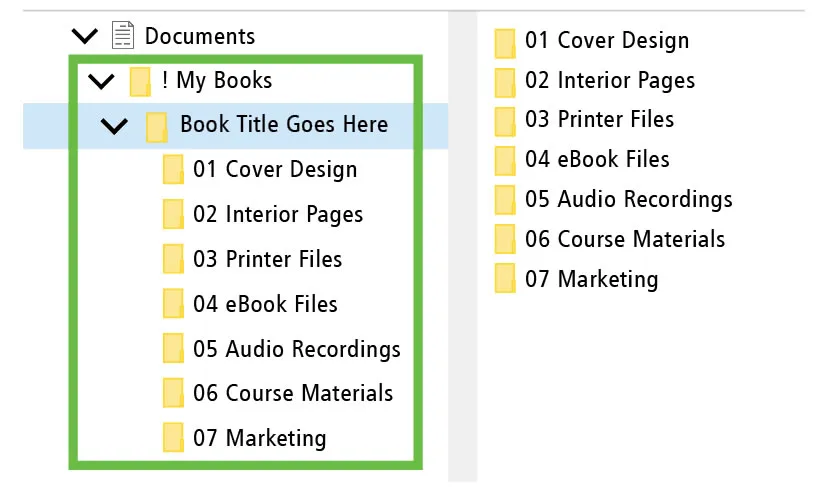
3.1 – Writing Your Book Is As Easy As “1 2 3”
Before we get into the software options you might have when it comes to writing your book, I want to share with you how books are written, at least, according to how I like to put my books together. The formula I use is tried and true. I even take my clients through this process when helping them design the interior layout of their books.
To me, when writing your book, keep in mind that there are essentially three main sections you will be writing for:
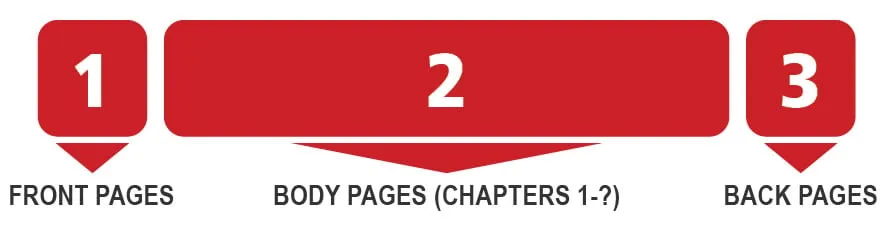
These three (3) sections make up the basic layout of your book. For example:
FRONT PAGES – These are individual pages that make up the “front page” section of your book. These pages are typically easy to write for very quickly.
✦ Rave Reviews Page(s)
✦ Title Page
✦ Copyright Page
✦ Disclaimer (Optional)
✦ Dedication (Optional)
✦ Acknowledgement (Optional)
✦ About The Author (Optionally, this could go in the back of the book.)
✦ Table of Contents
✦ Message From The Author (Optional)
✦ Introduction
BODY / CHAPTERS – The “body” content consists of your individual chapters (or parts):
✦ Chapter 1
✦ Chapter 2
✦ Chapter 3
✦ Chapter 4
✦ Chapter 5
✦ Chapter 6
✦ Chapter 7
✦ Chapter 8
✦ Chapter 9
✦ Chapter 10, etc.
BACK PAGES (OPTIONAL) – These pages are typically individual pages that make up the “back page” section of your book. With book in hand, the reader can check out what else you have for sale or to offer by listing stuff in the back of your book, such as:
✦ Services Advertisement(s) Page
✦ Product Advertisement(s) Page
✦ Other Book(s) Advertisement Page
✦ Website(s)Advertisement Page
Writing & Saving Your Book In Your Computer
Now, depending on the software program you choose to use to write your book (i.e., Microsoft Word, Google document, Adobe InDesign, etc.), you could choose to save your work in two separate files:
→ 01-Title-Of-Book_FRONT-Pages_000000.doc (FRONT pages saved in Word)
→ 02-Title-Of-Book_BODY-Pages_000000.doc (BODY pages saved in Word)
Why separate files? Typically, your front pages have a page numbering system that uses Roman Numerals (i.e., i, ii, iii, iv., v., etc.) That helps separate pages in the front from where your first chapter begins on page #1. Then, the rest of your book is numbered correctly according to Chapter 1 being on page #1.
Since your back pages are typically never numbered, and even if they were, you can include them in the BODY document you’ll use to write your main body of work. After your front and body sections are done, you can then generate individual PDFs for each, then merge them into one single PDF file, which you would then send to the printer.
(THIS CONTINUES IN THE BOOK)
# # #
WOULD YOU LIKE TO:
RETURN TO THE:
WOULD YOU LIKE TO:
PART 4
EDITING Your Book
Self-Publishing Manual Excerpt
Copyright © 2024 by Bart Smith
Reprinted by Permission
Is your book done? By now you’re book should be written and maybe your front and back covers are designed. Well, before you send your masterpiece off to a book printer, you need to hire an editor to proofread your work. I’m going to answer a question for you before you even ask it. YES, you need an editor. Editing usually takes place on completed works and for good reason. It considers content in ways proofing does not. For example, editing evaluates the transitions of each section throughout the book. It critiques organization and chronology. Editing looks at how well the author stayed with the theme of the book. Quick and frequent editing is helpful and a requirement.
What does an editor do? It’s the editor’s job to make any corrections to quickly rectify grammar, style, word choice, flow issues and to identify areas where more information or explanations may be needed. So, hire someone who will be objective, honest, and give you the necessary feedback you need to hear in order to improve specific areas in your book before you print thousands of copies.
EDITING TIP: Did you know? Audio recording your book can help you find more errors than any editor ever will? That’s right! You can’t skim when you record. You are forced to read every single, word, line, punctuation mark and you’ll find many more mistakes because you are so close to the document. Not that all editors skip or skim words when they’re reviewing a body of text, but the eyes move faster when you’re mind reads something as opposed to engaging your mouth to pronounce every single word out loud. When I record my books, I like to have my book open in InDesign when I’m recording, because as I find errors I can fix them in real time.
4.1 – Find, Pay & Work With An Editor
FINDING AN EDITOR
Where can you find the right editor for your book?
You don’t need to spend a lot of money on a good editor. While I’m not promoting one service over another, but for the money, you can research editors on Fiverr.com to edit your book for a reasonable fee.
I would look for an individual who has experience working with a publishing company or similar business where their work was constantly put to the test so you, too, can expect quality work. Check profiles, work history and credentials.
You can also advertise for an editor but you could become inundated with candidates. Any editor should be willing to do a trial edit whereby you submit maybe 10 pages for their review.
Before you make any decision, ensure that your editor is available to do the job within a precise period of time (one week or two for a small book). If you are unable to secure the editing services you require, contact us. Visible mistakes in your manuscript can cost you lost credibility and lots more. So, yes, a good editor can make all the difference in how well your book sells.
PAYING AN EDITOR
How much will an editor charge?
Typically, editors are paid between $15 and $45 per hour if they’re really. There are other editing options online, of course, so check them out.
The price you’re going to pay an editor though depends on a lot of different factors. You may just want an editor to proofread your book to catch minor errors and typos. Or you may want to work with an editor to help you overhaul your book. Ideally, pay at least a deposit in advance when you send your work to an editor.
Nothing motivates an editor to start proofing your work than being paid some money up front. So, what actually are you paying for? You may just want an editor to proofread your book to catch minor errors and typos or you may want an editor’s help you do some rewrites or overhaul your book.
Fees can also range from .03 cents to .45 cents per word or your editor may recommend a decent hourly rate having given your book a quick once over to see what’s needed. Some won’t even give you a price until they see your work.
WORKING WITH AN EDITOR
What should you expect working with an editor?
Honesty and trust that the person you hire is competent and highly skilled in their area of expertise. Having some working knowledge of your industry or field is a bonus. Because there are different levels of editing that range from helping authors with an idea for a book to helping authors ensure every “t” is crossed or missed punctuation is fixed.
Both parties should be absolutely clear about author expectations and needs and the services the editor can provide. Most times, it’s good to get this in writing. If you have any concerns about theft of your intellectual property, consider applying for a copyright by contacting Copyright.gov.
How many times should an editor review your work?
On average, it can take several reviews of your book before you’ve weeded out all the errors, which will never really happen. You’ll always find something. Once you’ve made as many corrections/changes to your book as you can, ask your editor to look it over AGAIN (and once more if needed) to be absolutely confident that the content is as accurate as can be before it goes to print. Ultimately, the editor’s job is to help authors and publishers create worthy books that can compete in today’s self-publishing marketplace.
What’s more, feel free to “get a second opinion” and have your book edited by 2 or more editors. Everyone will pick up errors the other editor didn’t catch. My friend had his book edited by an editor who charged him a couple thousand dollars.
Well, when I got my hands on this manuscript, I found she missed A LOT of things. I brought them to his attention and it made him think that no matter how much you pay an editor, no one’s perfect. Have it double checked by someone else before you go to print.
AN EDITOR’S JOB
What’s the difference between proofing a manuscript and editing it?
Generally, proofing is done to quickly “clean up” a manuscript. Proofing can be done while the work is in progress or when a complete draft is produced. Editing usually takes place on completed works and for good reason. Editing considers content in ways proofing does not. For example, editing evaluates the transitions of each section throughout the book. It critiques organization and chronology. Editing also looks at how well the author stayed with the theme of the book. Quick and frequent proofs are helpful; editing is a requirement. Editing is not to be confused with proof-reading. They are similar, but editing is an examination of a much narrower scope.
Why is editing so important?
If a reader sees glaring errors, inconsistencies, or areas for improvement, do you think he/she will buy it? Imagine if you didn’t hire an editor to go through your manuscript and you printed it as-is. Then, suppose your readers found mistakes, errors and inconsistencies in your writing? Ouch! Just take a look at what my editor found he need to correct in just the first draft of my book on networking called My Networking Tactics.
What is the editor looking for when he/she reviews your written work?
Hopefully, the editor you have selected should have a solid knowledge of the language, grammar, punctuation, and style of your writing as well as some expertise of the specific genre of your work. The individual could be a friend, an associate or a professional editor. Editors look for mistakes regarding:
#1) Punctuation, spelling, grammar and diction ...
#2) Preference for active voice rather than passive voice ...
#3) Appropriate and consistent style ...
#4) Non-existence of triteness, superficiality ...
#5) Maintaining (staying on) theme ...
#6) Factual errors and errors in reason/logic ...
#7) Omission of necessary material ...
#8) Maintaining progression ...
#9) Sentence, paragraph, and section structure and length ...
#10) Overall organization ...
#11) Appropriate weight on issues/matters; non-existence of triteness, superficiality, …
#12) Cosmetic appeal, package/cover layout ...
#13) Consistent formatting of text and graphics, yet variety ...
#14) Transition sentence to sentence, paragraph to paragraph, section to section, …
#15) Formatted to properly for the book printer, eBook software, …
#16) Properly appropriately encoded (codex, audio-visual) ...
#17) Tone and perspective ...
#18) Theme/goal achieved ...
#19) Proper title page, preface, introduction, table of contents, body, conclusion, acknowledgements, index ...
#20) Proper avoidance of plagiarism ...
I’m sure there are other things they look for, but this is a nice general list. If you editor can catch all the above, you’ve got yourself a great editor.
SENDING YOUR MANUSCRIPT TO AN EDITOR
How do you get your written manuscript to an editor to edit?
That depends on how you wrote your book. Typically, there are three ways to turn over your manuscript to an editor for review:
(THIS CONTINUES IN THE BOOK)
# # #
WOULD YOU LIKE TO:
RETURN TO THE:
WOULD YOU LIKE TO:
PART 5
Design The INTERIOR Pages
Self-Publishing Manual Excerpt
Copyright © 2024 by Bart Smith
Reprinted by Permission
Here comes the exciting part of your book writing journey. Time to take your written manuscript and start laying it out on the inside so it looks professional, eye-catching and a pleasure to read. At this juncture, you’ve most likely:
☑ Chosen the kind of book you wanted to write … (Section 2.0)
☑ Finished writing it … (Section 3.0)
☑ Hopefully, you had it edited … (Section 4.0)
Now, it’s time to start considering how you will design and lay out the INTERIOR PAGES of your book. Before going to the printer, there are a few decisions you’ll need to make regarding your written manuscript and going forward:
What software program did you use to write your book?
MICROSOFT WORD – Did you write your book in Microsoft Word? Did you have it edited? Does it include images? Those images most likely will need to be 300 dpi (hi-resolution) or the printer might reject your file. Most of the time, authors send their Word document to a professional designer who will lay the book out, usually in Adobe InDesign, and knows how to take any low-resolution image and turn it into a hi-resolution image. I’ve done it with a special trick you’ll learn in this course. Are you at this stage yet?
GOOGLE DOCUMENT – Similar to those who write their books in Word, if your book was written in a Google document and it’s been edited and ready for the printer, you too will need to decide if you’ll hand your Google document over to a professional designer who will lay your book out in a program like Adobe InDesign. Are you there yet?
INDESIGN – If you wrote your book inside InDesign, which is what I do most of the time, your book might already be laid out and ready to be converted to a PDF so you can send it straight to a printer provided it’s been edited, of course. My editor edits my books right in InDesign. It’s a plus after I worked hard to write the book and lay it out professionally.
AFFINITY PUBLISHER – Here's my new and favorite book publishing program. There are so many things I love about this program. First, it's a one-time purchase and not a subscription based software. Gotta love that. Plus, as you type it will show you what words you've misspelled so you can correct them in real-time as you write your book. Among other reasons, this is how I write my books these days if I don't start them in a Google document first. No matter, my books always wind up here in Affinity Publisher for interior page layout and design.
OTHER – Did you use OpenOffice to write your book? Did you record your book and have it transcribed? What format did you use to produce your book? Hopefully, you’ve had your book edited and it’s now time to lay it out professionally, including any hi-res images, etc.
Will you submit your written work to the printer?
AS-IS – Meaning without your book being professionally laid out in a program such as Adobe InDesign)? On one hand, I had a client who created his book in Microsoft Word, had it edited in Word, converted his Word document to a PDF and then submitted that PDF to the printer. The printer accepted his submitted PDF file and he was set to receive his proof within a week. I happened to design his cover, which helped him over that hurdle. Some printers have an online cover creator tool you can use, but beware, while it’s pretty basic, it doesn’t offer the kind of flexibility and control when it comes to designing top notch covers.
PROFESSIONALLY FORMATTED – This means you took your written work in Word, Google document, etc., and had it professionally laid out in a program like Adobe InDesign. If not, it can be well worth it (if you have the time and money) to either learn how to do this yourself or hire someone to do it for you.
Perhaps after going through these next five lessons below, you will be able to make the confident decision whether to send your edited work to the printer (1) “as-is” or (2) have it professionally laid out. In the lessons ahead, you’ll see what I mean by having it professionally laid out and formatted. Hopefully, it will inspire you when see the potential your book could have on the inside before we discuss cover designs in Section 6.0.
5.1 – Do It Yourself or Hire a Designer
So, the big question is, and it might have a simple answer: Do you design the interior pages yourself or hire a designer to help you?
DO IT YOURSELF
PROS – If you know how to lay out the interior pages of your book as I do, then you’re set! You can save time and money doing it yourself. Is there a learning curve? Sure, but I can teach you how to use InDesign IF you have that software program. If you don’t have InDesign and still want to lay out the interior pages, you can probably get away with just keeping it in Microsoft Word or a Google document and just convert those files to PDF and see if your printer will accept them. The beauty about learning how to design the interior of your book using a program like Adobe InDesign is that you can call upon that skill set any time in the future, maybe for your next book. I’ve written 15+ books. Imagine how much money I’d have to pay someone to lay out each book? Because I can do that job myself, I save tons of time and money. Think about that. Would it be worth the investment to learn how to use InDesign to lay out your book?
CONS – There are two major cons, which are, 1) a sharp learning curve and 2) cost for the software. InDesign, sold by Adobe, charges a monthly subscription ($30/month on avg.) to use that software. Then, there’s the learning curve. How long will it take you to learn all the ins and outs of that program? It could depend on who’s teaching you! I’m working on an InDesign course right now. I know it will teach you everything you need to know to be able to lay out your books as I do. You can also find courses on how to use InDesign on Udemy.com and Lynda.com. Are you prepared to spend the time and money to learn InDesign? If so, great! If not, either way, you’ll have to decide which path to take.
HIRE A DESIGNER
PROS – Someone with the skills and the right software can easily take care of this job for you. You don’t have to spend the time turning your written work into an interior masterpiece. Let the professionals handle it, right? I’ve helped many authors lay out the interior pages of their books that were first class and highly creative. Can you find people to help you with this task on Fiverr.com, UpWork.com or any other similar freelancer-for-hire websites? Absolutely. Check out these Google search results for “hire an InDesign expert.” Usually their rates are competitive and turnaround time is typically fast, too.
CONS – To find a designer, you’ll want to interview them, negotiate a price with them, hope they can do the kind of job you need, and hope they won’t take too long to finish the job. Then, you have to go back to them when there are edits to be made because you found mistakes in your printed version that the editor didn’t catch them before your book went to the printer. Is that person still available to rework your job? Do they have the files they previously worked on? You see, if you do this yourself, you don’t have to answer these questions. You’re in control. When I need to make a change or correction in one of my books, I open up the file, make the change, and regenerate a new PDF for the printer. Done. Next! This saves me time and money. So, to me, it’s worth paying the monthly subscription to Adobe to be able to work on my books at my convenience.
As you can see, all of these are valid concerns and decisions you’ll have to make. Where do you stand right now on any of this? When you go through the next set of lessons in this 5.0 series, you’ll be that much more confident in what you want, how to ask for it, how you’ll get the interior pages for your book laid out (i.e., do it yourself or hire someone) and so much more. C’mon, let’s not waste another second. Let’s hop right to the next lesson in this 5.0 series.
5.2 – Laying Out The FRONT Pages
We talked earlier about laying out the interior of your book in a “1 2 3” fashion (i.e., Front/Body/Back pages). Well, this lesson is all about designing the FRONT pages of your book. As previously discussed, the FRONT pages of your book consist of these sections:
✦ Rave Reviews Page(s)
✦ Title Page
✦ Copyright Page
✦ Disclaimer (Optional)
✦ Dedication (Optional)
✦ Acknowledgement (Optional)
✦ About The Author
✦ Table of Contents
✦ Message From The Author
✦ Introduction
Knowing this, when writing your book decide what sections you’ll want to have and then take a look at these samples from my books. Take what you like and copy anything you see. When it comes to layout, design and format, no one owns a copyright on that. So, enjoy these samples for your book(s):
(THIS CONTINUES IN THE BOOK)
# # #
WOULD YOU LIKE TO:
RETURN TO THE:
WOULD YOU LIKE TO:
PART 6
Design The FRONT/BACK COVERS
Self-Publishing Manual Excerpt
Copyright © 2024 by Bart Smith
Reprinted by Permission
While your manuscript gets written, do you have any ideas for a book cover you might like? If you do, you might go ahead and create a mock-up design of your book’s front cover so you can use it as inspiration while you write, even before you start to write or just something to contemplate while you write. For sure, covers might start out looking like one design, only to take a whole other form over time and you’ve had time to think about it differently.
I have a dozen or so book ideas for which I have already designed their front covers. Even though I haven’t written the books yet, it’s nice to have the front book covers on my mind as my goal start writing and keep writing. When I do have time to write for them, I can just stare at that particular book cover and get all inspired to write to the finish line.
Special Note: I don’t go so far as to design the back covers until I’ve actually finished writing the book. The reason for this is I typically will use content from inside the book (after I write it) to fill in the backside cover of the book with “what’s inside the book!” Over time, it’s just seemed to work out this way and I don’t mind. It’s the front cover that I usually keep referring to for inspiration before and during the writing process.
Where can you get ideas for your book cover? Look at the book covers of other books in your genre. I do that sometimes. I might take one design idea from one book, another from another book, and so forth until I have the perfect book cover design for that particular book I’m writing. Otherwise, I’ll just sit down at the computer, open up my graphics design program and spend a few hours designing the perfect cover using my unique formula for designing covers, both front and back.
On a final note, book covers alone can sell books even though we’re not supposed to judge a book by its cover, because that’s exactly what we do. So, it’s highly recommended you put some serious time and effort into designing your book covers. Having said that, I hope the lessons in Section 6.0 on book cover design will help open your mind to how book covers are created and give you tons of ideas on how you might go about designing the front and back covers and the spine.
6.1 – Do It Yourself or Hire a Designer
So, the big question is, and it might have a simple answer … do you design your book covers (front/back/spine) yourself or do you hire a designer to do it for you? Again, while the answer might be really simple, let’s look at the pros and cons.
DO IT YOURSELF
PROS – If you can design your own covers, all power to you. You’ll save time and money. I love the fact that I can design my own covers and make changes to them whenever I want. I save both time and money. Now, depending on the skill level you have when it comes to using graphic design software, you don’t have to design the final masterpiece, but maybe just get some of your ideas on paper for a professional designer to take your ideas to the next level. There are also book cover generators online you can use to generate your covers or at least some ideas for covers. Even the printer I use has an online cover generator. Pretty cool, right? It’s pretty limited in design functionality, if you ask me. The only problem with using online generators is that they most likely won’t meet your printer’s guidelines. With them, you’re only generating one cover file at at time, either front or back. Typically, cover files are submitted in one single PDF file to the printer. Still, they’ll help serve to create a mock-up design of what you want to show a potential designer.
CONS – There are two major cons, which are, a potential learning curve and cost to acquire and use specific graphic design software to create your covers. Fireworks and Photoshop, both sold by Adobe, cost a monthly subscription ($30/month on avg.) to use both those programs. Then, there’s the learning curve. How long will it take you to master the ins and outs of either of those programs? It could depend on who’s teaching you. In this section of lessons, I’ll show you exactly how I design my covers using Adobe Fireworks. Maybe you’ll pick up on how I use that program and want to try doing it yourself. I’ve inspired many friends and clients to do just that. You can also find courses on how to use those programs on Udemy.com and Lynda.com, but do you have the time or the interest? If so, great! If not, either way, you’ll have to decide which path to take.
HIRE A DESIGNER
PROS – You can never really go wrong hiring a professional cover designer. While some are better than others, chances are if they’ve been doing this line of work for awhile, they’ve got a lot of experience to draw from when designing your book covers. You can easily find people to help you with this task on Fiverr.com and UpWork.com. You can also look up book cover design services and see what you find. I know you’ll find a lot of book cover design companies with very competitive rates and great designs in their portfolio for you to review. Just tell them what you’d like your cover to look like by showing them a few samples you like from other books, what specifications your printer needs to print your covers, provide them a link where they can download a cover template, and then let them do their job. If you don’t like it, well, … keep reading!
CONS – To find a designer, you’ll have to research, interview, and negotiate a price with them, hope they can do the kind of job you need, and hope they won’t take too long to finish the job. Covers are usually much faster to complete than laying out an entire book on the inside with programs like Adobe InDesign. Then, if you have to go back to them for corrections or edits on your covers, will that person still be available to work on your covers? Do they have the files they previously worked on? You see, if you do this yourself, you don’t have to answer these questions. You’re in control. When I need to make a change or correction on one of my covers, I just open up the file, make the change, save it, and regenerate a new PDF for the printer. Done. Next! This saves me time and money. So, to me, it’s worth paying the monthly subscription to Adobe, going through the learning curve to learn what I have to do, and be able to work on my book covers and at my convenience.
As you can see, all of these are valid concerns and decisions you’ll have to make. Where do you stand right now on any of this? When you go through the next set of lessons in the 6.0 series on covers, you’ll be that much more confident in what steps to take, how to ask for what you want where covers are concerned, how you’ll get the covers for your book designed (i.e., do it yourself or hire someone) and so much more. C’mon, let’s not waste another second. Let’s hop right to the first lesson in this 6.0 series on designing covers.
6.2 – Quickly Design A Front Cover For Inspiration
Whenever I want to write a book, get an idea for a book or even start writing, I usually don’t do it without first designing a mock-up design of its front book cover. I do this for motivational and inspirational purposes mostly. When I start writing the book, I can view the cover on my phone, the computer, or a color printout. Over the period of time it takes me to write the book, I can evaluate my mock-up design to see if I like it over time, if it stands the test of time, and, if I hate it, if I want to redo it, or just make minor tweaks to it, I can.
I once had a design for a book cover that I had for years. Then, one day, I got inspired to work on it some more. By the way, the book still isn’t written for this title, although I have more notes than ever for when I do start writing. Well, I was up one late morning, decided to work on it and wouldn’t you know it. While years had past, I had new ideas for what I wanted on the front book cover and title. I turned my boring book cover into something more exciting and thought-provoking to inspire my readers!
That said, all I do is open up Adobe Fireworks, my personal graphics design program of choice and start laying down ideas. I’ll start with a background color, the title, subtitle, maybe more text somewhere, add my name at the bottom, and then find an image to place on the front cover to give it some depth and pizzazz. Before I knew it, in a short time, I’d created an improved, more inspiring cover mock-up of how I wanted my book cover to look.
A PERFECT EXAMPLE
Before I started building this course on how to write/publish your own book online at MTC, and even before the printed manual for this course in paperback form was laid out and printed, I went ahead and designed the front/back covers for inspiration. Even though this was going to be an online course, I still wanted a real book/manual in print to sell offline wherever I went.
So, with the front and back covers designed, I went to work on the course, referring back to my covers from time to time to motivate me to “hurry up” and get the course done. When the online course was completed, (I have all my text and graphics finalized online), I simply copied everything (online) and placed it inside Adobe InDesign to generate the file for the paperback version of this course!
(THIS CONTINUES IN THE BOOK)
# # #
WOULD YOU LIKE TO:
RETURN TO THE:
WOULD YOU LIKE TO:
PART 7
Create Your KDP.com (Amazon) Account
Self-Publishing Manual Excerpt
Copyright © 2024 by Bart Smith
Reprinted by Permission
I’ve worked with my fair share of printers in the past. One of them was located one mile from my house where I used to live in Southern California. I printed my first two books with them. I remember opening the box of newly printed books for the very first time. It was very exciting!
To date, and for the past 10+ years, I’ve found printing with Amazon.com (via Kindle Direct Publishing or KDP.com) best suits my needs for (1) speed and (2) cost when it comes to printing all 15+ of my books and even my clients’ books. For small quantity print runs, you can’t beat their cost.
Plus, with the ability to upload unlimited manuscript changes without cost and order proof copies for just the cost of the book and as many as I want? Wow, what a great way to kick-start your book publishing dreams.
At this point, you should have all of the following completed:
MANUSCRIPT:
☑ Written & Edited
☑ Professionally Laid Out
☑ Edited Once More
☑ Converted to PDF
COVERS:
☑ Professionally Designed
☑ Proofed
☑ Converted to PDF
☑ Proofed Again
With these tasks completed, it’s time for YOU to choose your book printer and submit your files for printing. Again, for me, with all the printers out there you could work with, KDP.com delivers quick, quality books in the most user-friendly and cost-efficient way. The perfect combination if you want to get book proofs in your hands fast so you can edit them a few more times before publishing them to the world for fun and profit!
So, let me show you how to get your book uploaded into KDP.com so you can:
PRINT IT • PROOF IT • PUBLISH IT • SELL IT
Let’s now dig in to all of the following lessons, which teach you how to submit/publish your book on Amazon via KDP.com.
7.1 – Create Account at KDP.com, Complete Your Profile, Getting Paid & Tax Information
If you don’t have a KDP.com (Amazon) account already, you should create one. Be sure you don’t mix your personal, consumer account with your soon-to-be published author account. I’m not a big fan of mixing the two. If you have a separate eMail address, I’d use it to create your KDP account.
SETUP YOUR KDP ACCOUNT
Go to KDP.com, click on the Sign Up button and proceed to enter your eMail address, password, validate your eMail and you’re off to the races.
COMPLETE YOUR PROFILE
As soon as you log into your KDP account, you will see this message, “Your account information is incomplete.”
Once you verify your phone number, you’re set. You can complete your profile.
ENTER AUTHOR/PUBLISHER INFORMATION, ADDRESS, GETTING PAID (ROYALTIES) & PERSONAL / BUSINESS TAX INFORMATION
This part won’t take your more than 5-10 minutes to setup. Once done, you’ll never have to revisit this area again, UNLESS you have to update any one of these sections for whatever reason.
Here’s where you tell Amazon where to pay you via bank direct deposit. So, have your bank account name, account number and routing number to enter into this section.
(THIS CONTINUES IN THE BOOK)
# # #
WOULD YOU LIKE TO:
RETURN TO THE:
WOULD YOU LIKE TO:
PART 8
RECORD Your Book
Self-Publishing Manual Excerpt
Copyright © 2024 by Bart Smith
Reprinted by Permission
So, your book is written, edited and published. You even have books in hand! Now what? Do you start marketing your book in an attempt to make sales? You could or before you start all that activity, you might take a week or so to record your book so that you have more than one product to sell.
What about an eBook? Shouldn’t you create an eBook from your book before you record it? You could, but here’s why I wouldn’t do it! You might be thinking that your editor did a fine job at cleaning up your book.
You even thought proofing your book in your hand did the trick, too. On the contrary. You have no idea how many new errors you’ll find when you record your book. Truth be told, I always find a minimum of 10 new errors when I record my books that dumbfound editors when I show them. “I never caught that … or that … or that.”
Having said that, let’s talk about recording your book, what goes into it, and how you actually go about recording it so you can sell the audio version for profit. The benefit of recording it and cleaning it up even more is that your eBook, which you’ll generate after you record your book, will be much tighter and easy for eBook readers the world over.
Here’s what you will learn in this set of lessons on recording your book:
8.1 – WHO Will Record Your Book (You/Someone Else?)
When it comes to recording your book, you have two options: (1) record your book yourself or (2) hire someone to record it for you. Let’s look at the pros and cons of both options so you can decide what’s best for your audio book:
DO IT YOURSELF
PROS – If you can record your own book, that’s better for several reasons: (1) Your book is read with your voice and not someone else’s (A BIG PLUS), (2) no matter how long it takes, it will cost you less money to record it yourself, (3) when you need to make changes, you can on the fly, and without charge, and (4) you keep all the money when it’s sold (minus fees and percentages taken by any audio book distribution company that has their own set of fees, of course). Again, you’ll save time and money.
I love the fact that I can sit down at my desk, open up my audio recording software, set up my microphone and start recording whenever I want. I save both time and money. That’s been the way for me for the past 20+ years recording audio. Now, can you learn to record professional audio? Sure you can with a little practice, some guidance and my recording tips and training. All you need is the software, recording equipment and time to practice and you’ll be recording like a pro in no time.
CONS –The only cons about recording yourself are: (1) learning curve, (2) cost to acquire the recording software and equipment (which isn’t much at all), (3) time to do it yourself (if you don’t have the time) and (4) location, maybe you don’t have a quiet enough space to record, which isn’t really something you can’t overcome either. The software can run about $60, the microphone will cost you about $129, and that’s about it for costs. Then, there’s the learning curve.
How long will it take you to master the ins and outs of recording like a pro? Maybe a week; a month tops. Time in the saddle makes you a better recorder in quick time. In this section of lessons, and inside MTC, I have a number of tutorials on how to record audio. So, look forward to that. I’ll show you exactly how I record, edit and mix my audio recordings using Magix’s Sound Forge Audio Studio. I’ve inspired many of my friends and clients to learn how to record audio and they do just fine. So will you!
HIRING SOMEONE
PROS – You can never go wrong, per se, with hiring a professional audio recording expert who has the equipment, time and experience to get the job done. While some voices sound better than others (for the job), chances are if they’ve been recording for a long time, they’ve got a lot of experience and a great sounding voice to give your audio a professional recording sound. You can easily find people to help you record (i.e., a narrator) on ACX and on Fiverr.com and UpWork.com. You can also look up voice over talent for hire and see what you find. I know you’ll find a number of recording experts with very competitive rates and great turnaround times. Just give them a sample of what you’d like them to record and wait to hear back from them with a test sample. If you like it, negotiate a price and go for it.
CONS – To find the right recording specialist, you’ll have to do the research, provide samples, wait for them to return a sample audio recording, evaluate whether it’s the right fit for your book, and negotiate a price with them hoping they can do the kind of job you need, and they won’t take too long to finish recording it.
Then, if you have to go back to them for corrections or edits in your audio recordings, will that person still be available to work for you? Do they have the original audio files they previously worked on? Will they reupload them so you can sell your audio online? You see, if you could just learn to do all this yourself, you don’t have to answer these questions. You’re in control. When I need to make a change or correction in an audio recording, I just open up the right audio file, make the change, save it, and reupload it to wherever it goes. Done. Next! This saves me time and money. So, to me, it’s worth paying for the software and equipment and learning how to record and edit audio myself. I’ve saved thousands of dollars and hours doing it all myself.
As you can see, all of these are valid concerns and decisions you’ll have to make. Where do you stand right now on any of this? When you go through the next set of lessons in the 8.0 series on audio recording your book, you’ll be that much more confident in what steps to take, how to ask for what you want to record your book, how you’ll get the audio recorded for your book (i.e., do it yourself or hire someone) and so much more. Wow, let’s not waste another second. Let’s jump right to the first lesson in this 8.0 series on recording your book into audio format.
8.2 – Get The Recording EQUIPMENT Needed To Record A Book
What kinds of audio recording equipment do you need to record your book? If you want to record your book with that high quality, studio sound from your home or office, all you really need is a high-quality USB “desktop” microphone (as seen below, which I use) and an (optional) microphone boom. These are the basics and all I ever need to record my books.
ITEM #1 (A MUST-HAVE)
This is the microphone I’ve been using for the past 20+ years.ITEM #2 (OPTIONAL)
Some people prefer having the microphone right next to their mouth and above the desk so their hands can be free to type or read what they’re recording in front of them. If you want that, go for it! I’m fine with placing the microphone on the desk between me and my keyboard, because I mostly read from a monitor/screen. It’s up to you. Try it both ways and see which format you like best.

ITEM #2 (OPTIONAL)
Some people prefer having the microphone right next to their mouth and above the desk so their hands can be free to type or read what they’re recording in front of them. If you want that, go for it! I’m fine with placing the microphone on the desk between me and my keyboard, because I mostly read from a monitor/screen. It’s up to you. Try it both ways and see which format you like best.

(THIS CONTINUES IN THE BOOK)
# # #
WOULD YOU LIKE TO:
RETURN TO THE:
WOULD YOU LIKE TO:
PART 9
Convert Your Book Into An EBOOK
Self-Publishing Manual Excerpt
Copyright © 2024 by Bart Smith
Reprinted by Permission
By now, you should have received books in the mail that you can hold it in your hand and proof for errors that you and your editor didn’t catch before you sent it to the printer. If you recorded your book, you probably found and fixed even more errors that you didn’t catch the first time around, right? That’s one of the bonuses of reading your book aloud. You generally catch a few errors and sometimes see a better way to rewrite some of your content.
Well, now is a great time to take that manuscript and turn it into an eBook having gone through all of the unique edit phases. If you are ready to convert your manuscript into an eBook, here are your options and how to make it happen:
9.1 – Convert Your Manuscript To KINDLE eBook Format
KDP EBOOK CREATION REQUIREMENTS
Keep these things in mind as you go about preparing your Microsoft Word or Google document for submission to Kindle:
#1) EBOOK COVER ART: This is your book cover. Your cover image should be:
☑ JPEG (JPEG / JPG) or TIFF (TIF / TIFF). No PNG, PSD or PDF.
☑ Ideal dimensions for your cover should be 2,560 x 1,600 pixels.
☑ Save your image in RGB color mode setting and not CMYK.
☑ If the borders (or edges) of your cover are white, add a thin gray border around the edge to define the boundaries of your cover.
☑ You can make a back cover of your book, but you can’t upload it as a separate image like you can the front cover. So, place your back cover in the back of your book inside the document itself. That’s what I do to show off the back cover book designs.
☑ Need help creating a cover? Take your current paperback’s book cover (in PDF format), crop the front cover part, and save it as a JPG in its own separate cover file. You might name it MyBookTitle_KindleCover_000000.jpg. I suggest you always include the date written as MMDDYY with every new revision.
#2) THE DOCUMENT ITSELF: Here’s how your document should be laid out and formatted:
#3) Every section begins on its own page. So, the first page will be your title page. The second page will consist of your copyright statement, perhaps a short disclaimer, dedication, etc. The third page can also be used for your dedication, acknowledgements, etc. The fourth page might have your table of contents on it. Your chapters will start on their own pages as well, using CTRL+Enter to create those new page within the document. Start all new sections at the top of that new page.
#4) All sections should be bookmarked within the document and linked to the table of contents section to those respective sections within the document. For example, bookmark Chapter 1 and then link to it within the table of contents. Repeat this for every section in your document so the reader can jump around freely within the document.
#5) All images should be on their own page, using CTRL+Enter to do so or inserted between paragraphs. DO NOT wrap text around images or align images to the right or left.
#6) Feel free to present a special offer in the front of your eBook to secure people’s name/eMail address. You want to know who’s buying your eBook, right? “Come to my website for a free ____. Click here to take advantage of this special offer.”
#7) You can also include upsells in the back of your eBook. Don’t forget, okay? Just insert them into your document. Because they might be on their own pages, give each one a nice sized special header identifying these pages: HIRE ME, COACH WITH ME, MY OTHER BOOKS, VISIT MY STORE, etc.
Alright, that’s about it! Let’s get to work on your document so we can submit it to Kindle for publishing as an eBook.
PREPARE YOUR EBOOK IN A
MICROSOFT WORD DOCUMENT
For the most part, Microsoft Word is the perfect program to prepare your document for submission to Kindle as an eBook. Side note, if your book is formatted inside Adobe InDesign, you’ll need to copy/paste all that text out of InDesign and into Microsoft Word.
It doesn’t take long to do that, but it is a task that must be done. That said, you can see what a Word document looks like that’s perfectly formatted for Kindle at BartSmith.com/training inside this course. I’ve got videos waiting for you there in this very section.
PREPARE YOUR EBOOK IN A
GOOGLE DOCUMENT
If you wrote your book in a Google document, you can still keep it there, but when you’re finished, you’ll have to download it as a .docx file so you can submit it to KDP. After you do download the .docx file, open it up in Word and test the bookmarks you inserted into the Google doc to be sure they work.
You can see what a Google document looks like that’s perfectly formatted for Kindle and what it looks like after you download it, open it up in Word and test the bookmarks by going to this course section at BartSmith.com/training. I’ve got videos waiting for you there in this very section.
(THIS CONTINUES IN THE BOOK)
# # #
WOULD YOU LIKE TO:
RETURN TO THE:
WOULD YOU LIKE TO:
PART 10
Turn Your Book Into A COURSE
Self-Publishing Manual Excerpt
Copyright © 2024 by Bart Smith
Reprinted by Permission
A huge potential money-maker for you and your book is to turn your book into both an online and offline course. Did you write a non-fiction, self-help type of book? If so, you’re a perfect candidate to make this happen.
Just imagine, while you’re out promoting your book for sale, you can promote not only the audio book version, the eBook, and now you have an online and/or offline course to sell as well. Talk about utilizing multiple streams of book revenue income galore!
Click on the following lesson topics to learn how to turn your book into an online and offline course for sweet passive income and eMail profits!
10.1 – Convert Your Book Into An ONLINE Course
Online courses are all the rage today when it comes to making money online. Millions of people are preferring to ditch the traditional means of education (i.e., college, universities, going to classes, etc.) and go for niche, online certifications and other levels of training in subjects that interest them, whether personally or professionally.
So, where does that leave you? If you’ve got a market for your book, chances are you’ve got a market for an online course. Having said that, here’s how to create an online course from your book.
☑ ONLINE COURSE CREATION INSTRUCTIONS
#1) Decide what you will cover in your online course and give your course an exciting title.
Look through your book. What chapters/topics stand out that people really want to learn more about that you couldn’t cover in a book?
Could you elaborate on those chapters/topics in written, recorded audio and/or video format? Make notes of what’s possible and you’ll have the beginnings of your online course.
Also, don’t forget the audio itself could serve as part of the course. I recorded most of my books and also include them as part of a membership, for example, here at MTC.
#2) Create the individual lessons for your course based on either chapter titles or topics within given chapters because you have so much to teach. Some chapters are so rich with material they could be turned into their own course. Bam! One book, multiple courses for sale from one book!
#3) Decide where you will host and sell your course, such as your website, or third party training websites like Udemy.com, Lynda.com, SkillShare.com, Teachable.com, and/or Podia.com? What are the pros and cons of these options?
☑ YOUR WEBSITE:
PROS: You keep all the money and all the control over your course and income. No company is standing over you taking a large % from your sales. You keep it all. I like this aspect a lot.
CONS: You have to build the website, upload the course, install all the necessary plugins and connect the payment gateway so you can get paid selling your protected course. If you’re up for that technical task, then no biggy. Also, you’ll have to start with no traffic, promote your course, attract and manage new members who purchase your online course and deal with any technical glitches or problems that come up unless you have a webmaster or assistant to help you with this area.
☑ THIRD PARTY TRAINING WEBSITES: (i.e., Udemy.com, SkillShare.com, Lynda.com, Teachable.com, and/or Podia.com, etc.)
PROS: Someone else is handling the building of the website, your sales page and also manages the marketing, sales and payment transactions so you don’t have to. For some folks, this is definitely worth it. Most authors are non-techies so they don’t want to be bothered by those duties and responsibilities.
CONS: Whomever you hire will take a potential lion share of your profits, which might not be too bad since they can drive lots of traffic to promote your course. But, will there be other instructors also submitting similar courses to compete with yours? I was on Lynda.com one time and saw 20+ different instructors all teaching the same software program. That eats into your profits, because visitors aren’t focusing the majority of their time on your course, but across 20 different courses on the same subject. That can’t be too good for your earnings, eh? Did someone already submit a course on your topic to prevent you from submitting yours? These are the drawbacks for putting your course on these sites.
For this lesson though, we’ll opt to place your course on your website. If you do decide to place your course on any of those other third party websites, you can easily find their instructions and how-to’s on their website.
In that case, you’ll want to determine what LMS (learning management system) software and/or WorPress plugins (such as LearnDash, LifterMS and Teachable) or themes (if applicable) you’ll use and/or membership software to protect and deliver your online course to a new paying member.
Do you have a WordPress website, for example? I use and can recommend LearnDash, a robust WordPress LMS plugin plus Simple Membership to protect your content.
#1) Let’s say you went with LearnDash as your course delivery system. Now, create the course(s) you wish to sell, configure the settings related to your courses, add your lessons inside the course you are selling, and then add your protected content (i.e., written, audio and/or video).
#2) Set up and configure Simple Membership. Add your levels, customize your member eMails that go out, create your member related pages, such as /login, /password-reset, /profile, and /members-area.
#3) Connect your course to a payment gateway of some kind, such as, PayPal to collect payment. Once you get paid, customers become members and can access your course.
#4) Create a sales page about your course on your website to promote your course. This page should include a welcome video and tour of your course, bullet points about your course, a short and long description, what folks will learn, and a few rave reviews about those who took your course.
#5) Test purchase your online course and fix any bugs related to accessing your online course after purchase if your tests don’t go smoothly.
• Create a coupon in your shopping cart or choose “sandbox” testing so you don’t have to use a real credit card to test the payment and signup process. I do this when testing my payment and signup procedures.
• I’ll create a coupon called “freetome” that I’ll use to drop the price of my course down to $0.
• I’ll then cruise through the shopping cart and will be directed to the new member registration page.
• After I register, if I can access my pay-to-view course, then I’m ready to start promoting my course.
#6) Optionally, connect your online course to an affiliate program that you’ll connect with your payment gateway. An affiliate program will allow you to enlist others to help promote your course to their list in exchange for a commission whenever they make a sale.
(THIS CONTINUES IN THE BOOK)
# # #
WOULD YOU LIKE TO:
RETURN TO THE:
WOULD YOU LIKE TO:
MARKETING & SELLING BOOKS (P1)
30+ Ways To Make Money ($$$) With Your Book
Self-Publishing Manual Excerpt
Copyright © 2024 by Bart Smith
Reprinted by Permission
I mentioned making money was one of the reasons why you might write a book. In this section, I’m going to spell out all the ways you can. For sure, some were mentioned throughout this book, but I just wanted to list them all here for you. Why? Because as you head out into the world of marketing and promotions for your book, keep in mind them all so you maximize your money-making potential with each and every book you write!
#1) Advertising – Plan to set aside advertising monies for your book, perhaps $50-100 a month for 12 months. Those monies will go towards video and banner/image ads on YouTube, Facebook, Instagram, Pinterest and LinkedIn. In combination with interviews to introduce people to you and your new book, I like to use online ads to remind people about the book they just heard about (via your latest interview) heard yesterday, the day before, last week, etc. The purpose of advertising is to remind and/or reacquaint potential book buyers with you and your new book on the market. Advertising is a waste of money if you’re getting in front of people for the first time, cold, and without a reason for them to remember you or have learned something from you.
#2) Affiliate Marketing – How much do you sell your book, audio book, online/offline course for? Can you afford to give someone a commission if they refer a sale of any format of your book to you? Then, create an affiliate program to excite others to enlist as an affiliate and spread the word about your book to their list or group of fans, followers, subscribers and customers too. You might also mention recommended products in your book that can also help you make money when someone who bought your book buys something you recommend. Reverse marketing and money making ideas work too! Sign up for the Amazon Affiliate Program too. When people buy your book off your website and they’re taken to Amazon for purchase, you can get a commission when they buy your own book. Nice!
#3) Audio Recordings – You recorded your book, right? Sell your book in audio format online and offline. If you haven’t recorded your book yet, you’re leaving money on the table. Go and record it now! Sell it on ACX, Audible, and through AuthorsRepublic.com.
#4) Book Signings – All you need is a place and 1-2 weeks of pre-marketing to promote your book signing event. Get a poster or two made, place it on an easel and a paper sign that says, “BOOK SIGNING ON X-DATE & TIME WITH NEW AUTHOR ____ (YOUR NAME). Ask local book stores, coffee shops, and places like that to host your book signing event. They’d love to do it! Do this locally, across town, statewide, around the country, and even the world. Host book signings with other authors too. Make it a big deal and each author promotes the event.
#5) Book Tours – Plan a book tour and sell books wherever you go. Again, setup these book signings on your calendar, and hit the road! Bring plenty of books with you and always keep a box of books in the trunk of your car along with a credit card mobile phone reader to accept credit cards.
#6) Business Ideas & Ventures – Does your book conjure up any ideas for a whole new business idea, enterprise or endeavor? For example, maybe your book would be great if it were turned into a restaurant chain or other idea? Think about it, plan for it, and go get it funded!
#7) Virtual Book Tours – You don’t have to go anywhere! Stay home and conduct “virtual book tours” over the phone with different podcast/radio show hosts who will interview you. Book several on the calendar and let people know about them. They can tune in on x-date and y-date or z-date.
#8) Bookstores – If you elected to sell your book through KDP’s 3rd party distribution channels, your books are in the databases of about 30,000+ online/offline bookstores. Call them up, confirm you’re in their database and offer to do a book signing at all the big bookstores. Take pictures of you and your book on a bookshelf in your store. That’d be cool for your website and social media accounts.
#9) Certifications & Training Programs – A little different than just normal, everyday classes, seminars and workshops. Specifically, if your book warranted the creation of a certification, wow, you could sell that all day long to those who it applied to.
#10) Coaching/Consulting – Turn your book knowledge and expertise into a consulting/coaching business for extra income!
#11) Create a boxed set of books that include yours and some of your friends who wrote books too. Run a limited-time sale on the box set, which you’ll advertise on YouTube, for example. You make money, get more exposure for yourself and increased credibility seen with other authors.
#12) eBook – Create an eBook out of your print book and sell it on Kindle/Amazon and Smashwords.com.
#13) eCourse – Create a 1-8 week online course out of your print book and sell it from your website or other online learning websites like Udemy, Podia, Lynda, SkillShare and Teachable.
#14) eZines/Newsletter – Promote your book to list owners of different, niche online newsletters. Get interviewed by them and have them publish your interview in their next newsletter release. Reach out to 5-10 per month and score 2-5 potential interviews in this format. You’ll possibly reach 1,000’s of new potential buyers each month!
#15) Home Study Course – Make MORE money with your book; create a home-study course! Turn your online/offline course into a home-study course with printable worksheets, forms, etc. Package your book with a companion workbook and training program.
#16) Create a Mastermind Group – Convert your readers into monthly paying members to your mastermind group that relates to the subject of your book.
(THIS CONTINUES IN THE BOOK)
# # #
WOULD YOU LIKE TO:
RETURN TO THE:
WOULD YOU LIKE TO:
MARKETING & SELLING BOOKS (P2)
Target Market Book Sales & Marketing (Who & Where Are Your Book Buyers?)
Self-Publishing Manual Excerpt
Copyright © 2024 by Bart Smith
Reprinted by Permission
Who is your target market? I’m sure you thought about that, right? So, who are they, where do they congregate (online/offline)? Plan to create ads and promote and market all around wherever they hang out.
Specifically, make it a point to research where your target market is and make a list of at least 50-100 places (online/offline) where you can go to start promoting your book.
For example, if your book is about weight-loss, make a list of at least 5-25 local gyms, 25-50 online blogs that talk about weight-loss, 50-100 YouTube channels and other social media groups and pages to approach to interview you about your book, find relevant podcast shows to also be interviewed on, etc.
This is what I mean when I talk about looking for places, groups, blogs, video channels, social media groups/fan pages, newsletter websites, forum website owners, organizations, companies, associations, podcast show websites, radio show website, TV show websites you can approach with your ideas, you name it ... wherever your target audience is, get there and make some noise!
Then, implement any one of the marketing and promotional tactics mentioned in this section to get in front of these people. Tell your story, share your book and make your offer to buy it, the audio version, the eBook version, attend one of your talks, etc., etc. You know the drill! Now ... DRILL DEEP into your NICHE and GET RICH!
# # #
WOULD YOU LIKE TO:
RETURN TO THE:
WOULD YOU LIKE TO:
MARKETING & SELLING BOOKS (P3)
Create Your Author Platform & Prepare To Market Your Book
Self-Publishing Manual Excerpt
Copyright © 2024 by Bart Smith
Reprinted by Permission
What’s involved here is preparing your platform to present yourself as an author before you go out there to start marketing and promoting. Such as, I’d have all of the following in place before you spend one dime on advertising, or one minute reaching out to a key group to promote your book. Get to work on these items fast so you CAN get out there and market, promote and make money:
✦ Build an author website and/or a book-specific selling website where you can showcase you and your book, mention how people can buy it, how they can contact you for interviews, list your bio, calendar of events, what you’re up to, events, etc. Your website should also provide audio samples, real (or staged) video interviews of you, a book video trailer about your book and you in it, etc.
✦ Buy a Domain Name for your book title! It goes without saying and it’s highly worth repeating, did you register the domain name for your book title? Yes? Great! No? Why not! Head on over to ReallyCheapNames.com or GoDaddy.com or wherever you register your domain names and register the .com for your book title! Even if you just forward the domain to your Amazon listing, it’s better than just saying, “Go to Amazon and find my book ...” Uh, no!
✦ Create a blog and write articles, post audio and video articles about topics from inside your book. Take a chapter, and find 3-5 topics you could write about. Prepare these on your website, but also for use in promoting those same articles, audio and videos on your social media and YouTube channel.
✦ Amazon Author Central Page – Be sure you have one of these (http://amazon.com/author/bartsmith) so people can learn more about you and the books you’ve written. Fill it in with everything you do (related to your books, business, occupation, etc.) You can add video, blog posts, biographical information, and much more. When potential customers see a well-stocked Author Central page, that just might be the kind of motivation and excitement they need to buy your book.
✦ Sign up for an eMail service like Sender.net so you can build an eMail list. Offer a few free excerpts (i.e., written/audio/video) and start collecting the names of prospective buyers who come to your website. Build an opt-in form using that eMail service and place that opt-in form on your home page, in the sidebar on blog posts and at the bottom of every article and even in the footer area of your website. Collecting eMail addresses is a great way to build a list of future buyers so one day you have a pool of people who you can communicate with and upsell your services to and more.
✦ Create and customize any and all social media accounts related to your book. Try registering the same username on them all. Do this on Facebook, Instagram, Pinterest, Twitter and others. Document your new book on your LinkedIn page. While it’s okay to use your personal accounts for some things, keep your book marketing business-focused and separate from your personal account pages. For example, don’t mix your book promotions and marketing within your personal Facebook page. Instead, get a dedicated Facebook Fan Page for your book related activities.
✦ Prepare all your marketing and sales literature and marketing materials for and related to your book, such as: posters (i.e., two posters of the front cover of your book and one poster of the back cover, and order easels to mount them on); color printouts of your book covers and plastic display holders to mount them in on a table; table-top book frames to mount your book nicely on a table; business cards with your front book cover printed on them with the backside showing where to buy it and (optionally) your phone number and other benefits your book offers; 1/2 page and full page flyers for your book and class/workshops; order forms for your books and services; etc.
✦ Order all the supplies and equipment related to mobile phone credit card readers from PayPal.com and/or SquareUp.com. It’s good to have both on hand just in case you ever have problems for whatever reason.
✦ If you don’t have them already, install Venmo and CashApp on your mobile phone so you can take payments when you’re out and about. I’ve had people pay me for my books by sending me their payments through those apps while in my presence. One thing to keep in mind about Apple Pay and Google Pay, there are some limitations that may prohibit some people paying you because you or they do or don’t have an iPhone or Android only.
(THIS CONTINUES IN THE BOOK)
# # #
WOULD YOU LIKE TO:
RETURN TO THE:
WOULD YOU LIKE TO:
MARKETING & SELLING BOOKS (P4)
Sales & Selling Ideas For You & Your Books
Self-Publishing Manual Excerpt
Copyright © 2024 by Bart Smith
Reprinted by Permission
When it comes to sales and selling your book from the start, and ongoing, consider some of these strategies to help you:
✦ Advance Copies – Are you building up excitement in folks to buy your upcoming book? Order some copies in advance and send them out to those who can spread a little word of mouth about your book to their audience of book buyers. Provide advanced reader copies to relevant bloggers, YouTube channel hosts, podcast hosts, etc. Start getting reviews for your book before the book even launches. Relentlessly pursue people to review your book. Contact as many people as you can prior to launch and have them agree to post a review. Stay in touch with them on up to the date your book launches. When you can launch your book day one with 10-25 reviews, that’s awesome!
✦ Conduct a preorder campaign that allows you time to promote your book, build up awareness for your book, even take in some cash up front for preselling the book so that when you do eventually start selling your book, you do so with a BANG of BUCKS to kick start your marketing efforts. Treat this presale campaign like a movie trailer announcing a movie coming up this Summer or Christmas time.
✦ Pricing Your Books – How much do you charge for your book? Depends, is it a business book? Fiction? Thick or thin book? While there’s no crystal ball to tell us what the magic price should be for your book, keep these factors in mind when pricing books: If your book costs you $2.50 to print, charge $9.95 for it unless it’s a business book, then $9.95 to $19.95. If it’s fiction or similar, charge $9.95 to $14.95. If it’s a big business book, charge $25 or more and let customers qualify for free shipping (on some sites) like Amazon.com. Don’t price too low, you’ll only cut into your royalties. Pricing a book semi-high still allows for bookstores online/offline to price your book above their cost leaving you with that royalty you still wanted based on what you wanted to earn from selling it. Bookstores will always lower the price of your book to compete for buyers from other websites. Try to earn a minimum of $5 from your Amazon royalties and $2 or more from 3rd party distribution channels. If possible, price your book high enough so you can earn $10 or more for Amazon purchases. Also, if you record your book, you’ll make more from that book. Add $15 to $25 to that already priced $14.95 book and you’ve got more money made from that combo-sale (i.e., book+audio). One of my books costs me $2.59 to print. I sell it for $9.95, but I sell the audio for $19.95. So, total cost = $2.59 with $29.98 gross (combo) sales leaves me a profit of $27.31 for one book. NICE!$!$!$!
✦ Create urgency. Use time-limited coupons (% or $-off), giveaways and contests. Host a contest on your website. Offer bonuses both online and offline at your events!
✦ Create a T.ly or Bit.ly vanity link for your book that takes people either to your website book selling web page or your Amazon listing.
✦ Do a KDP free promotion of your eBook. Get interviewed and advertise heavily during one month letting listeners know they can download your eBook for FREE NOW!
✦ Don’t stop promoting one book just to start writing another. Marketing for each book is constant, whether you’re writing a new book or not. Each book deserves to have an ongoing life of marketing to promote it and bring in de cash for you!
✦ Focus on discoverability rather than just outright selling and promotion. Your book is a new great piece of work to be shared, but it will only be bought if people know about it and find it. So, post and position yourself all over the Web and offline as well so people “hear” about you, “meet” you, “get to know” you and your book. This is all done by ACTIVE MARKETING and GETTING OUT THERE CONSTANTLY.
✦ Get Help – Don’t do all this by yourself. Hire experts in different marketing niches from Fiverr.com to post information about your book on different websites, social media platforms, you name it! If you can pay 10 people $20 each to do one online marketing tactic each month, would that be worth it to you?
✦ Make it easy to buy your book. Provide several different buy options on your website product page for your book. (i.e., Amazon, B&N, Smashwords, Kobo, Apple iBookstore, etc.) Make sure they’re visible and working!
✦ Ramp up your marketing and promotions around the major holidays, such as, Christmas, New Years, Valentine's Day, Spring, Easter, Summer, Memorial Day, Fall, Halloween, etc.
✦ Run huge discount promotions on all your books, eBooks and audio books if you can. Don’t worry so much about profiting on that new rush of sales, no. Instead, we’re looking for folks to give us feedback and a review of our books. Those 10-100 reviews from people who didn’t hesitate to download your (temporarily) free eBook might now help inspire 1,000+ real sales ($$$) in the future.
✦ Launch Parties/Strategy – Don’t just start day one marketing your book with no fan fair, excitement, anticipate or publicity? Really design a great pre-launch strategy to ensure you sell books right out of the gate! Think like a movie promoter. Announce your new upcoming book and when it will be available for sale. Then, establish a launch party date when folks can come and hear all about your excitement about the book, why you wrote it, what’s in it, how it can help them, etc. This event can be a Facebook or YouTube live event or a live in-person one. Folks always love a party. Budget between $100-$1,000 (or more if you want) to plan the perfect launch party. Launching your book is an online/offline effort. Record the event so those who couldn’t make it can participate with you on the phone or via webinar after the official launch.
✦ Bundle your book with other books and products you can find that compliment your book. When sales are slow, join in on others who’s books, products and services are selling and would love to add value to their offerings by adding in your books.
(THIS CONTINUES IN THE BOOK)
# # #
WOULD YOU LIKE TO:
RETURN TO THE:
WOULD YOU LIKE TO:
MARKETING & SELLING BOOKS (P5)
Online Book Marketing Tactics
Self-Publishing Manual Excerpt
Copyright © 2024 by Bart Smith
Reprinted by Permission
Before you start marketing offline, start marketing online. It’s cheaper, faster and you reach far more people. What’s more, as you reach more people online, your author persona starts to take off and gather value and interest with those who’d like to meet you personally at one of your offline events.
So, pour a lot of time and energy into marketing online first while you start the marketing activities offline as well. That said, here’s a list of online marketing activities for you to put into practice:
✦ Add a book excerpt to Wattpad.com. Wattpad is an online social network for authors and readers with 80+ million users. You can share your stories for free, and readers can vote on them and leave you feedback.
✦ Advertisements – Set up a Google Adwords account and try advertising on Facebook, Instagram, LinkedIn and YouTube. Create a budget of at least $50-100 a month for 3-6 months. Track what works and drop what doesn’t. After some time, scale up in your advertising and begin to retarget your ads to follow people around the Web.
✦ Advice Column – Start your own advice column, website, web page, blog site, etc., giving people free advice on matters that concern them. Mention your book all around your advice site/column. The more people who read your advice and like it, will be motivated to buy your book when they have x-problem that you know how to solve.
✦ Affiliates – Start your own affiliate program and get help selling your books. Let others sell your book for you! Create a package with enough profit to give them a nice commission per sale. You can do this by bundling other books and/or audio recordings of the book with your book(s). Turn a $19.95 book into a $39.95 or $89.95 product and your affiliates will be happy to learn how much they can make.
✦ Create a video blog. Upload videos to YouTube and embed each video in a blog post. In these videos, you can answer fan questions, partner with another author to interview each other, list book recommendations, or do a short reading from an upcoming new release. Experiment with a few simple videos to see if you’re comfortable vlogging before focusing on production quality.
✦ Article Writing/Posting – Post excerpts of your book, in the form of articles, all over the Internet. Some sites will help you make money with your articles/content.
✦ Ask Campaign/Q&A Sessions – Host a live Q&A session with people where they get to ask you questions, and you, yes, you, answer them! This can be done online via webinar or offline via tele-seminar and even live, in-person.
✦ Blogging – Blog about your book. Take each chapter and pull out one little nugget daily/weekly and comment on it. Rewrite the section so it’s not right out of your book and then leave the reader hanging for what comes next?
✦ Brand Marketing (Company Name/Your Name) – When promoting your book, be sure to include your company (and/or) your name in your marketing efforts. Brand name recognition, company name recognition, and/or your name recognition also helps to sell books too.
✦ Book Reviews – Find magazines, newsletters, eZines, newspapers and book reviewers to write about your book in their publications! Call them to get their interest. Just don’t send them your book and/or marketing materials without their commitment to review or write about your book. When you do get a book review, post it on your website and link it back to whoever gave you a review. Make a strategic list of book reviewers and book bloggers in your book’s niche/genre. Review the guidelines they post on how to submit your manuscript (or book) for reviews. Blogging is one of the new frontiers in advertising and selling books.
✦ Book Trailer – Create a video (or audio) book trailer for your book, which you can distribute to various online video-sharing websites. Make it fun. Talk about what people will learn from your book (how it benefits them) and how they can order it. I highly recommend that you practice, practice, practice before your post your polished video.
✦ Celebrity Attainment – Become a celebrity in your local area, in your industry niche/genre, etc. As you know, celebrities seem to get people’s attention. You, too, can be famous, so, always carry your business cards, postcards, marketing materials, and (of course) copies of your books. I keep copies of my books in my car so I’m prepared for any encounter. Wouldn’t it be better to have books on hand when approached by others vs. sending them to a website where they can buy it? I also offer a better deal if they buy the book from me, personally, vs. charging full retail price and shipping.
✦ Contests & Giveaways – Reach out to bloggers to review your book and offer a free book (giveaway) in exchange for folks LIKING your Facebook page. A few books sent out per month, over a 1-2 year period can generate a ton of back links to your website (i.e., excellent for search engine rankings) and your facebook likes will go up too. This gives off a great impression to new buyers that, “Hey, this author is liked by a lot of people! I better check out what’s all the hoopla about and get his/her book.”
✦ Discussion Forums – Address concerns, problems and needs out there; where you can help inside forums and question/answers websites all across the Internet. Create a discussion on one of the discussion sites like Quora or Reddit (sites do come and go so always look for what’s most relevant for your audience).
✦ eBook Format – Create a free viral eBook using excerpts from your book, you can let others distribute for free. Convert your print book to digital format and submit it to Kindle Books, SmashWords, BookBaby, JVZoo.com, ClickBank.com, and a host of other affiliate network websites that allow you to sell digital products. This includes written, audio and video recorded versions (products) of your book material.
✦ eCourse – Create an audio eCourse based on your book and distribute it for free and for fee.)
✦ eMail Signature – Include your photograph, image of your book cover and the link your book title to a landing page with a video trailer of your book, book description, option to opt-in for free excerpts, etc. For every email you send, ensure that you include info on your new or upcoming book and a link back to your blog or book website.
✦ eZines – Announce your new book in your own eZine.)
✦ Excerpts – Promote your book online by giving away excerpts in written, audio and video format from your website and other online platforms.
✦ Facebook Book Fan Page – Create a Facebook page just for your book! Post everything and anything related to your book on your book-dedicated Facebook fan page.
✦ Facebook Marketplace – Why not try selling your book there?
✦ Forums/Groups – Join any number of groups and forums related to your book’s topic and start contributing. You might win a few new fans and book customers. Create a signature in your account that mentions your website.
✦ Friends & Family – Ask your friends and family to eMail their friends and family members about your book. Give the sample eMail letters and subject lines they can just copy and paste into their eMails. Make them short and sweet and exciting to pass along!
✦ Guest blogging is a great way to get increased exposure for you and your book. This is a free way to attract targeted readers to your author website or bookstore.
✦ GoodReads.com giveaways are great to promote your book among other tactics.
✦ Google Books – Add your book to https://books.google.com/intl/en/googlebooks/partners/ to reach a new audience of readers online.
✦ Host and record author hangouts and Facebook, Instagram, and TikTok live and steam the same via YouTube live. Do these weekly/bi-weekly, etc.
✦ Host a series of “Ask Me Anything” sessions on Facebook, Instagram, TikTok or YouTube live and get readers to engage with you about their questions.
✦ Infographic – Create an infographic about your book, chapters and/or content in it so folks can learn more about what you wrote. Either design it yourself or hire someone to make it for you. Look on Fiverr.com, for example, to find assitance with this.
✦ Infomercials – Create a video infomercial about your book, which you can first distribute online across dozens of video sharing websites, and your own. In the offer, include the audio version of your book, along with a few bonuses to really increase the value of what you’re selling. Your selling price should be anywhere between $19.95 and $99.95 (or 3 easy payments). Do a great job, and you can take your video to professional infomercial company. If they like what they see, and can make money from your vision, pitch and product, they’re bound to make you a deal. If you score a successful infomercial deal. Go for a second. Really push yourself in this area. Remember, exposure = leads = sales. Infomercials are the ticket when it comes to getting tons of exposure.
✦ International Sales – Whether your book sells well (or doesn’t) here in the USA, you might try other international markets. Get your book translated in other languages and give it a whirl. You never know, you might get invited to come speak in that country. Imagine what that type of opportunity would do to your speaking career back home? You’d now be an international speaker! Literally!
✦ Interviews – Get interviewed on Podcast Shows by contacting the owners of those shows personally! Pitch yourself to at least 5-10 new online/offline radio shows, eZine publishers, website blogs, etc., every week. Even if you don’t have interviews scheduled, unless you do them often, practice every week. Get a friend to ask you the questions, while you answer them. Get so familiar with your own material you can relax and entertain the folks when you’re getting interviewed for real.
(THIS CONTINUES IN THE BOOK)
# # #
WOULD YOU LIKE TO:
RETURN TO THE:
WOULD YOU LIKE TO:
MARKETING & SELLING BOOKS (P6)
Offline Book Marketing Tactics
Self-Publishing Manual Excerpt
Copyright © 2024 by Bart Smith
Reprinted by Permission
✦ Autograph Your Books – Never let a chance go buy where you don’t sign your books. If someone buys your book and you’re personally fulfilling that order, sign it! Take 60 seconds to write a personal note to the person too. Make it unique and specific to them. You also might come up with a signature specific for signing your books. This helps in a lot of ways. Make it a simple signature you can sign in a heartbeat. If you have dozens of books to sign, that part will be a breeze. Make your autograph different from how you sign contracts or checks. It can help beat fraud, too. “Hey, Mr. Banker, I don’t sign my checks like that. Check the signature card at my bank. You can see that signature is not mine on that forged check.”
✦ Bookstores/Owners (Local/Regional) – Make a list of bookstores within a 25-50 mile radius of where you live. If you create the list in Excel, you can make columns with titles such as Called, Left Message, Signing Event Booked/Dates, Wants To Sell On Consignment, etc. Once your list is compiled, meet the store owner, give them a postcard or any marketing materials for your book and offer a FREE copy of your book as well. They might be interested in selling your book on consignment or generally will take a percentage of sales. Hey, the printing cost of your book ( est. $3.95 +/- investment) could generate a new relationship.
✦ Book Signings – Offer to do book signings at bookstores and other venues in your local community. For example, if you wrote a book on growing herbs or gardening, check out your local nurseries and ask if you could sell your book at their location, especially on Saturdays when most people are shopping. Offer a few FREE books to the owner to give as gifts to family and friends. Most local area merchants willingly support other local sellers, particularly if your book signing brings in more traffic for them. Be certain that you advertise this event on local media.
✦ Book Tours – Promote your book to your list via tele-seminars. Ask if others will share their lists with you. This works especially well when you target a niche market of readers vs. randomly soliciting the public at large. Focus on your target market(s).
✦ Bookmarks – Hand out bookmarks with your book with advertising for how people can reach you or following you. Who doesn’t like a good bookmark? Bookmarks are often shared and that’s even more potential for selling your book.
✦ Bookstores (Online & Offline) – Contact them and get your books listed in their store.) While not all stores will carry your book, however your book will be in their database per the ISBN #. If a store doesn’t carry your book, ask them to. Tell them that you’d like to be able to refer buyers to their store to purchase it. How can they turn you down?
✦ Bundling – If book sales don’t meet your expectations, bundle your book with other products/services you have (or another like product that another person is selling) to move product. A lower cut/profit is better than no profit. You could also bundle the print book with an eBook. “Buy the print book, and get the eBook version for free!” For example, offer the eBook version for FREE or 1-3 (or more) hours of audio recordings about the book (FREE) if they buy the print version. Always add value to a product before lowering the price or offering giveaways.
✦ Business Cards of your Book – Get your book cover(s) made into business cards or postcards and leave them wherever you go. The cards should have your website, QR code and/or telephone number. You may not want to give out your cell number so offer a Google phone number that you can secure online. When someone calls that number, it will ask the sender for a number so you can return the call. Google will send an eMail to you with the contact information. You might offer freebies on your cards to entice people to join your list by providing an email address.
✦ Celebrity Endorsements – Invite celebrities, actors, musicians, politicians, etc. and others to endorse your book. Get photographed with them, and be sure you’re holding your book.
✦ Charity Work – Promote yourself and your books by donating time to worthy causes. Another way to get attention is to donate several books to a school, library, hospitals, care facilities and always get photos and post them on your website and YouTube (another new frontier for advertising).
✦ Consignment – Pay a visit to any number of local retailers, gift shops, specialty stores, boutiques and galleries to see if they will carry your book, even on consignment. Tell them you can schedule a speaking appearance at their location to help promote the book. Ask if they’d like a poster of your book for them to display in their store to help promote your event.
✦ Donate – Donate your book(s) to people who might not have the means to buy your book or meet you in person. If you meet someone who you made an impression with, give them a book. They might turn into one of your best word of mouth sales people driving more traffic to your site. Remember, these books cost between $2-5. That’s nothing to turn someone into a raving fan about you and tell their friends/family about your book. Stop by every local doctor offices, dentist offices, you name it and ask if you can just leave a few books around for their visitors. Why should they say, “No?” Doing this is a great idea if you have any number of upsells in your book to other stuff you offer for sale.
✦ Fundraising – Stop by churches, community support organizations and charities to see if you can do some fundraising for their cause. Offer to sell books and split the sales with them. They can reach out to their audience to draw folks in, and you can contact local media too for more exposure. Take photos and video and post them where you know where!
✦ Gain exposure through local book signings, book clubs, writing groups, school visits, workshops, library readings and local area meet-ups.
(THIS CONTINUES IN THE BOOK)
# # #
WOULD YOU LIKE TO:
RETURN TO THE:
WOULD YOU LIKE TO:
MARKETING & SELLING BOOKS (P7)
What Next? What Else Should You Be Doing / Can Do?
Self-Publishing Manual Excerpt
Copyright © 2024 by Bart Smith
Reprinted by Permission
Quite simply, here’s what can and should be done at this point
✦ Again, make note of what worked, what didn’t, what marketing activity (online/offline) gave you the most for your time/money/energy.
✦ Write Another Book – If your first book was slow to sell, write another one and promote them together. Two books for the price of one. Keep writing until you can sell a huge bundle of your books. Toss in an audio version of any one of them (or all of them) and you just upped the value of that purchase. Folks love buying bundles!
✦ Write For The Long Haul – Write books you think will stand the test of time, versus what’s in today and out tomorrow. This allows you time to find just the right market for your books.
✦ Tempt Your Readers With More. Got a new book coming out? Got the cover done? Why not share it and get people excited about what you’re going to publish next? Provide sample chapters from the next book to pull readers to you! “Sign-up to my eMail list and get notified when I release my next book!”
✦ Re-launch a book with a new cover. I’ve done this before with a few of my books. Years later, the cover got an overhaul and I redesigned it so it could appeal to a new and different market. It’s a great way to stimulate new sales. It gives you the opportunity to “re-launch” any of your books with new readers/audiences.
✦ Becoming a MARKETING ROCK STAR! LIVE EVERY MARKETING TIP mentioned in this section and become your own master of marketing and promotion.
Can you think of more ways to promote your book? Write them down. Add them to your marketing plan and start marketing your book in more ways than what you see here!
(THIS CONTINUES IN THE BOOK)
# # #
WOULD YOU LIKE TO:
RETURN TO THE:
WOULD YOU LIKE TO:
MARKETING & SELLING BOOKS
My Marketing “To-Do” List
Self-Publishing Manual Excerpt
Copyright © 2024 by Bart Smith
Reprinted by Permission
☑ Author Website / Book Sales Page
☑ Build Website “Media Room”
☑ Setup “Social Media” Accounts
☑ Get Book Marketing Materials
☑ Posters (Front & Back) + 3 Easels
☑ Business Card (Front Book Cover)
☑ Flyers (1/4 Page) & Order Forms
☑ Get Credit Card Apps & Readers
☑ Book Launch Party & Signings
☑ Write & Submit Press Releases
☑ Get Author Interviews (Lots!)
☑ Advertising & Video Marketing
☑ Book Seminars & Speaking
(THIS CONTINUES IN THE BOOK)
# # #
WOULD YOU LIKE TO:
RETURN TO THE:
WOULD YOU LIKE TO: